Top 5 Goal Tracking Apps in 2025
Planning and achieving goals have become easier thanks to modern technology. Today, there are many apps on the market that help you organize your work efficiently, track your progress, and increase your motivation. Whether you are setting personal goals or managing team projects, goal tracking apps offer solutions for everyone. In this review, we will look at the best apps as of early 2025 that will help you achieve success in any endeavor.
What is a Goal Tracking App
A goal tracking app is a program that helps users achieve their objectives more effectively. It optimizes and automates goal tracking and management, visualizes progress, and stimulates motivation. Today, the market offers many applications with different functionalities: from simple time trackers to multifunctional platforms for analyzing personal and team productivity. Their basic functionality allows you to send reminders, track and visualize data, generate reports, and more.
The main advantages of apps for goal setting:
- Real-time progress monitoring improves focus by allowing you to track your progress toward your goals anytime, anywhere.
- Progress visualization helps to strengthen motivation by clearly demonstrating the user's results on the app dashboard.
- The program effectively organizes and structures current goals, tasks, deadlines, information about performers, and other important information. This helps users securely store data and manage it through a centralized interface.
- Automatic sending of reminders and notifications helps you stay on track with your goals and increases your level of accountability.
- The programs collect and process a wide range of data, forming personalized recommendations based on it to improve productivity.
Todoist
Todoist is one of the best free goal tracking apps. This service provides a number of useful tools for managing tasks and projects.
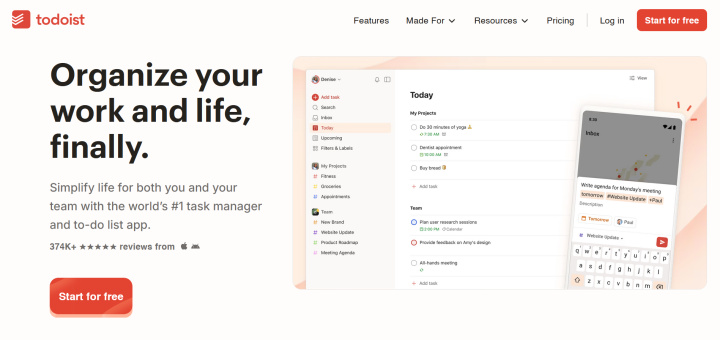
Key features:
- Users can easily track, capture, and organize their goals and tasks, set deadlines, and organize projects.
- Automatic data recognition tools help you form good habits and stay on track.
- The native Goal Tracker template helps you conveniently and effectively monitor progress, analyze your goals, and adapt them to changing circumstances. It allows you to set priorities wisely.
- The smart goals app allows you to turn almost anything into a task and add it to your to-do list by loading data from external sources through over 80 integrations.
- The service allows synchronization tasks between all connected devices. In addition, it has tools for collaborative work on projects and goals.
- Sections allow you to easily and quickly systematize your current goals, dividing them into different categories according to criteria (personal, professional, monthly, quarterly, etc.).
- There are several ways to track your progress towards achieving your goals: through visualizations, productivity analysis, activity history, and more.
Todoist offers three pricing plans:
- Beginner (up to 5 personal projects) – free.
- Pro (up to 300 personal projects) – $4 per month.
- Business (up to 500 team projects) – $6 per month per user.
The prices listed are valid if you pay for the entire year at once. Monthly payments are higher.
You can greatly optimize your workflow in Todoist by implementing automation. For this purpose, use our ApiX-Drive online connector. Set up Todoist integrations in no-code mode to automatically upload and create tasks.
ClickUp
ClickUp is considered one of the best goal tracking software for business and individuals. The developers position it as a universal project management application that allows you to effectively set various goals and achieve them.
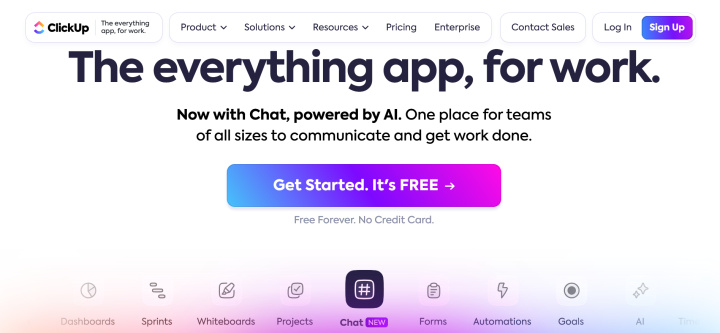
Key features:
- The built-in ClickUp Goals module allows you to set clear, measurable goals with specific results or OKRs.
- Each set goal is divided into tasks using the ClickUp Tasks tool. Based on the latter, you can create subtasks and checklists.
- The system helps to track and customize the progress of achieving the set goals. For this purpose, a number of settings are provided for setting numerical, monetary, true and false goals, and task goals.
- The platform allows you to track and manage not only personal goals but also team goals. In particular, users can monitor collective achievements, share them with other participants, distribute tasks and responsibilities, and more.
- ClickUp makes it easy to organize personal and team goals into separate folders for quick access.
- ClickUp Goals provides a number of useful goal tracking tools, including goal dependencies and goal progress summary data.
- The service has many ready-made templates that simplify and speed up the process of setting and tracking goals.
- The application provides maximum customization options for your needs. There are customizable metrics for classifying and visualizing goals, customizable views (efforts expended, SMART goals table, etc.), and customizable statuses for monitoring the progress of the project.
ClickUp offers 4 pricing plans:
- Free Forever (limited functionality without target tracking).
- Unlimited – $7 per month per user.
- Business – $12 per month per user.
- Enterprise – the cost is calculated individually and is provided upon request.
Prices are based on annual payment. If you want to pay monthly, please note that the cost will be higher in this case.
If you choose the ClickUp service, keep in mind that you can significantly enhance its efficiency. Set up ClickUp integrations with our online connector. You’ll be able to automatically create tasks, add comments, and transfer new or updated tasks to third-party systems.
Hubstaff
Among the best apps for goal setting, you can often see Hubstaff. This platform provides a number of useful tools for optimizing productivity and managing staff, including those designed for goal tracking. It helps users develop useful habits that increase their productivity and the quality of their work.
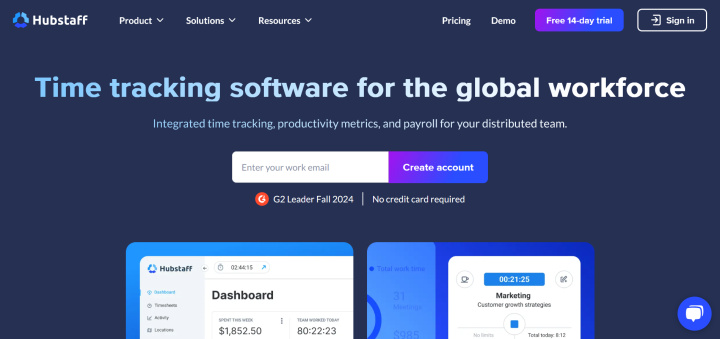
Key features:
- The service allows individual and corporate users to focus on achieving their goals with the help of time tracking, reminders, notifications, and other functions.
- Using informative dashboards, managers effectively track the progress of each employee and see what and where to improve.
- More than 18 different types of reports provide a detailed analysis of the productivity of the company's staff as a whole and each team individually. Based on this data, you can get personalized insights and set individual goals for each member.
- Users have a detailed overview of their workweek, with activity and productivity metrics. They can also track their workflow dynamics compared to previous weeks.
- The platform has tools for automating administrative operations, including creating invoices, calculating and paying salaries, and more.
Free users can access only the standard features of the goal tracker. Upgrading to a paid subscription allows you to expand its capabilities with detailed reports, tools for invoicing clients, calculating project budgets, and more. Hubstaff offers 4 paid plans, each with a 14-day trial period:
- Starter – $4.99 per user per month.
- Grow – $7.50 per user per month.
- Team – $10 per user per month.
- Enterprise – $25 per user per month.
The prices shown are valid if you pay for the whole year. By doing so, you can save the equivalent of 2 months' payment. If you wish to pay monthly, the cost will be higher.
Strides
Strides deserves a place among the best goal tracking apps. This platform for tracking goals, habits, and managing them helps users organize their work processes and daily activities effectively. It stimulates motivation by measuring success rates and other metrics related to achieving set goals.
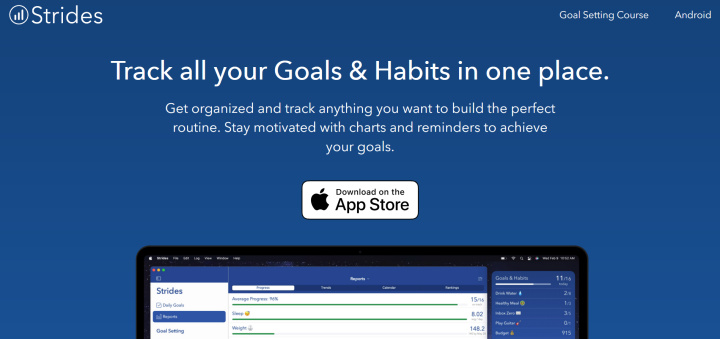
Key features:
- The service offers 4 different types of tracking: goal, habit, project, and average (an overview of goals set and achieved over a certain period of time).
- The platform provides a progress visualization feature in the form of dynamic charts available for all tracking formats. Reports will help you get detailed information about your goals and the dynamics of work on them.
- Users can flexibly filter trackers by different categories (field of activity, daily routine, etc.). They have access to a detailed activity history with goals and habits for a week, month, year, or all time.
- Like other popular goal tracking software, Strides allows you to track trackers and flexibly manage them through an informative dashboard. In addition, it allows you to create reports on different types of data (progress, trends, calendar, etc.).
- The service allows you to formulate goals from scratch using the SMART system (Specific, Measurable, Achievable, Relevant, Time-bound) in three simple steps. Preset templates help speed up this process.
The free version of the platform allows you to add up to 3 goals. To access the full functionality, you need to purchase a Strides Plus subscription, which costs $4.99 per month per user.
GoalsOnTrack
Our review of the best apps for goal tracking is completed by the GoalsOnTrack platform. This service has functionality for setting and tracking goals with a multi-level structure according to the well-known SMART method.
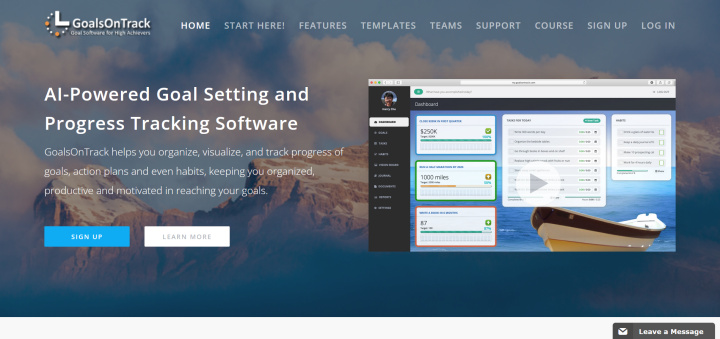
Key features:
- The service’s multi-level structure allows users to plan their actions in detail to achieve each set goal and subgoal.
- GoalsOnTrack does more than just create an online to-do list. The platform provides a convenient daily activity tracker that tracks habits, time spent, and progress.
- The service tools help monitor the dynamics of goal achievement in 4 ways: manually, by tasks, by subgoals, and by results.
- Users have access to a convenient drag-and-drop scheduler with a built-in task calendar. It easily integrates with external online calendars (Google Calendar, iCal, Outlook).
- Collaboration tools allow users to share their goals with colleagues, monitor team activity in real time, and post messages and comments in the activity feed.
- The service allows you to record all goals and subgoals in a journal, view the history of activity for a certain period of time, and visualize information on boards.
GoalsOnTrack costs $68 per year. Users can request a refund within 30 days of payment if they are not satisfied with the platform.
Conclusion
Goal tracking apps are becoming an integral part of both private and business life today. These tools help to effectively organize work processes, improve productivity, and maintain motivation at a high level. They provide a wide range of capabilities: from simple task monitoring to comprehensive project management and progress analysis.
In this article, we reviewed the best apps for early 2025, suitable for various purposes and tasks. Among them are systems for individual use, teamwork, and specialized services for project management. Many of the presented platforms offer free versions. They are great for testing functionality before switching to paid plans with advanced features.
Choosing the right app depends on your needs and goals: whether it’s increasing personal productivity, forming healthy habits, or improving teamwork. The right tool can be a reliable assistant on the path to success.
Routine tasks take a lot of time from employees? Do they burn out, do not have enough working day for the main duties and important things? Do you understand that the only way out of this situation in modern realities is automation? Try Apix-Drive for free and make sure that the online connector in 5 minutes of setting up integration will remove a significant part of the routine from your life and free up time for you and your employees.
