Ads Data Integration to Amazon S3
Integrating ads data into Amazon S3 is a crucial step for businesses looking to harness the power of big data analytics. By consolidating diverse advertising datasets into a centralized, scalable storage solution like Amazon S3, companies can streamline data management, enhance accessibility, and drive more informed decision-making. This article explores the benefits and methodologies for effectively integrating ads data into Amazon S3, ensuring seamless data flow and optimized performance.
Introduction: The Benefits of Integrating Ads Data with Amazon S3
Integrating ads data with Amazon S3 offers numerous advantages for businesses looking to optimize their marketing strategies. By centralizing data in a scalable and secure cloud storage service, companies can streamline their data management processes and enhance data accessibility. This integration allows for seamless data transfer, enabling businesses to consolidate information from various advertising platforms into a single repository.
- Scalability: Amazon S3 provides virtually unlimited storage, accommodating growing data needs without compromising performance.
- Cost-Effectiveness: Pay-as-you-go pricing ensures that businesses only pay for the storage they use, optimizing budget allocation.
- Enhanced Security: Robust security features, including encryption and access management, protect sensitive data from unauthorized access.
- Easy Data Retrieval: With Amazon S3's robust data retrieval capabilities, businesses can quickly access and analyze their ads data to inform decision-making.
By leveraging the benefits of Amazon S3, businesses can gain valuable insights from their ads data, driving more informed marketing decisions. This integration not only improves operational efficiency but also enhances the ability to respond to market changes swiftly. Ultimately, integrating ads data with Amazon S3 empowers businesses to maximize their advertising efforts and achieve better results.
Setting up Your Amazon S3 Bucket for Ads Data

To begin setting up your Amazon S3 bucket for ads data, start by logging into your AWS Management Console. Navigate to the S3 service and click on "Create bucket." Choose a unique name and select the appropriate AWS region to optimize latency and costs. Configure the bucket settings, including versioning and encryption, to ensure data security and compliance with your organization's policies. Once the bucket is created, set up access permissions by configuring the bucket policy and access control list (ACL) to allow only authorized users and applications to access the data.
For seamless integration of ads data into your Amazon S3 bucket, consider using a service like ApiX-Drive. This platform simplifies the process by automating data transfer from various advertising platforms to your S3 bucket. By setting up scheduled data syncs, ApiX-Drive ensures that your ads data is consistently updated without manual intervention. Additionally, ApiX-Drive provides a user-friendly interface to manage and monitor the integration, making it easier to handle potential issues and optimize data flow. This approach not only saves time but also enhances data accuracy and reliability.
Methods for Ads Data Integration with Amazon S3
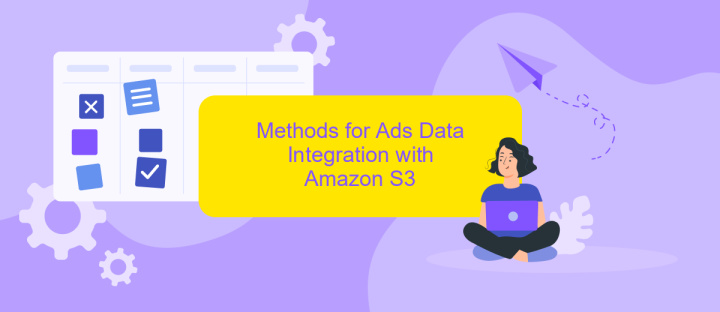
Integrating ads data with Amazon S3 can streamline data management and enhance analytics capabilities. The process involves transferring ad data from various platforms to a centralized Amazon S3 bucket, ensuring that data is readily available for processing and analysis. This integration supports real-time data analysis, enabling businesses to make informed decisions based on the latest insights.
- Identify the data sources: Determine which ad platforms you want to integrate with Amazon S3, such as Google Ads, Facebook Ads, or other networks.
- Set up data extraction: Use APIs or third-party tools to extract data from the identified platforms. Ensure that data extraction is automated and scheduled to maintain up-to-date datasets.
- Transform and clean data: Before uploading, transform and clean the data to ensure consistency and accuracy. This may involve formatting data or removing duplicates.
- Upload to Amazon S3: Use AWS SDKs or command-line tools to upload the processed data to your S3 bucket. Ensure proper access controls and encryption for data security.
By following these steps, businesses can efficiently integrate and manage their ads data within Amazon S3, facilitating better data accessibility and analysis. This integration not only centralizes data storage but also enhances the ability to derive actionable insights from advertising efforts.
Automating and Scheduling Your Ads Data Integration
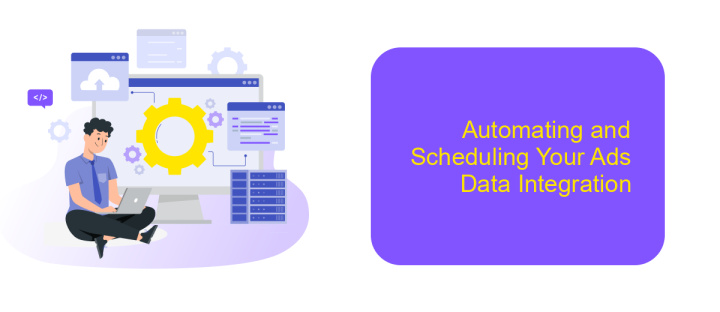
Integrating ads data into Amazon S3 can be streamlined by automating and scheduling the data transfer process. Automation reduces manual intervention, ensuring that your data is consistently updated and accurate. By scheduling regular data transfers, you can maintain a seamless flow of information, enabling timely analysis and decision-making.
To automate and schedule your ads data integration effectively, you can utilize various tools and services that offer robust scheduling capabilities. These tools allow you to define specific times and conditions under which data should be transferred, ensuring that your S3 bucket is always populated with the latest data.
- Use AWS Lambda to trigger data transfer processes based on specific events or time intervals.
- Leverage AWS Data Pipeline for complex data workflows, ensuring reliable and consistent data movement.
- Implement Amazon CloudWatch Events to schedule regular data uploads to your S3 bucket.
By implementing these strategies, you can ensure that your ads data integration is both efficient and reliable. This automation not only saves time but also enhances the accuracy of your data, providing a solid foundation for analytics and reporting.
Analyzing and Visualizing Your Ads Data in Amazon S3
Once your ads data is securely stored in Amazon S3, the next step is to analyze and visualize it effectively. Amazon S3's integration with AWS analytics services like Amazon Athena allows you to query your data using standard SQL. This enables you to gain insights and identify trends without having to move your data to a different platform. By setting up Amazon QuickSight, you can create interactive dashboards and reports that present your data visually, making it easier to understand complex patterns and make informed decisions.
For seamless integration and automation of your data workflows, consider using services like ApiX-Drive. ApiX-Drive can help streamline the process of transferring your ads data to Amazon S3, ensuring that your data is always up-to-date and ready for analysis. With its user-friendly interface, you can easily automate data synchronization, reducing manual effort and minimizing errors. Leveraging these tools, you can maximize the potential of your ads data, driving better marketing strategies and improving your overall business performance.
FAQ
How can I integrate ads data into Amazon S3?
What are the benefits of integrating ads data into Amazon S3?
How often can I update ads data in Amazon S3?
Is it necessary to have technical skills to integrate ads data into Amazon S3?
What should I consider when choosing a data integration tool for Amazon S3?
Apix-Drive is a simple and efficient system connector that will help you automate routine tasks and optimize business processes. You can save time and money, direct these resources to more important purposes. Test ApiX-Drive and make sure that this tool will relieve your employees and after 5 minutes of settings your business will start working faster.

