Ads Data Integration to Freshdesk
Integrating ads data with Freshdesk can significantly enhance customer support and marketing strategies. By centralizing ad performance metrics within your support platform, you can gain actionable insights, streamline workflows, and improve customer engagement. This article explores the benefits and steps to seamlessly integrate your advertising data into Freshdesk, enabling a more cohesive and data-driven approach to customer service.
Introduction
In today's digital landscape, businesses rely heavily on data-driven decisions to optimize their customer support and marketing efforts. Integrating advertising data with customer support platforms like Freshdesk can significantly enhance the efficiency and effectiveness of customer service operations. By consolidating data from various advertising channels, companies can gain a comprehensive understanding of customer interactions and preferences, leading to more personalized and timely support.
- Improved customer insights and segmentation
- Enhanced targeting and personalization of support
- Streamlined tracking of customer journeys
- Increased efficiency in resolving customer issues
This integration not only bridges the gap between marketing and customer support but also provides a unified view of customer data. As a result, businesses can make more informed decisions, tailor their support strategies to individual customer needs, and ultimately drive higher customer satisfaction and loyalty. In this article, we will explore the benefits, challenges, and best practices for integrating ads data into Freshdesk.
Benefits of Integrating Ads Data with Freshdesk
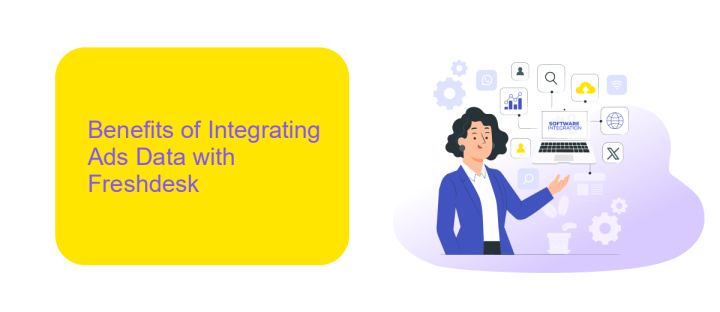
Integrating ads data with Freshdesk offers numerous benefits for customer support teams. By combining advertising metrics with customer service insights, businesses can gain a comprehensive understanding of customer behavior and preferences. This integration allows support agents to access detailed information about customers' interactions with ads, enabling them to provide more personalized and effective responses. Consequently, customer satisfaction and retention rates are likely to improve, as agents can address issues with greater context and relevance.
Moreover, integrating ads data with Freshdesk can streamline workflows and enhance productivity. Tools like ApiX-Drive make it easy to set up and manage such integrations without requiring extensive technical expertise. By automating the data transfer process, teams can save time and reduce the risk of errors. Additionally, the consolidated view of ads performance and customer interactions can help businesses optimize their marketing strategies and allocate resources more efficiently, ultimately driving better results and higher ROI.
How to Integrate Ads Data with Freshdesk

Integrating ads data with Freshdesk can streamline your customer support by providing valuable insights from your advertising efforts directly within your helpdesk system. By following a few simple steps, you can ensure your support team has access to relevant ad performance data, which can help in resolving customer queries more efficiently.
- First, log in to your Freshdesk account and navigate to the Admin panel.
- Next, go to the Apps section and search for the ads data integration app you wish to use.
- Click on the app and follow the on-screen instructions to install it.
- Once installed, configure the app by linking your ad accounts (e.g., Google Ads, Facebook Ads) to Freshdesk.
- Set up the data synchronization preferences to ensure the ads data is updated in real-time or at intervals that suit your needs.
After completing these steps, your ads data will be integrated with Freshdesk, allowing your support team to view and utilize this information directly within tickets. This integration can lead to more informed decision-making and improved customer interactions, ultimately enhancing the overall support experience.
Use Cases for Ads Data in Freshdesk

Integrating ads data into Freshdesk can significantly enhance the customer support experience by providing agents with valuable insights. With a comprehensive view of ad performance and customer interactions, support teams can tailor their responses more effectively.
By leveraging ads data, businesses can identify trends and patterns in customer behavior, allowing for more proactive support strategies. This seamless integration also helps in aligning marketing efforts with customer service, ensuring a consistent brand experience.
- Personalized customer support based on ad interactions
- Improved issue resolution time by understanding customer intent
- Enhanced reporting and analytics for better decision-making
- Streamlined communication between marketing and support teams
Overall, incorporating ads data into Freshdesk enables businesses to deliver more targeted and efficient customer support. This integration not only improves customer satisfaction but also drives better business outcomes through informed and strategic decision-making.
- Automate the work of an online store or landing
- Empower through integration
- Don't spend money on programmers and integrators
- Save time by automating routine tasks
Conclusion
Integrating Ads Data with Freshdesk can significantly enhance your customer support experience by providing valuable insights into customer behavior and campaign performance. This seamless integration allows support teams to access crucial advertising data directly within Freshdesk, enabling them to make more informed decisions and deliver personalized support. By leveraging this integration, businesses can streamline their operations, reduce response times, and improve overall customer satisfaction.
Utilizing tools like ApiX-Drive can simplify the process of setting up and managing these integrations. ApiX-Drive offers a user-friendly platform that automates data transfer between various services, ensuring that your Ads Data is accurately and efficiently integrated into Freshdesk. This not only saves time but also minimizes the risk of errors, allowing your team to focus on delivering exceptional support. Ultimately, the integration of Ads Data with Freshdesk, facilitated by solutions like ApiX-Drive, empowers businesses to optimize their support strategies and achieve better outcomes.
FAQ
How can I integrate my ads data with Freshdesk?
What types of ads data can be integrated into Freshdesk?
Is it possible to automate the data integration process?
Do I need technical skills to set up the integration?
Can I customize the data fields that are transferred to Freshdesk?
Do you want to achieve your goals in business, career and life faster and better? Do it with ApiX-Drive – a tool that will remove a significant part of the routine from workflows and free up additional time to achieve your goals. Test the capabilities of Apix-Drive for free – see for yourself the effectiveness of the tool.


