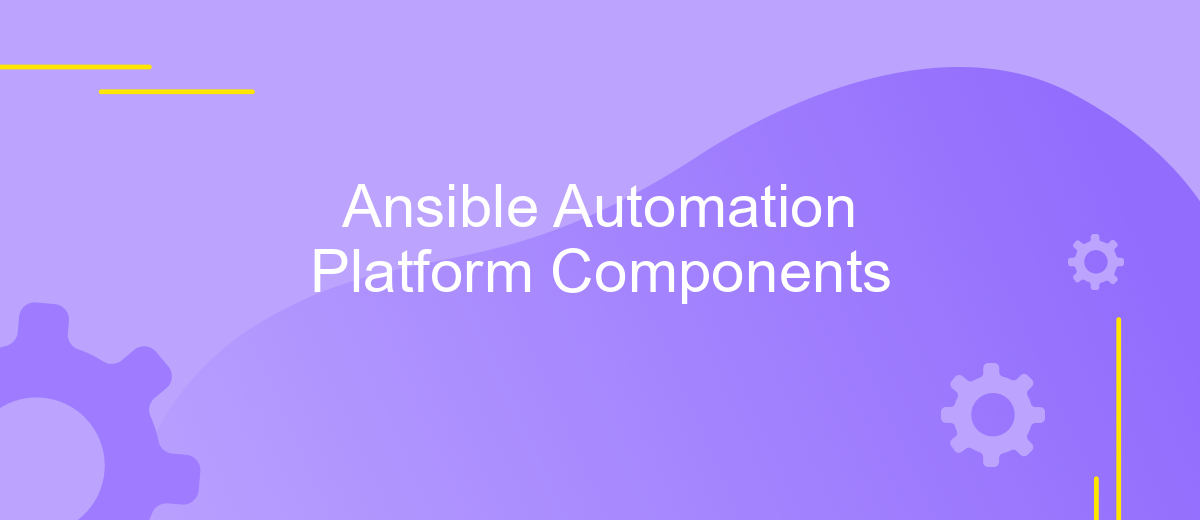Ansible Automation Platform Components
The Ansible Automation Platform is a comprehensive suite of tools designed to streamline IT automation and orchestration. It provides users with a robust framework for managing complex deployments, scaling automation processes, and enhancing productivity across diverse environments. Key components such as Ansible Tower, Ansible Engine, and Automation Hub work in harmony to deliver a seamless automation experience, empowering organizations to efficiently manage their IT infrastructure with ease and precision.
Ansible Automation Platform Components
Ansible Automation Platform is a comprehensive suite designed to streamline IT automation processes. It provides a unified environment for automating, managing, and scaling IT infrastructure. The platform integrates various components that enhance its functionality and efficiency, making it an essential tool for modern IT operations.
- Ansible Engine: The core automation engine responsible for executing playbooks and managing nodes.
- Ansible Tower: A web-based interface that provides a dashboard, role-based access control, and real-time job status updates.
- Automation Hub: A repository for certified Ansible content, enabling users to access and share automation resources.
- Automation Analytics: Offers insights into automation usage and performance, helping organizations optimize their processes.
- Content Collections: Pre-packaged modules and roles that simplify automation tasks and promote best practices.
These components work together to provide a robust automation framework that supports diverse IT environments. By leveraging these tools, organizations can reduce manual efforts, minimize errors, and accelerate deployment cycles. The Ansible Automation Platform enables teams to focus on strategic initiatives by automating repetitive tasks, thereby enhancing operational efficiency and agility.
Control Node

The Control Node in Ansible Automation Platform serves as the central management hub for executing and orchestrating automation tasks. It is responsible for connecting to managed nodes, pushing out automation tasks, and gathering results. The Control Node houses the Ansible software and plays a crucial role in defining and executing playbooks, which are YAML files containing automation instructions. This node requires a Unix-like operating system, such as Linux or macOS, to function efficiently. As the orchestrator, it ensures that the desired state of your infrastructure is achieved by communicating with the managed nodes over SSH or WinRM.
Integrating the Control Node with external services can enhance its capabilities. For instance, using tools like ApiX-Drive, you can streamline the integration process between Ansible and other platforms, enabling seamless data exchange and automation workflows. ApiX-Drive offers a user-friendly interface to set up integrations without extensive coding, thus simplifying complex automation scenarios. This integration capability allows organizations to extend the reach of their automation efforts, ensuring that systems remain in sync and operational tasks are executed without manual intervention.
Managed Nodes
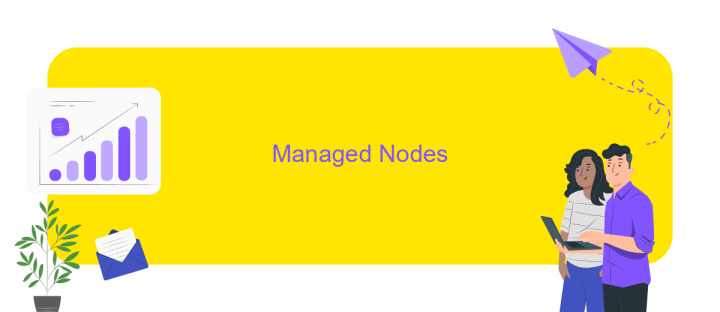
Managed nodes are the systems or devices that Ansible Automation Platform controls and configures. These nodes can be physical servers, virtual machines, cloud instances, network devices, or containers. Managed nodes do not require any special software to be installed, as Ansible operates through SSH or WinRM connections, making it agentless and efficient. This design simplifies the management process, ensuring minimal disruption to existing systems and reducing overhead.
Here are the key steps involved in managing nodes with Ansible:
- Define inventory: Specify the managed nodes in an inventory file, categorizing them into groups for easier management.
- Establish connectivity: Ensure Ansible can communicate with the nodes via SSH or WinRM, using appropriate authentication methods.
- Create playbooks: Write Ansible playbooks that define the desired state and tasks to be executed on the managed nodes.
- Execute tasks: Run the playbooks, allowing Ansible to automate the configuration and management of the nodes.
By leveraging Ansible Automation Platform, organizations can efficiently manage a diverse range of systems and environments. The agentless architecture reduces complexity and enhances scalability, making it an ideal solution for modern IT infrastructures. Managed nodes thus become integral components of a streamlined automation process, driving consistency and reliability across operations.
Inventory

In the Ansible Automation Platform, the inventory is a crucial component that defines the systems and resources on which automation tasks will be executed. It acts as a catalog containing all the hosts, servers, and devices that Ansible can manage. The inventory can be as simple as a static list of IP addresses or hostnames, or it can be dynamically generated using a script or cloud provider integration.
Inventories can be organized into groups, allowing for efficient management of hosts with similar configurations or roles. This grouping feature simplifies the execution of playbooks across multiple systems by targeting specific groups rather than individual hosts. Additionally, variables can be assigned at the inventory level, enabling customization of playbook execution based on the environment or specific host requirements.
- Static Inventory: A manually maintained list of hosts and groups.
- Dynamic Inventory: Automatically generated based on external data sources.
- Group Variables: Define settings applicable to all hosts within a group.
- Host Variables: Specific settings for individual hosts.
By utilizing inventories effectively, users can streamline their automation processes, ensuring that tasks are executed on the correct systems with the appropriate configurations. This flexibility and control make Ansible a powerful tool for managing complex IT environments.
- Automate the work of an online store or landing
- Empower through integration
- Don't spend money on programmers and integrators
- Save time by automating routine tasks
Vault
Ansible Vault is a powerful feature within the Ansible Automation Platform that ensures the security of sensitive data, such as passwords and API keys. By encrypting these data elements, Vault allows users to safely store and share confidential information without compromising security. This is particularly useful in environments where multiple users or teams collaborate, as it minimizes the risk of unauthorized access to sensitive data.
Integrating Ansible Vault with other services can further enhance its functionality. For instance, using a service like ApiX-Drive, teams can automate the integration of various applications and systems, streamlining workflows while maintaining data security. ApiX-Drive facilitates the seamless connection of different platforms, ensuring that encrypted data managed by Ansible Vault is securely transmitted and utilized across integrated services. This enables organizations to leverage the full potential of automation and integration without sacrificing the confidentiality of their critical information.
FAQ
What is Ansible Automation Platform?
How does Ansible Automation Platform differ from Ansible?
What components are included in Ansible Automation Platform?
How can I integrate Ansible Automation Platform with other tools?
What are the benefits of using Ansible Automation Platform?
Do you want to achieve your goals in business, career and life faster and better? Do it with ApiX-Drive – a tool that will remove a significant part of the routine from workflows and free up additional time to achieve your goals. Test the capabilities of Apix-Drive for free – see for yourself the effectiveness of the tool.