API Connector Example
In today's digital landscape, the ability to seamlessly integrate various applications and services is crucial for efficient data management and workflow automation. An API connector serves as a vital tool in this process, enabling different software systems to communicate and share data effortlessly. This article explores a practical example of an API connector, demonstrating its functionality and highlighting the benefits it brings to modern businesses seeking streamlined operations.
Introduction
In today's interconnected digital landscape, APIs (Application Programming Interfaces) play a crucial role in enabling seamless communication between different software systems. They allow applications to interact with each other, share data, and perform various functions, thereby enhancing user experience and operational efficiency. An API connector serves as a bridge, facilitating this interaction by connecting disparate systems and enabling them to communicate effectively. Understanding how to implement and utilize API connectors is essential for developers and businesses looking to streamline their operations and integrate new functionalities.
- Facilitates seamless data exchange between applications.
- Enhances integration capabilities across various platforms.
- Improves operational efficiency by automating processes.
- Enables rapid development and deployment of new features.
- Supports scalability and flexibility in software architecture.
This article provides a comprehensive example of an API connector, illustrating its implementation and practical applications. By exploring this example, readers will gain insights into the technical aspects of API connectivity and the benefits it offers. Whether you're a developer seeking to enhance your skill set or a business aiming to optimize your digital infrastructure, understanding API connectors is a valuable asset in today's technology-driven world.
Prerequisites

Before diving into the API Connector Example, ensure you have a foundational understanding of APIs and their functionality. Familiarize yourself with RESTful APIs, as they are commonly used in integration tasks. Basic knowledge of HTTP methods like GET, POST, PUT, and DELETE will be beneficial. Additionally, proficiency in at least one programming language, such as Python or JavaScript, is recommended to facilitate coding and debugging processes. Ensure your development environment is set up with necessary tools like an IDE or text editor, along with a reliable internet connection for seamless API requests.
For those intending to streamline API integrations, consider leveraging services like ApiX-Drive. This platform simplifies the connection between various applications without requiring extensive coding knowledge. ApiX-Drive provides a user-friendly interface to automate workflows, making it an excellent choice for beginners and professionals alike. Ensure you have access to any necessary API keys or authentication credentials to establish secure and authorized connections. Finally, review the API documentation of the services you plan to integrate, as this will provide essential insights into endpoints, data formats, and any limitations you may encounter.
Create an API Connector
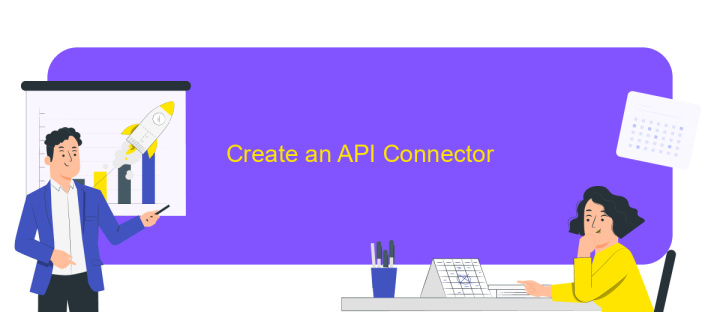
Creating an API connector is a crucial step in integrating different software applications and enabling seamless data exchange. An API connector acts as a bridge, allowing two systems to communicate and share information efficiently. This process involves several key steps to ensure successful integration and functionality.
- Identify the API endpoints and gather necessary credentials such as API keys or tokens from the service provider.
- Configure the connection settings, including the base URL, headers, and authentication details, to establish a secure link.
- Define the data structure and map the fields between the source and destination systems to ensure accurate data transfer.
- Test the connection by sending sample requests and verifying the responses to ensure the API connector functions as expected.
- Monitor and maintain the API connector to handle any changes in the API or data requirements, ensuring ongoing compatibility.
By following these steps, you can create a robust API connector that facilitates smooth communication between systems. This enables businesses to automate workflows, enhance productivity, and make data-driven decisions by leveraging real-time information exchange. Properly implemented API connectors are essential for modern software ecosystems, ensuring scalability and flexibility in operations.
Configure an API Connector
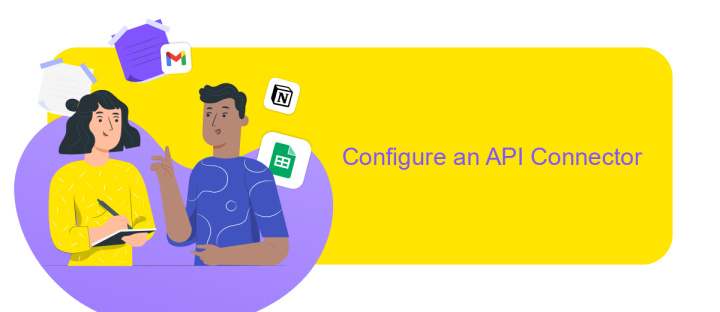
To effectively set up an API connector, begin by identifying the specific API you wish to integrate. Understanding the API's documentation is crucial as it provides insights into the available endpoints, authentication methods, and data formats. This foundational knowledge will guide you in configuring the connector accurately.
Next, ensure you have the necessary credentials, such as API keys or tokens, which are often required for authentication. Secure storage of these credentials is vital to maintain the integrity and security of your connection. Additionally, familiarize yourself with any rate limits or usage restrictions imposed by the API provider to avoid disruptions.
- Review API documentation thoroughly.
- Obtain necessary authentication credentials.
- Understand rate limits and usage policies.
- Test the connection with sample requests.
After setting up the API connector, conduct tests using sample requests to verify that the connection is functioning as expected. Troubleshoot any issues by reviewing error messages and consulting the API documentation. Once confirmed, you can proceed to integrate the API connector into your application, ensuring seamless data exchange and functionality.
- Automate the work of an online store or landing
- Empower through integration
- Don't spend money on programmers and integrators
- Save time by automating routine tasks
Monitor an API Connector
Monitoring an API connector is crucial for ensuring seamless integration and optimal performance. Regular monitoring allows you to track the health and efficiency of your API connections, identify potential issues, and address them before they impact your operations. One effective way to monitor an API connector is by using automated tools that provide real-time analytics and alerts. These tools can track various metrics such as response time, error rates, and data throughput, enabling you to maintain a high level of service reliability.
For businesses looking to streamline their integration processes, services like ApiX-Drive offer robust solutions for monitoring API connectors. ApiX-Drive provides a user-friendly interface that simplifies the setup and management of API integrations. It allows users to configure alerts for specific events, ensuring that any anomalies are promptly addressed. Additionally, ApiX-Drive's dashboard offers comprehensive insights into the performance of your API connectors, making it easier to optimize and scale your integrations. By leveraging such services, businesses can enhance their operational efficiency and ensure that their API connectors are consistently delivering the desired outcomes.
FAQ
What is an API Connector?
How can I use an API Connector to automate tasks?
What are the benefits of using an API Connector?
Do I need programming skills to use an API Connector?
What should I consider when choosing an API Connector?
Do you want to achieve your goals in business, career and life faster and better? Do it with ApiX-Drive – a tool that will remove a significant part of the routine from workflows and free up additional time to achieve your goals. Test the capabilities of Apix-Drive for free – see for yourself the effectiveness of the tool.


