API Integration Python
API integration is a crucial aspect of modern software development, enabling seamless communication between different applications and services. Python, with its simplicity and versatility, has become a popular choice for implementing API integrations. This article explores the fundamentals of API integration using Python, highlighting key libraries and techniques that empower developers to efficiently connect and interact with various APIs, ultimately enhancing the functionality and interoperability of their applications.
Understanding APIs and Their Role in Data Exchange
APIs, or Application Programming Interfaces, serve as vital tools in software development, enabling different applications to communicate and exchange data seamlessly. They act as intermediaries, allowing developers to access specific features or data of an application without needing to understand its internal workings. This abstraction simplifies development processes and enhances interoperability between diverse systems.
- APIs facilitate integration between different software systems.
- They enable data exchange in a standardized format, such as JSON or XML.
- APIs promote modular programming by allowing developers to utilize existing functionalities.
- They enhance the scalability of applications by enabling cloud-based services.
In the context of data exchange, APIs play a crucial role by providing standardized protocols that ensure secure and efficient data transfer. This capability is essential for modern applications, which often rely on real-time data from various sources to function effectively. By leveraging APIs, developers can create robust applications that are flexible, scalable, and capable of integrating with multiple platforms, thus driving innovation and efficiency in the digital landscape.
Setting Up Your Python Environment for API Integration

To begin integrating APIs with Python, it is essential to set up your development environment properly. First, ensure that you have Python installed on your system. You can download the latest version from the official Python website. Once installed, use a virtual environment to manage dependencies and avoid conflicts between packages. You can create a virtual environment by running python -m venv myenv in your terminal. Activate it with source myenv/bin/activate on macOS/Linux or myenv\Scripts\activate on Windows. This step ensures your API projects are isolated and manageable.
Next, install necessary libraries for API requests, such as requests, which simplifies HTTP requests. You can add it using pip install requests. Additionally, consider using ApiX-Drive if you prefer a no-code solution for API integration. It allows you to connect apps and automate workflows without manual coding, making it an excellent choice for those who want to streamline processes efficiently. With your environment set up, you're ready to start building and managing API integrations in Python, enhancing your projects with external data and services.
Making API Requests with Python Libraries (e.g., Requests, urllib)
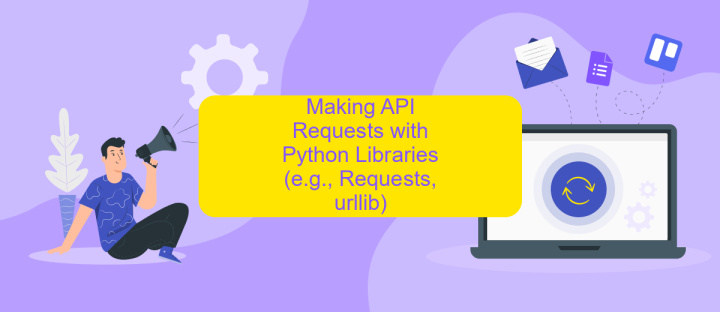
Python offers robust libraries for making API requests, with Requests and urllib being two of the most popular choices. These libraries simplify the process of interacting with web services, allowing developers to focus on application logic rather than the intricacies of HTTP. Requests is renowned for its simplicity and user-friendly syntax, while urllib is part of Python's standard library, offering a more traditional approach.
- Install the library: Use pip to install Requests with
pip install requests. urllib is included with Python, so no installation is necessary. - Make a request: For Requests, use
requests.get('https://api.example.com/data'). With urllib, useurllib.request.urlopen('https://api.example.com/data'). - Handle the response: In Requests, access data with
response.json(). In urllib, read the response withresponse.read()and parse as needed.
Both Requests and urllib provide essential tools for API integration in Python, each with its own strengths. Requests is ideal for quick, human-readable code, while urllib is suitable for those who prefer built-in solutions. Understanding both libraries enhances your ability to interact with various APIs effectively.
Handling API Responses: Data Parsing and Error Management

When working with API responses in Python, effectively parsing data and managing errors are crucial for a seamless integration. Parsing involves extracting useful information from the JSON or XML data returned by the API. Python's built-in libraries like `json` and `xml.etree.ElementTree` can be utilized to handle these formats efficiently.
Error management is equally important to ensure your application responds gracefully to issues such as network failures, invalid data, or server errors. Implementing robust error handling mechanisms helps maintain the application's reliability and user experience.
- Use `try` and `except` blocks to catch exceptions and handle errors gracefully.
- Check the HTTP status codes in the API response to identify successful requests or errors.
- Log errors for debugging and record-keeping purposes.
- Provide user-friendly messages or fallback options in case of errors.
By combining effective data parsing with comprehensive error management, you can build a robust API integration that enhances your application's functionality and reliability. This approach not only improves the user experience but also helps in maintaining the application's integrity over time.
Best Practices for Secure and Efficient API Integration
When integrating APIs using Python, ensuring security and efficiency is paramount. Start by employing secure authentication methods such as OAuth 2.0 to protect sensitive data. Always validate and sanitize inputs to prevent injection attacks and use HTTPS to encrypt data in transit. Limit the data exposure by implementing rate limiting and access controls, ensuring that only authorized users can access specific API endpoints. Additionally, regularly update your libraries and dependencies to patch any vulnerabilities.
Efficiency in API integration can be enhanced by optimizing request handling and reducing latency. Utilize asynchronous requests with libraries like `aiohttp` to handle multiple API calls concurrently, improving response times. Caching responses where applicable can also reduce unnecessary API requests, saving bandwidth and processing time. Tools like ApiX-Drive can streamline the integration process by providing pre-built connectors and automation capabilities, reducing development time and effort. By following these best practices, you can achieve a robust and efficient API integration in your Python projects.
FAQ
What is API integration in Python?
How do I authenticate API requests in Python?
What Python libraries are commonly used for API integration?
How can I handle API rate limits in Python?
What are some tools for automating API integrations without coding?
Routine tasks take a lot of time from employees? Do they burn out, do not have enough working day for the main duties and important things? Do you understand that the only way out of this situation in modern realities is automation? Try Apix-Drive for free and make sure that the online connector in 5 minutes of setting up integration will remove a significant part of the routine from your life and free up time for you and your employees.

