ArcSight Connector API
The ArcSight Connector API is a powerful tool designed to enhance the integration and management of security data across diverse IT environments. By facilitating seamless communication between various security devices and ArcSight's centralized platform, this API enables organizations to efficiently collect, normalize, and analyze vast amounts of log data. This ensures robust threat detection and response capabilities, empowering security teams to maintain a proactive stance against evolving cyber threats.
Introduction
The ArcSight Connector API is a pivotal component in the realm of cybersecurity, offering a streamlined method for integrating and managing various data sources within the ArcSight ecosystem. It provides developers and security professionals with the tools necessary to efficiently collect, process, and forward security event data to ArcSight ESM or other destinations. This API not only enhances the capability to handle diverse data formats but also ensures that security teams can maintain a comprehensive and real-time view of their organization's security posture.
- Facilitates seamless integration with multiple data sources.
- Supports a wide range of data formats and protocols.
- Enables real-time data processing and forwarding.
- Enhances security event management and analysis.
- Improves operational efficiency and incident response times.
Utilizing the ArcSight Connector API, organizations can significantly enhance their security infrastructure by ensuring that all relevant data is accurately captured and analyzed. This capability is crucial for maintaining a proactive security strategy, allowing teams to quickly detect and respond to potential threats. As cyber threats continue to evolve, the ArcSight Connector API remains an essential tool for organizations aiming to protect their critical assets and data.
Connector Components

The ArcSight Connector is a critical component in the realm of cybersecurity, serving as a bridge between various data sources and the ArcSight platform. It efficiently collects, processes, and normalizes data from diverse sources, ensuring seamless integration and consistent data flow. Each connector is designed to handle specific data formats and protocols, enabling organizations to harness the full potential of their security information and event management (SIEM) systems. By leveraging these connectors, businesses can achieve enhanced visibility and control over their security operations, leading to improved threat detection and response capabilities.
To further streamline the integration process, services like ApiX-Drive can be employed. ApiX-Drive offers a user-friendly interface and powerful automation tools that simplify the configuration and management of data connections. This service can be particularly beneficial for organizations looking to reduce the complexity of integrating multiple systems and applications with ArcSight. By automating routine tasks and providing real-time data synchronization, ApiX-Drive helps maintain the integrity and accuracy of security data, allowing security teams to focus on more strategic initiatives. Together, ArcSight Connectors and ApiX-Drive form a robust ecosystem that enhances the efficiency and effectiveness of cybersecurity operations.
Connector API Methods
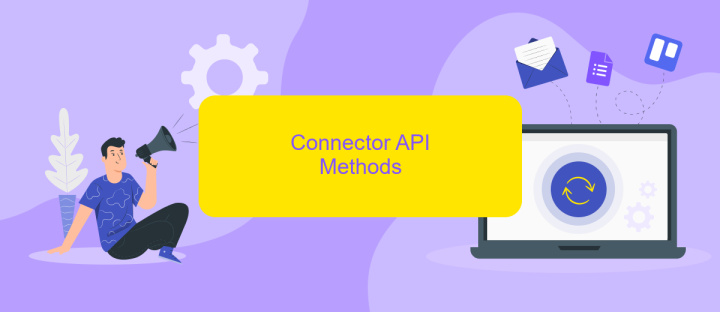
The ArcSight Connector API provides a set of methods that facilitate seamless integration and interaction with various security data sources. These methods enable developers to efficiently collect, process, and manage security events, ensuring robust data flow and enhanced security operations. By leveraging these methods, organizations can achieve greater visibility and control over their security infrastructure.
- connect(): Establishes a connection to the security data source, ensuring secure and reliable data transmission.
- fetchEvents(): Retrieves security events from the connected source, allowing for real-time monitoring and analysis.
- processData(): Processes the collected data, transforming it into a standardized format for easier analysis and reporting.
- sendAlerts(): Sends notifications based on predefined criteria, enabling timely responses to potential threats.
- disconnect(): Safely terminates the connection to the data source, ensuring data integrity and security.
These methods are essential for maintaining an efficient security posture, as they provide the necessary tools to manage and analyze security data effectively. By utilizing the ArcSight Connector API, organizations can streamline their security operations, enhance data accuracy, and reduce response times to incidents. This ultimately leads to a more secure and resilient IT environment.
Connector API Response Codes
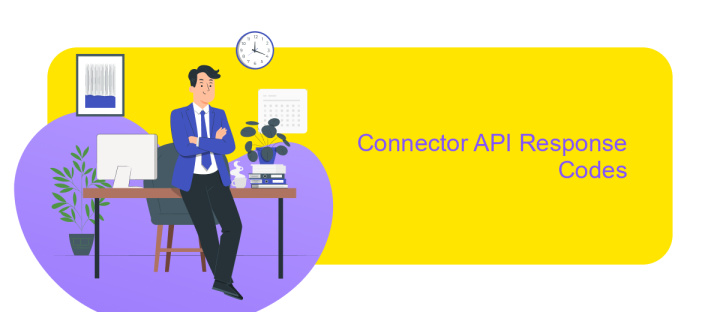
The ArcSight Connector API is a powerful tool that facilitates seamless integration and communication between various security components. A key aspect of this API is its response codes, which provide essential feedback about the success or failure of API requests. Understanding these codes is crucial for developers and security professionals who aim to troubleshoot and optimize their security solutions.
Response codes in the ArcSight Connector API are designed to be intuitive and informative, allowing users to quickly identify issues and take corrective actions. These codes are standardized, ensuring consistency across different API interactions. By familiarizing themselves with these codes, users can enhance their ability to maintain robust security infrastructures.
- 200 OK: The request was successful, and the server returned the requested data.
- 400 Bad Request: The server could not understand the request due to invalid syntax.
- 401 Unauthorized: Authentication is required and has failed or has not yet been provided.
- 403 Forbidden: The server understood the request but refuses to authorize it.
- 404 Not Found: The requested resource could not be found on the server.
By leveraging these response codes, developers can efficiently diagnose and resolve issues, ensuring that their applications communicate effectively with the ArcSight Connector API. This understanding is vital for maintaining the integrity and performance of security systems, ultimately contributing to a more secure environment.
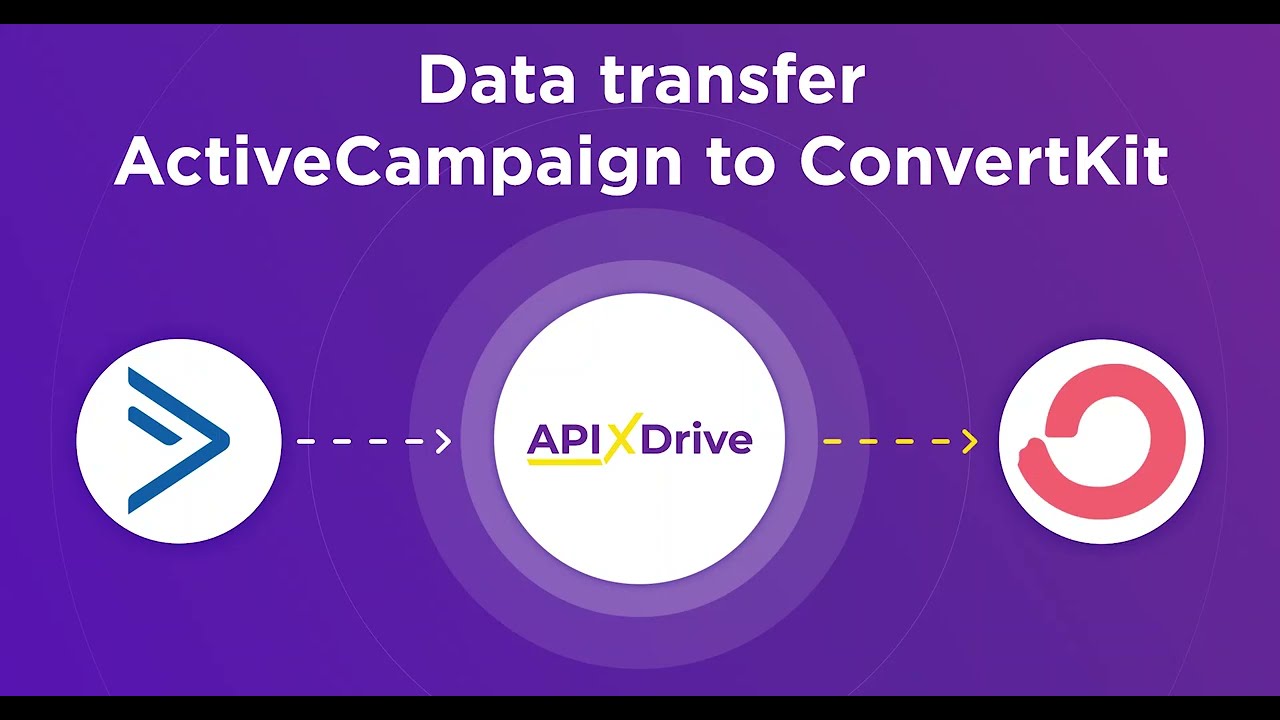
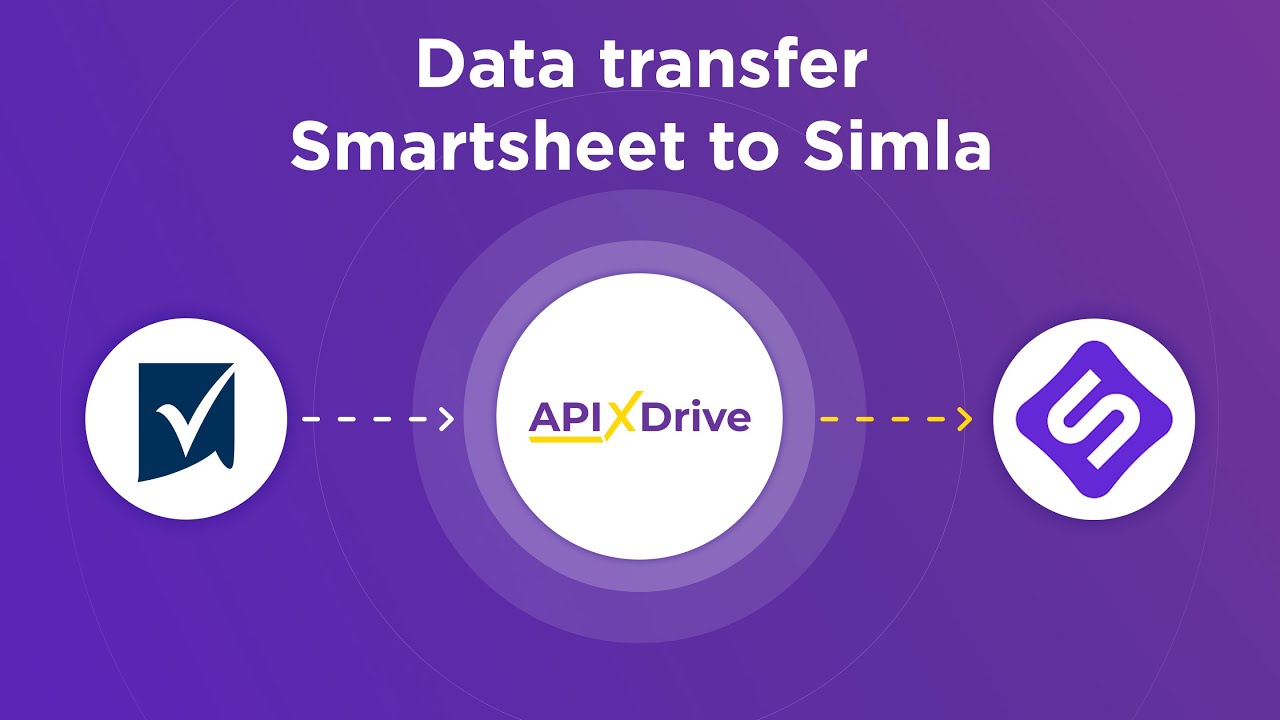
Connector API Usage Examples
ArcSight Connector API provides a robust framework for integrating various data sources into the ArcSight ecosystem, allowing for seamless data ingestion and management. For instance, developers can utilize the API to automate the collection of security event logs from multiple endpoints, ensuring that all critical data is captured in real-time. This automation reduces the need for manual log collection and minimizes the risk of missing crucial information, enhancing the overall security posture of an organization.
When setting up integrations, services like ApiX-Drive can be invaluable. ApiX-Drive simplifies the process by offering pre-built connectors and a user-friendly interface, allowing users to configure and manage integrations without extensive coding knowledge. By leveraging ApiX-Drive in conjunction with the ArcSight Connector API, organizations can streamline their data workflows, ensuring that data from disparate systems is efficiently processed and analyzed. This synergy not only saves time but also enhances the accuracy and reliability of security insights, empowering organizations to respond swiftly to potential threats.
FAQ
What is ArcSight Connector API and what is its primary function?
How can I authenticate when using the ArcSight Connector API?
What data formats are supported by the ArcSight Connector API?
Can ArcSight Connector API be used to automate data integration processes?
What are the limitations of using the ArcSight Connector API?
Apix-Drive is a simple and efficient system connector that will help you automate routine tasks and optimize business processes. You can save time and money, direct these resources to more important purposes. Test ApiX-Drive and make sure that this tool will relieve your employees and after 5 minutes of settings your business will start working faster.

