Asana API Integration
Asana API integration offers a powerful way to enhance productivity by seamlessly connecting Asana with other tools and applications. By leveraging Asana’s robust API, developers can automate workflows, streamline project management tasks, and customize user experiences to meet specific business needs. This integration empowers teams to collaborate more efficiently, ensuring that all project-related information is synchronized and easily accessible across multiple platforms.
Introduction to Asana API and its benefits
The Asana API offers a powerful way to enhance productivity by allowing developers to integrate Asana with other applications and services. This API provides access to Asana's robust project management features, enabling seamless workflow automation, data synchronization, and custom application development. By leveraging the Asana API, businesses can tailor their project management processes to better suit their specific needs, ultimately boosting efficiency and collaboration.
- Automate repetitive tasks to save time and reduce errors.
- Synchronize data across platforms for consistent updates.
- Create custom dashboards and reports for enhanced visibility.
- Integrate with third-party tools to expand functionality.
- Enhance team collaboration by streamlining communication.
For organizations seeking to optimize their project management strategies, integrating with the Asana API is a smart move. It not only facilitates a more connected ecosystem but also empowers teams to work smarter. By adopting Asana's API, businesses can achieve greater agility, ensuring that they remain competitive in the fast-paced digital landscape. This integration can transform how teams manage tasks, projects, and workflows, leading to improved outcomes and satisfaction.
Authentication and Authorization for Asana API access

To access the Asana API, it's essential to understand both authentication and authorization processes. Authentication verifies your identity and is typically handled through OAuth 2.0, a widely used framework for token-based authentication. When you first interact with the Asana API, you'll need to generate an access token by logging into your Asana account and authorizing the application. This token grants you the ability to make API requests on behalf of your account. Remember, safeguarding your access token is crucial, as it provides the same level of access as your Asana account.
Authorization, on the other hand, determines what actions you can perform with the Asana API. Each token is associated with specific permissions, which dictate the scope of access to data and features within Asana. For seamless integration, consider using services like ApiX-Drive, which can simplify the setup process by managing authentication and authorization efficiently. ApiX-Drive offers a user-friendly interface to connect Asana with other applications, ensuring that your API access is both secure and functional, without the need for extensive coding knowledge.
Key Asana API features and functionalities (tasks, projects, workspaces, etc.)
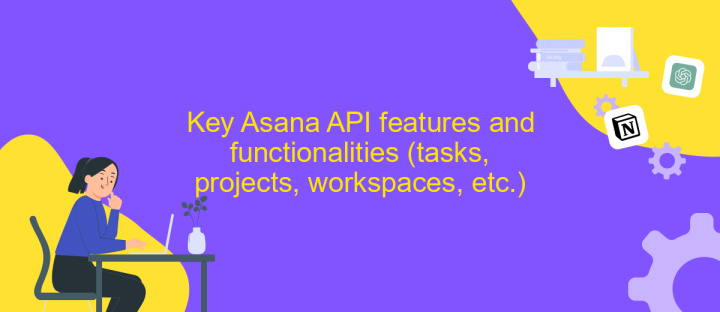
Asana API offers a robust suite of features that empower developers to integrate and automate workflows seamlessly. Its comprehensive capabilities ensure efficient management of tasks, projects, and workspaces, making it an invaluable tool for enhancing productivity.
- Tasks: The API allows for the creation, modification, and tracking of tasks. Users can set due dates, assign responsibilities, and monitor progress, ensuring that all team members stay aligned.
- Projects: Developers can manage project lifecycles by creating and organizing projects, setting priorities, and tracking milestones. This feature helps in maintaining a clear overview of project status and deadlines.
- Workspaces: Workspaces serve as a collaborative environment where teams can manage multiple projects. The API facilitates workspace management, enabling seamless user and project coordination.
- Sections and Tags: Enhance task organization with sections and tags, allowing for better categorization and prioritization, which improves task retrieval and workflow efficiency.
By leveraging these features, businesses can customize their project management processes, ensuring that teams work more collaboratively and efficiently. Asana API's versatility and ease of integration make it an essential tool for optimizing task and project management.
Practical examples of Asana API integration with other tools
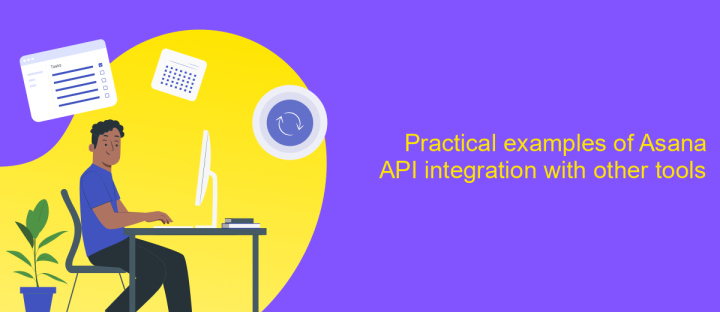
Integrating Asana with other tools can significantly enhance productivity and streamline workflows. By leveraging the Asana API, teams can automate tasks, synchronize data, and ensure seamless collaboration across platforms. For instance, integrating Asana with Slack allows team members to receive real-time updates and manage tasks directly from their messaging app, reducing the need to switch between applications.
Another practical integration is with Google Calendar. By connecting Asana to your calendar, you can automatically sync tasks with deadlines, ensuring you never miss an important date. This integration helps in maintaining an organized schedule and prioritizing tasks effectively.
- Zapier: Automate repetitive tasks by connecting Asana with thousands of other apps.
- Trello: Sync tasks and boards to keep project management consistent across platforms.
- Jira: Streamline development workflows by integrating Asana tasks with Jira issues.
These integrations not only save time but also reduce the risk of errors by maintaining a single source of truth for all project-related data. Asana's flexibility and robust API make it an ideal choice for teams looking to enhance their project management capabilities through strategic integrations.
Best practices and common pitfalls to avoid during integration
When integrating with the Asana API, it's crucial to thoroughly plan your integration strategy. Begin by clearly defining your project requirements and understanding the API's capabilities and limitations. This ensures that you utilize the API effectively and avoid unnecessary complications. Make use of tools like ApiX-Drive, which can simplify the integration process by providing a user-friendly interface and automation capabilities. Additionally, ensure that your integration is scalable and can handle increased data loads as your project grows.
Common pitfalls during integration include neglecting error handling and not considering rate limits. Always implement robust error handling to manage unexpected API responses and failures gracefully. Be mindful of Asana's rate limits to avoid service disruptions; implement efficient data retrieval methods and consider caching frequently accessed data. Regularly test your integration in a development environment to identify potential issues early. Lastly, keep your API documentation updated to reflect any changes in your integration setup, ensuring smooth maintenance and future enhancements.
FAQ
How do I authenticate with the Asana API?
What are the rate limits for the Asana API?
Can I use the Asana API to automate task creation?
How can I integrate Asana with other tools without coding?
What should I do if I encounter a 403 Forbidden error when using the Asana API?
Do you want to achieve your goals in business, career and life faster and better? Do it with ApiX-Drive – a tool that will remove a significant part of the routine from workflows and free up additional time to achieve your goals. Test the capabilities of Apix-Drive for free – see for yourself the effectiveness of the tool.

