Automation Microsoft Platform
The Microsoft Automation Platform is revolutionizing the way businesses operate by streamlining processes and enhancing productivity. By leveraging cutting-edge tools like Power Automate, Azure Logic Apps, and AI Builder, organizations can automate repetitive tasks, integrate applications, and optimize workflows with ease. This article explores the key features and benefits of the Microsoft Automation Platform, demonstrating how it empowers businesses to achieve greater efficiency and innovation.
Introduction to Microsoft Automation Platform
In today's rapidly evolving technological landscape, automation has become a cornerstone for enhancing efficiency and productivity. Microsoft's Automation Platform offers a comprehensive suite of tools and services designed to streamline business processes and reduce manual intervention. By leveraging cutting-edge technologies, this platform empowers organizations to automate repetitive tasks, integrate systems, and optimize workflows, ultimately driving innovation and growth.
- Power Automate: Enables the creation of automated workflows between apps and services.
- Azure Logic Apps: Facilitates the building of scalable integrations and workflows in the cloud.
- Power Virtual Agents: Allows the development of intelligent chatbots without coding expertise.
- Azure Automation: Provides process automation, configuration management, and update management.
These tools are designed to cater to a wide range of industries and use cases, making automation accessible to businesses of all sizes. By utilizing Microsoft's Automation Platform, organizations can not only improve operational efficiency but also enhance decision-making and customer engagement. As businesses continue to embrace digital transformation, the role of automation becomes increasingly vital in maintaining a competitive edge.
Key Components and Services
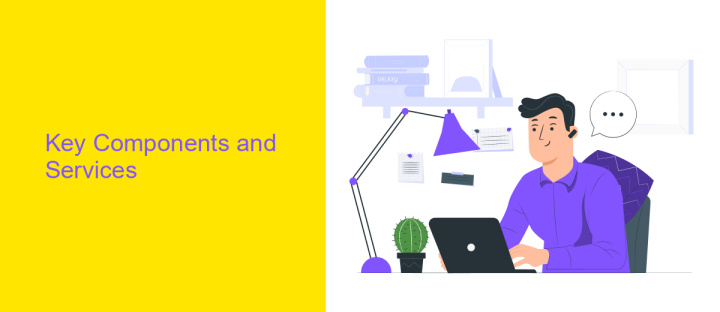
Microsoft's Automation Platform offers a suite of key components and services designed to streamline business processes and enhance productivity. At the core, Power Automate stands out as a versatile tool enabling users to create automated workflows between applications and services. This service facilitates seamless integration with various Microsoft and third-party applications, reducing manual effort and increasing efficiency. Additionally, Power Apps allows for the rapid development of custom apps tailored to specific business needs, enabling organizations to respond swiftly to changing requirements.
Another crucial component is Azure Logic Apps, which provides a cloud-based solution for building scalable integrations and workflows. It connects disparate systems and services, allowing for complex orchestrations and data processing. For businesses seeking to simplify integration further, ApiX-Drive offers a user-friendly platform to connect diverse applications without technical expertise. By leveraging these components, Microsoft’s Automation Platform empowers businesses to automate tasks, optimize operations, and drive innovation, ensuring they remain competitive in today’s fast-paced digital landscape.
Automation Scenarios and Use Cases
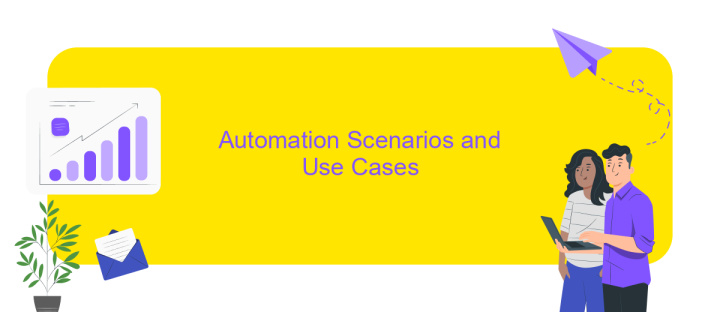
Automation within the Microsoft Platform offers a wide array of scenarios and use cases that streamline operations and enhance productivity. By leveraging tools such as Power Automate, businesses can automate repetitive tasks, integrate applications, and orchestrate complex workflows with ease. These capabilities empower organizations to reduce manual effort, minimize errors, and focus on more strategic initiatives.
- Automated Data Entry: Automatically extract data from emails and input it into CRM systems to save time and reduce errors.
- Approval Workflows: Streamline approval processes by automating notifications and routing documents for review and sign-off.
- Report Generation: Schedule and automate the creation and distribution of reports to keep stakeholders informed without manual intervention.
These scenarios highlight the transformative potential of automation on the Microsoft Platform. By implementing these solutions, organizations can achieve greater efficiency, improve accuracy, and unlock new opportunities for growth and innovation. The versatility of Microsoft's automation tools ensures that companies can tailor solutions to meet their unique needs, ultimately driving better business outcomes.
Building and Deploying Automations

Building and deploying automations on the Microsoft platform involves leveraging a suite of tools designed for efficiency and scalability. The process begins with identifying repetitive tasks that can be automated, followed by designing workflows using tools like Power Automate. This intuitive platform allows users to create automated processes that integrate seamlessly with Microsoft 365 applications.
Once the automation design is complete, it's crucial to test the workflow in a controlled environment. This ensures that the automation performs as expected and can handle different scenarios without errors. After successful testing, the deployment phase can commence, where the automation is rolled out to the production environment.
- Identify tasks suitable for automation
- Design workflows using Power Automate
- Test the automation in a sandbox environment
- Deploy the automation to production
Regular monitoring and maintenance are essential post-deployment to ensure the automation continues to function optimally. By leveraging Microsoft's robust tools, businesses can significantly enhance productivity and reduce operational costs. Continuous improvement and updates to the automation are recommended to adapt to evolving business needs.
Best Practices and Future Trends
When implementing automation on the Microsoft Platform, adhering to best practices is crucial for maximizing efficiency and scalability. It's important to start with a clear understanding of your business processes to identify areas that would benefit most from automation. Leveraging tools like Power Automate can streamline workflows, but ensuring robust data governance and security is paramount. Regularly updating and maintaining automation scripts and workflows to adapt to changing needs can prevent potential disruptions. Additionally, integrating third-party services like ApiX-Drive can enhance connectivity and streamline data flow across various applications, providing a more cohesive automation experience.
Looking towards the future, the trend is shifting towards more AI-driven automation solutions. Microsoft is continuously enhancing its platform with AI capabilities, allowing for more intelligent decision-making processes. The integration of machine learning models into automation workflows is expected to become more prevalent, enabling predictive analytics and enhancing operational efficiency. Staying informed about these advancements and being agile in adopting new technologies will be key to maintaining a competitive edge in the rapidly evolving field of automation.
FAQ
What is Microsoft Power Automate, and how can it benefit my business?
How can I integrate different applications using Microsoft Platform?
What are some best practices for implementing automation on the Microsoft Platform?
How can I ensure the security of my data while using automation tools on the Microsoft Platform?
Can I use third-party tools to enhance automation on the Microsoft Platform?
Routine tasks take a lot of time from employees? Do they burn out, do not have enough working day for the main duties and important things? Do you understand that the only way out of this situation in modern realities is automation? Try Apix-Drive for free and make sure that the online connector in 5 minutes of setting up integration will remove a significant part of the routine from your life and free up time for you and your employees.

