AWeber Data Studio Integration
AWeber Data Studio Integration revolutionizes how marketers analyze and visualize their email marketing performance. By seamlessly connecting AWeber with Google Data Studio, users can create dynamic, customizable reports and dashboards. This integration empowers businesses to make data-driven decisions, track key metrics, and optimize their email campaigns with ease, enhancing overall marketing effectiveness. Discover the future of email analytics with AWeber Data Studio Integration.
Introduction
Integrating AWeber with Data Studio opens up a world of opportunities for businesses looking to optimize their email marketing strategies. By combining the robust email marketing capabilities of AWeber with the powerful data visualization tools in Data Studio, users can gain deeper insights into their campaign performance and make data-driven decisions to enhance their marketing efforts.
- Seamless data synchronization between AWeber and Data Studio
- Customizable reports and dashboards for email campaign metrics
- Real-time data updates for accurate performance tracking
- Enhanced data visualization to identify trends and patterns
This integration not only simplifies the process of monitoring and analyzing email marketing data but also empowers marketers to create more effective and targeted campaigns. By leveraging the strengths of both platforms, businesses can achieve greater engagement, higher conversion rates, and ultimately, a better return on investment.
Benefits of AWeber Data Studio Integration

Integrating AWeber with Data Studio provides a seamless way to analyze and visualize your email marketing performance. By consolidating data from AWeber into Data Studio, you can create detailed, customizable dashboards that offer real-time insights into key metrics such as open rates, click-through rates, and subscriber growth. This integration enables you to make data-driven decisions more effectively, enhancing your marketing strategies and improving overall campaign performance.
One of the significant benefits of this integration is the ease of setup using tools like ApiX-Drive. ApiX-Drive simplifies the process of connecting AWeber to Data Studio, allowing you to automate data transfers without requiring any coding skills. This not only saves time but also ensures that your data is consistently up-to-date, enabling you to focus on analyzing the data rather than managing it. The combination of AWeber and Data Studio, facilitated by ApiX-Drive, empowers you to optimize your email marketing efforts with minimal effort.
How to Integrate AWeber with Data Studio
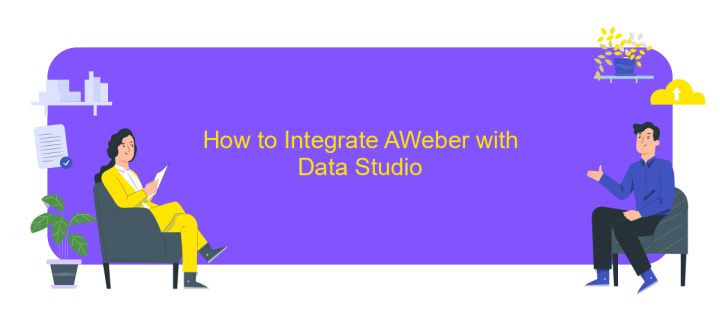
Integrating AWeber with Data Studio allows you to seamlessly visualize your email marketing data. This integration provides a comprehensive view of your campaign performance, enabling better data-driven decisions.
- Log in to your AWeber account and navigate to the Integrations section.
- Find and select the Data Studio integration option.
- Follow the prompts to authorize Data Studio to access your AWeber data.
- Once authorized, open Google Data Studio and create a new report.
- Click on "Add Data" and search for the AWeber connector.
- Select the AWeber connector and log in with your AWeber credentials if prompted.
- Choose the specific data you want to import and click "Add."
- Customize your report by adding charts, tables, and filters to visualize your AWeber data.
With these steps, you can effectively integrate AWeber with Data Studio, allowing you to monitor and analyze your email marketing efforts in a visually appealing and insightful manner.
Case Study

When a leading e-commerce company sought to streamline their email marketing efforts, they turned to AWeber Data Studio Integration. They needed a solution that would seamlessly connect their customer data with their email marketing campaigns to improve targeting and engagement.
The integration allowed the company to effortlessly sync their customer data from multiple sources into AWeber. This enabled them to create highly personalized email campaigns based on real-time data insights. As a result, their email open rates and customer engagement significantly improved.
- Increased email open rates by 25%
- Enhanced customer segmentation and targeting
- Streamlined data management processes
- Improved overall marketing ROI
Thanks to AWeber Data Studio Integration, the company not only optimized their email marketing strategy but also gained valuable insights into customer behavior. This case study highlights the transformative impact of data-driven marketing solutions in achieving business growth and customer satisfaction.
- Automate the work of an online store or landing
- Empower through integration
- Don't spend money on programmers and integrators
- Save time by automating routine tasks
Conclusion
Integrating AWeber with Data Studio opens up a world of possibilities for marketers and data analysts, enabling them to create comprehensive, visually appealing reports and dashboards. This integration ensures that your email marketing data is seamlessly connected with other data sources, providing a holistic view of your marketing efforts and performance metrics. By leveraging the powerful features of both platforms, businesses can make more informed decisions and optimize their marketing strategies.
For those looking to streamline the setup process, services like ApiX-Drive offer a user-friendly solution to automate and manage integrations without requiring extensive technical knowledge. With ApiX-Drive, you can easily connect AWeber to Data Studio and other platforms, ensuring that your data flows smoothly and efficiently. This not only saves time but also reduces the risk of errors, allowing you to focus on analyzing and acting on your data. In conclusion, the AWeber Data Studio integration, supported by tools like ApiX-Drive, is a valuable asset for any business aiming to enhance their data-driven marketing approach.
FAQ
How can I integrate AWeber with Data Studio?
Is coding knowledge necessary for integrating AWeber with Data Studio?
What kind of data can be transferred from AWeber to Data Studio?
How often can the data be updated between AWeber and Data Studio?
Is it possible to customize the data visualization in Data Studio after integrating with AWeber?
Do you want to achieve your goals in business, career and life faster and better? Do it with ApiX-Drive – a tool that will remove a significant part of the routine from workflows and free up additional time to achieve your goals. Test the capabilities of Apix-Drive for free – see for yourself the effectiveness of the tool.


