AWS No-Code App Builder
The AWS No-Code App Builder is revolutionizing the way businesses and developers create applications. Designed for users with little to no coding experience, this powerful tool enables the rapid development of scalable, secure, and customizable applications. Say goodbye to complex coding and hello to streamlined, efficient app creation with AWS No-Code App Builder, empowering innovation at every level.
Introduction: What is AWS No-Code App Builder?
AWS No-Code App Builder is an innovative tool that empowers users to create applications without writing a single line of code. Designed for both technical and non-technical users, this platform streamlines the app development process, making it accessible to a broader audience. With AWS No-Code App Builder, you can quickly prototype, build, and deploy applications using a visual interface.
- Drag-and-drop interface for easy app creation
- Pre-built templates to accelerate development
- Integration with various AWS services for enhanced functionality
- Real-time collaboration features for team projects
One of the standout features of AWS No-Code App Builder is its ability to integrate with other services seamlessly. For instance, ApiX-Drive allows users to set up integrations with various third-party applications, enhancing the capabilities of your AWS-built apps. This means you can automate workflows, synchronize data, and ensure your app interacts smoothly with other software solutions, all without needing extensive coding knowledge.
Benefits of Using AWS No-Code App Builder

Using AWS No-Code App Builder offers numerous benefits, primarily by empowering users to create applications without the need for extensive coding knowledge. This tool significantly accelerates the development process, allowing businesses to rapidly prototype and deploy apps. It also lowers the barrier to entry for non-technical users, enabling them to contribute to app development and innovation within their organizations. This democratization of app building fosters a more collaborative environment, where ideas can be quickly turned into functional applications.
Moreover, AWS No-Code App Builder seamlessly integrates with various AWS services, providing a robust and scalable infrastructure for your applications. For those needing to connect with other platforms, services like ApiX-Drive can be incredibly useful. ApiX-Drive simplifies the integration process, allowing users to connect their apps with a multitude of external services without writing complex code. This enhances the functionality of the applications built using AWS No-Code App Builder, making it easier to automate workflows and synchronize data across different platforms.
How to Use AWS No-Code App Builder: A Step-by-Step Guide

AWS No-Code App Builder is a powerful tool that allows you to create applications without writing a single line of code. To get started, follow these simple steps to build your first app.
- Log in to your AWS Management Console and navigate to the AWS No-Code App Builder service.
- Select a template that fits your app's requirements or start from scratch.
- Drag and drop the required components onto your workspace, such as forms, buttons, and data tables.
- Configure the components by setting their properties and connecting them to data sources.
- Use ApiX-Drive to integrate external services, such as CRM or email marketing tools, by setting up automated workflows and data synchronization.
- Preview your app to ensure everything is functioning as expected.
- Deploy your app with a single click and share it with your users.
By following these steps, you can quickly and efficiently build functional applications using AWS No-Code App Builder. The integration capabilities with services like ApiX-Drive enhance your app's functionality, making it a versatile solution for various business needs.
Best Practices for Developing No-Code Apps with AWS

When developing no-code apps with AWS, it’s essential to follow best practices to ensure scalability, security, and performance. Start by clearly defining your app's requirements and objectives. This will help you to choose the right AWS services and tools that align with your goals.
Next, focus on designing a user-friendly interface. AWS Honeycode, for example, provides a variety of templates and customization options to create intuitive user experiences. Consistency in design and functionality will enhance user satisfaction and engagement.
- Utilize AWS Lambda for efficient backend processing.
- Incorporate Amazon RDS for reliable database management.
- Leverage Amazon S3 for scalable storage solutions.
- Ensure security with AWS Identity and Access Management (IAM).
- Consider using ApiX-Drive for seamless third-party integrations.
Finally, always test your no-code app thoroughly before deployment. Use AWS CloudWatch to monitor performance and AWS CloudTrail for tracking changes and maintaining compliance. Regular updates and optimizations based on user feedback will keep your app relevant and efficient.
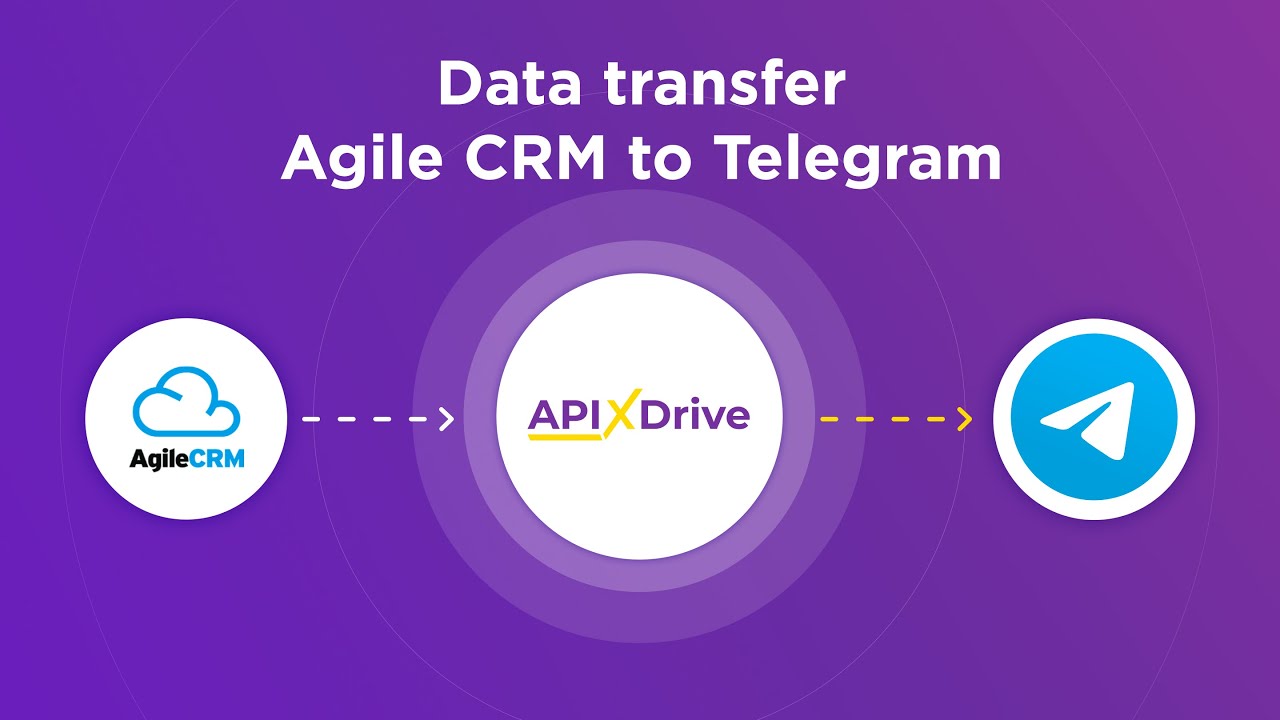

Conclusion and Future Outlook
In conclusion, AWS No-Code App Builder offers a transformative approach to application development, enabling users with little to no programming experience to create powerful applications efficiently. This tool democratizes app creation, fostering innovation and reducing the time and cost associated with traditional development methods. As businesses continue to seek agile solutions, the demand for no-code platforms is poised to grow, making AWS No-Code App Builder a pivotal player in this evolving landscape.
Looking ahead, the future of no-code development appears promising. Integrations with other services, such as ApiX-Drive, can further enhance the capabilities of AWS No-Code App Builder by simplifying data synchronization and workflow automation. By continually expanding its feature set and improving user experience, AWS can maintain its competitive edge and support a broader range of business needs. As technology advances, we can anticipate even more sophisticated no-code solutions that will empower users to build complex applications with unprecedented ease.
FAQ
What is AWS No-Code App Builder?
How can I integrate third-party services into my AWS No-Code application?
Is AWS No-Code App Builder suitable for enterprise-level applications?
Can I customize the applications built with AWS No-Code App Builder?
What kind of support is available for AWS No-Code App Builder users?
Apix-Drive will help optimize business processes, save you from a lot of routine tasks and unnecessary costs for automation, attracting additional specialists. Try setting up a free test connection with ApiX-Drive and see for yourself. Now you have to think about where to invest the freed time and money!

