Azure Data Factory ETL
Azure Data Factory (ADF) is a cloud-based data integration service that allows you to create, schedule, and orchestrate your Extract, Transform, Load (ETL) workflows. With ADF, you can efficiently move and transform data from various sources to your desired destinations, ensuring seamless data flow and integration across your enterprise. This article explores the key features and benefits of using Azure Data Factory for ETL processes.
Introduction
Azure Data Factory (ADF) is a cloud-based data integration service that enables the creation, scheduling, and orchestration of data workflows. It is designed to handle complex ETL (Extract, Transform, Load) processes, making it easier for organizations to manage and transform vast amounts of data from various sources into actionable insights.
- Seamless integration with a wide range of data sources, including on-premises and cloud-based systems.
- Scalable and flexible architecture to handle varying data volumes and complexities.
- Built-in monitoring and management tools to ensure data pipeline reliability and performance.
ADF streamlines the process of data transformation by providing a user-friendly interface and a rich set of features. For enhanced integration capabilities, services like ApiX-Drive can be utilized to connect ADF with various third-party applications, automating data workflows and reducing manual intervention. By leveraging ADF and complementary tools, businesses can ensure efficient and reliable data processing, driving better decision-making and operational efficiency.
ETL Patterns and Use Cases
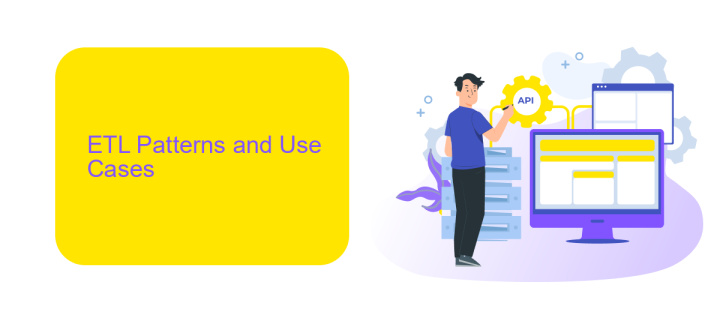
Azure Data Factory (ADF) offers a variety of ETL patterns to cater to different data integration needs. One common pattern is the "Copy Activity," which allows for the efficient transfer of data between various sources and sinks. Another popular pattern is "Data Flow," which enables complex data transformations using a visual interface. These patterns are essential for building scalable and maintainable ETL pipelines, ensuring that data is accurately ingested, transformed, and loaded into the desired destination.
Use cases for ADF include data migration, data warehousing, and real-time analytics. For instance, businesses can use ADF to move on-premises data to the cloud, ensuring seamless integration with other Azure services. Additionally, tools like ApiX-Drive can be integrated with ADF to automate and streamline data workflows, enhancing overall efficiency. ApiX-Drive's ability to connect various services and automate data transfers complements ADF's robust ETL capabilities, making it easier to manage and orchestrate complex data pipelines.
ADF as an ETL Platform

Azure Data Factory (ADF) is a robust and scalable ETL (Extract, Transform, Load) platform designed to handle complex data integration and transformation tasks. It enables businesses to orchestrate and automate data workflows, ensuring seamless data movement and transformation across various sources and destinations. ADF supports a wide range of data sources, including on-premises databases, cloud-based storage, and SaaS applications, making it a versatile choice for modern data integration needs.
- Data Extraction: ADF can connect to multiple data sources such as SQL databases, APIs, and data lakes, extracting data efficiently.
- Data Transformation: With ADF, users can transform data using built-in data flow activities, custom code, or integration with other services like Azure Databricks.
- Data Loading: ADF allows seamless data loading into various destinations, including data warehouses, cloud storage, and business intelligence tools.
In addition to its core ETL capabilities, ADF integrates with services like ApiX-Drive to enhance data integration workflows. ApiX-Drive allows users to connect and automate data flows between different applications and services, further streamlining the ETL process. With its comprehensive set of features, ADF stands out as a powerful ETL platform for businesses looking to optimize their data management strategies.
Building ETL Pipelines in ADF
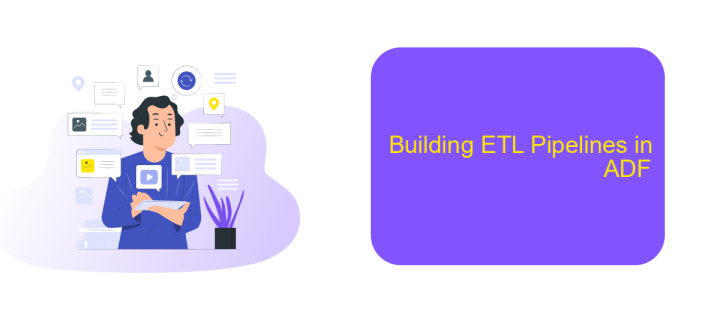
Azure Data Factory (ADF) is a comprehensive platform for building ETL pipelines that can handle complex data transformations and orchestrations. It provides a visual interface for designing workflows, making it easier to move and transform data from various sources to destinations.
To start building an ETL pipeline in ADF, you need to create a data factory. Within this data factory, you can define datasets that represent data structures within your data sources and sinks. Activities are then used to define the actions to be performed on the data, such as copying, transforming, or executing stored procedures.
- Create a Data Factory instance in the Azure portal.
- Define linked services to connect to data sources and destinations.
- Set up datasets to represent the data you will be working with.
- Design pipelines by adding activities and configuring their properties.
- Monitor and manage the pipeline executions through the ADF monitoring tools.
For seamless integration with various external services, consider using ApiX-Drive. This tool enables you to connect ADF with numerous APIs effortlessly, expanding the range of data sources and sinks you can work with. By leveraging ApiX-Drive, you can automate data flows between disparate systems, enhancing the efficiency and scalability of your ETL processes.
Best Practices and Optimization
When working with Azure Data Factory for ETL processes, it is essential to follow best practices to ensure efficiency and reliability. First, design your pipelines to be modular and reusable by breaking them into smaller, manageable components. This approach not only simplifies maintenance but also enhances scalability. Additionally, always use parameterization for your datasets and linked services to promote flexibility and reduce redundancy. Implement robust error handling and logging mechanisms to monitor pipeline performance and quickly identify issues.
Optimization is key to maximizing the performance of your ETL workflows. Schedule your pipelines during off-peak hours to avoid resource contention and leverage Azure’s auto-scaling capabilities to manage workload spikes effectively. Utilize data partitioning and parallelism to speed up data processing tasks. Consider integrating ApiX-Drive to streamline and automate data transfers between disparate systems, ensuring seamless data flow without manual intervention. Regularly review and optimize your pipeline performance by analyzing metrics and logs provided by Azure Monitor.
FAQ
What is Azure Data Factory?
How does Azure Data Factory handle ETL processes?
Can I integrate Azure Data Factory with other cloud services?
What are the pricing models for Azure Data Factory?
How do I monitor and manage my data workflows in Azure Data Factory?
Routine tasks take a lot of time from employees? Do they burn out, do not have enough working day for the main duties and important things? Do you understand that the only way out of this situation in modern realities is automation? Try Apix-Drive for free and make sure that the online connector in 5 minutes of setting up integration will remove a significant part of the routine from your life and free up time for you and your employees.

