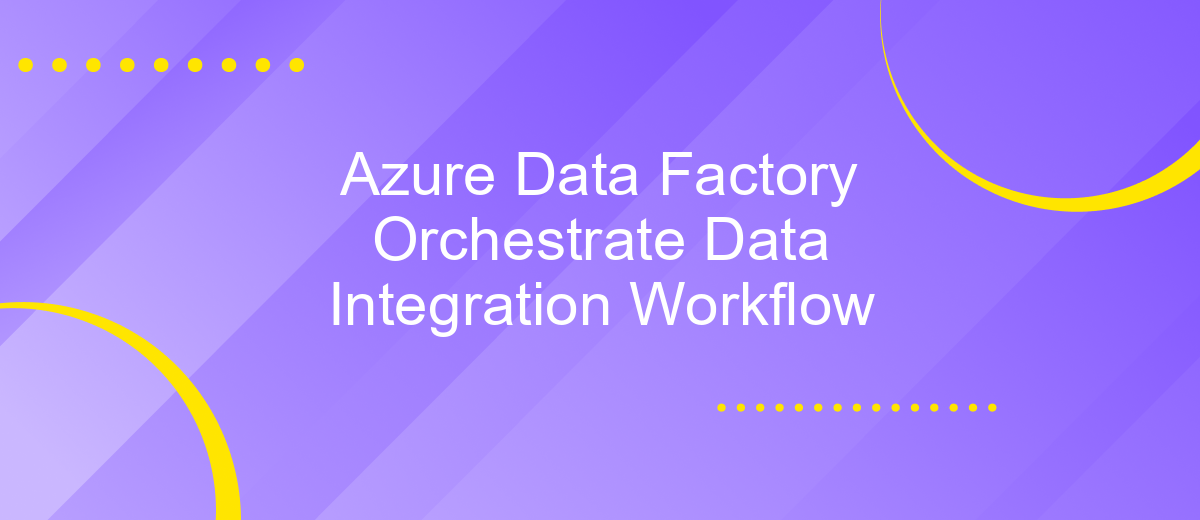Azure Data Factory Orchestrate Data Integration Workflow
Azure Data Factory is a powerful cloud-based data integration service that enables seamless orchestration of data workflows across diverse sources. By leveraging its robust capabilities, organizations can efficiently ingest, prepare, and transform data at scale. This article explores how Azure Data Factory facilitates streamlined data integration processes, enhancing productivity and enabling insightful analytics. Discover how to optimize your data workflows and unlock the full potential of your data assets.
Introduction to Azure Data Factory and Data Integration
Azure Data Factory (ADF) is a powerful cloud-based data integration service that allows users to create data-driven workflows for orchestrating and automating data movement and data transformation. Its primary purpose is to facilitate the seamless integration of data from various sources, enabling businesses to gain valuable insights and make informed decisions. With its intuitive interface and robust capabilities, ADF simplifies the process of building scalable data pipelines.
- Data Ingestion: Collect data from diverse sources, including on-premises and cloud-based systems.
- Data Transformation: Use data flows or external computing services for transforming raw data into meaningful insights.
- Data Orchestration: Schedule and manage complex workflows to ensure timely data delivery.
- Monitoring and Management: Track pipeline performance and troubleshoot issues with built-in monitoring tools.
Data integration is a critical component of modern data management strategies, enabling organizations to harness the full potential of their data assets. Azure Data Factory provides a comprehensive solution for data integration, offering flexibility, scalability, and ease of use. By leveraging ADF, businesses can efficiently manage their data workflows, ensuring that the right data is available at the right time to drive strategic initiatives and achieve business goals.
Building Your First Data Integration Pipeline

Starting your first data integration pipeline with Azure Data Factory can seem daunting, but with a clear plan, it becomes manageable. Begin by logging into the Azure portal and navigating to Azure Data Factory. Create a new data factory instance, giving it a unique name and selecting your preferred subscription and resource group. Once set up, access the Author & Monitor tool to design your pipeline. Here, you can define the data sources and destinations, using linked services to establish connections. These services act as bridges between your data factory and external data stores, ensuring seamless data flow.
Next, create datasets to represent the data structures you wish to move or transform. With datasets in place, you can start building your pipeline by adding activities that define the tasks and transformations required. Consider using ApiX-Drive to automate and streamline these integrations, offering pre-built connectors and simple configurations. Once your activities are set, validate and debug your pipeline to ensure it runs smoothly. Finally, schedule your pipeline to run at desired intervals, automating your data integration process efficiently. With these steps, you've built your first Azure Data Factory pipeline, ready to handle data integration tasks.
Data Transformation Activities and Expressions
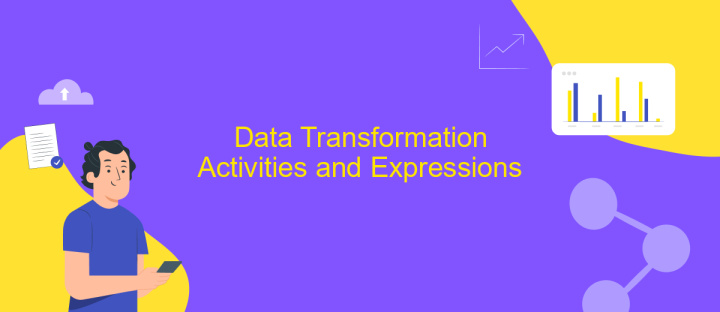
Azure Data Factory (ADF) offers a robust set of data transformation activities and expressions that enable seamless data integration and transformation processes. These capabilities allow users to manipulate, cleanse, and transform data as it moves through the pipeline. With ADF, data engineers can efficiently tailor data to meet specific business requirements, ensuring that the data is ready for analysis and reporting.
- Data Flow: Use data flows to visually design data transformation logic without writing code. Data flows support operations like join, aggregate, and filter.
- Mapping Data Flows: Leverage mapping data flows for scalable data transformations, enabling schema mapping and data transformation at scale.
- Expression Builder: Utilize the expression builder to create complex expressions for data transformation tasks, supporting functions like string manipulation, mathematical operations, and date functions.
By integrating these transformation activities and expressions, Azure Data Factory empowers organizations to build efficient and scalable data pipelines. This ensures that data is transformed accurately and efficiently, supporting better decision-making and business insights. ADF's transformation capabilities are crucial for maintaining data integrity and enabling advanced analytics across diverse data sources.
Control Flow and Orchestration
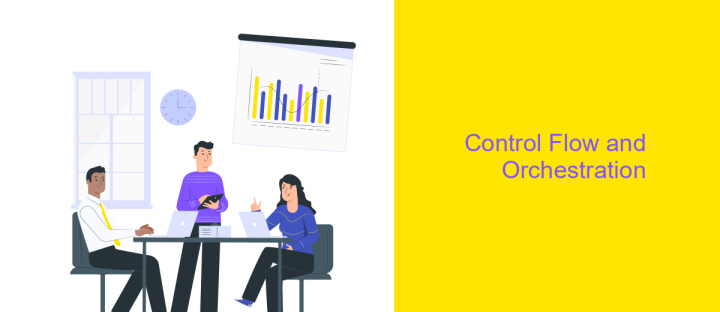
Azure Data Factory (ADF) offers a robust framework for orchestrating data integration workflows, allowing seamless movement and transformation of data across various services. The control flow in ADF is defined using pipelines, which are logical groupings of activities that perform tasks such as data movement, transformation, and more. These pipelines enable users to build complex data workflows, ensuring efficient data processing and integration.
Orchestration in ADF involves coordinating and managing the execution of multiple activities in a pipeline. It provides mechanisms to define dependencies, control execution order, and handle failures, ensuring that data processes are executed in a reliable and efficient manner. ADF's orchestration capabilities allow for the automation of data workflows, reducing manual intervention and increasing operational efficiency.
- Sequential execution of activities based on defined dependencies.
- Conditional branching to support dynamic workflow paths.
- Error handling and retry policies for robust execution.
- Integration with external triggers for event-driven workflows.
By leveraging these orchestration features, users can build scalable and flexible data integration solutions. Azure Data Factory simplifies the management of complex workflows, enabling organizations to focus on deriving insights from their data rather than managing the underlying processes.
Monitoring, Scheduling, and Managing Data Factory Pipelines
Monitoring Azure Data Factory pipelines is crucial for ensuring data workflows run smoothly and efficiently. Azure provides built-in monitoring tools that allow users to track pipeline activity, trigger history, and debug runs in real-time. By leveraging these tools, users can quickly identify and resolve any issues that may arise during data integration processes. Additionally, integrating third-party services like ApiX-Drive can enhance monitoring capabilities by providing automated alerts and detailed analytics, ensuring a seamless data integration experience.
Scheduling in Azure Data Factory allows for precise control over when data pipelines are executed. Users can define triggers based on specific times or events, ensuring that data processing aligns with business needs. Managing these pipelines is streamlined through Azure's intuitive interface, which offers features for version control, collaboration, and automated deployment. By incorporating ApiX-Drive, organizations can further automate scheduling tasks, allowing for more flexible and dynamic data workflows. This integration ensures that data pipelines are not only efficient but also adaptable to changing business requirements.
FAQ
What is Azure Data Factory used for in data integration workflows?
How does Azure Data Factory handle data transformation?
Can Azure Data Factory integrate with on-premises data sources?
What are the key components of an Azure Data Factory pipeline?
How can I automate and schedule data workflows in Azure Data Factory?
Routine tasks take a lot of time from employees? Do they burn out, do not have enough working day for the main duties and important things? Do you understand that the only way out of this situation in modern realities is automation? Try Apix-Drive for free and make sure that the online connector in 5 minutes of setting up integration will remove a significant part of the routine from your life and free up time for you and your employees.