Azure Data Integration Service
Azure Data Integration Service is a powerful suite of tools designed to streamline and enhance your data management processes. By leveraging Azure's robust cloud infrastructure, organizations can seamlessly integrate, transform, and manage data from diverse sources. This service ensures data consistency, reliability, and scalability, empowering businesses to make informed decisions and drive innovation with real-time insights.
Introduction
Azure Data Integration Service is a comprehensive solution designed to streamline and simplify the integration of data from various sources. This service provides robust tools and features to ensure seamless data flow, enabling businesses to make informed decisions based on real-time data analytics.
- Seamless integration with multiple data sources
- Real-time data processing and analytics
- Scalable and flexible architecture
- Enhanced security and compliance features
Additionally, Azure Data Integration Service supports third-party tools like ApiX-Drive, which can further enhance the integration process by providing easy-to-use interfaces and automation capabilities. By leveraging these tools, businesses can significantly reduce the time and effort required for data integration, ensuring that data is always accurate and up-to-date.
Overview of Azure Data Integration Service
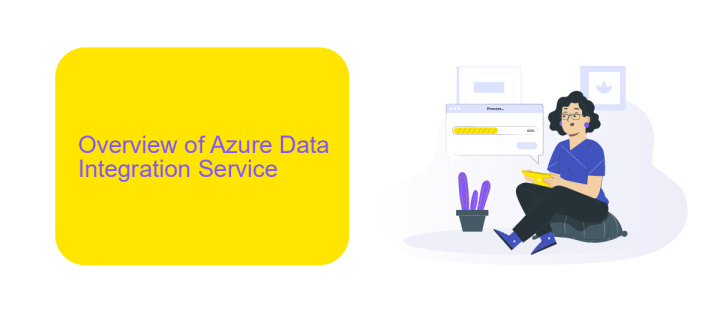
Azure Data Integration Service is a comprehensive solution designed to streamline and enhance data integration processes across various platforms and services. It enables organizations to seamlessly connect disparate data sources, transform raw data into actionable insights, and orchestrate complex data workflows. With its robust set of tools and features, Azure Data Integration Service ensures data consistency, reliability, and scalability, making it an essential component for modern data-driven enterprises.
One of the key advantages of Azure Data Integration Service is its ability to integrate with third-party tools like ApiX-Drive. ApiX-Drive facilitates the automation of data workflows by connecting various applications and services without the need for extensive coding or manual intervention. By leveraging ApiX-Drive, users can set up and manage integrations efficiently, ensuring that data flows smoothly between systems. This synergy between Azure Data Integration Service and ApiX-Drive significantly reduces the complexity of data integration tasks, allowing businesses to focus on deriving value from their data.
Key Features and Benefits

Azure Data Integration Service offers a robust and versatile platform for managing data workflows across various environments. This service ensures seamless data movement, transformation, and orchestration, enabling businesses to harness the full potential of their data assets.
- Scalability: Effortlessly scale your data integration processes to handle large volumes of data without compromising performance.
- Real-time Data Processing: Achieve real-time data analytics and insights with minimal latency, enhancing decision-making capabilities.
- Comprehensive Connectivity: Integrate with a wide range of data sources, including on-premises systems, cloud services, and third-party applications like ApiX-Drive.
- Data Transformation: Utilize built-in tools for data cleansing, transformation, and enrichment to ensure high-quality data.
- Security and Compliance: Maintain data integrity and compliance with industry standards through advanced security features and governance policies.
By leveraging Azure Data Integration Service, organizations can streamline their data workflows, reduce operational complexity, and gain actionable insights. The inclusion of services like ApiX-Drive further enhances integration capabilities, allowing for seamless connectivity and automation across diverse platforms. This results in improved efficiency, better data management, and ultimately, a more agile and responsive business environment.
Use Cases and Scenarios
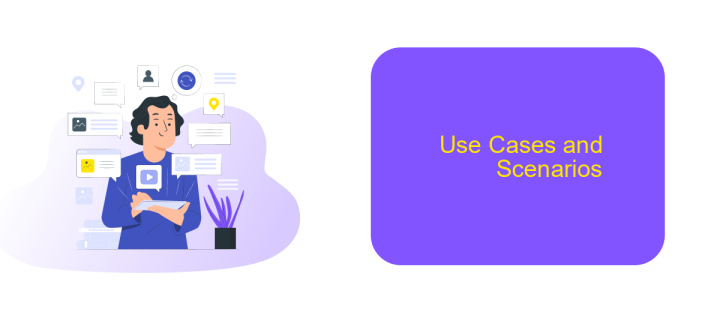
Azure Data Integration Service is a versatile tool designed to streamline data workflows and ensure seamless data management across various platforms. It is particularly beneficial for businesses looking to consolidate data from multiple sources into a single, coherent system, thereby enhancing data accessibility and decision-making processes.
One of the primary use cases for Azure Data Integration Service is in real-time data analytics, where it can integrate data from various sources to provide up-to-date insights. Another scenario involves migrating data to the cloud, ensuring that data is consistently available and secure. By leveraging services like ApiX-Drive, businesses can automate the integration process, reducing manual intervention and minimizing errors.
- Real-time data analytics for actionable insights.
- Cloud migration for enhanced data security and accessibility.
- Automated data integration using ApiX-Drive to minimize errors.
- Data consolidation from multiple sources for better decision-making.
By employing Azure Data Integration Service, organizations can significantly improve their data management capabilities. This service not only simplifies data workflows but also ensures that data is readily available and reliable, which is crucial for maintaining a competitive edge in today's data-driven business environment.
- Automate the work of an online store or landing
- Empower through integration
- Don't spend money on programmers and integrators
- Save time by automating routine tasks
Getting Started with Azure Data Integration Service
To get started with Azure Data Integration Service, you first need to create an Azure account and set up your subscription. Once you have access to the Azure portal, navigate to the "Create a resource" section and search for "Data Integration Service." Follow the prompts to configure your service, including setting up necessary permissions and selecting your desired region. Once the service is created, you can start building your data integration workflows using Azure Data Factory, which allows you to create and manage data pipelines with ease.
For more advanced integration scenarios, consider using third-party services like ApiX-Drive. ApiX-Drive offers a straightforward way to connect various applications and automate data transfer between them, enhancing your Azure Data Integration Service capabilities. By integrating ApiX-Drive, you can streamline the process of connecting APIs and managing data flows, making it easier to maintain and scale your data integration solutions. This combination ensures a robust and flexible environment for all your data integration needs.
FAQ
What is Azure Data Integration Service?
How does Azure Data Factory work?
Can I automate data integration tasks with Azure Data Integration Service?
What are the key features of Azure Data Integration Service?
Is there a no-code or low-code option for setting up data integrations?
Apix-Drive is a simple and efficient system connector that will help you automate routine tasks and optimize business processes. You can save time and money, direct these resources to more important purposes. Test ApiX-Drive and make sure that this tool will relieve your employees and after 5 minutes of settings your business will start working faster.


