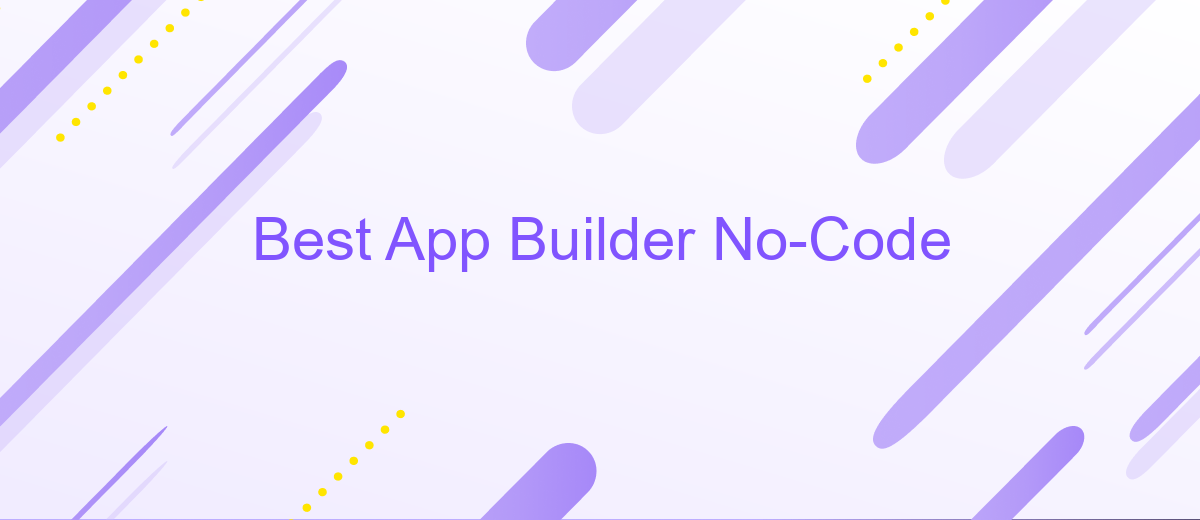Best App Builder No-Code
In today's fast-paced digital world, creating an app no longer requires extensive coding knowledge. No-code app builders have revolutionized the process, enabling anyone to design and launch functional, professional-quality apps with ease. This article explores the best no-code app builders available, highlighting their features, ease of use, and how they can empower you to bring your app ideas to life effortlessly.
Introduction
The rise of no-code app builders has revolutionized the way individuals and businesses approach software development. These platforms empower users to create fully functional applications without the need for extensive coding knowledge, making technology more accessible to everyone. With a variety of tools available, choosing the best app builder can be overwhelming.
- Drag-and-drop interfaces for ease of use
- Pre-built templates to accelerate development
- Extensive customization options
- Support for third-party integrations
One notable service that enhances the capabilities of no-code app builders is ApiX-Drive. This platform allows seamless integration of various applications and services, enabling users to automate workflows and improve efficiency. By leveraging such tools, even those without technical backgrounds can develop sophisticated applications tailored to their specific needs.
Benefits of Using a No-Code App Builder
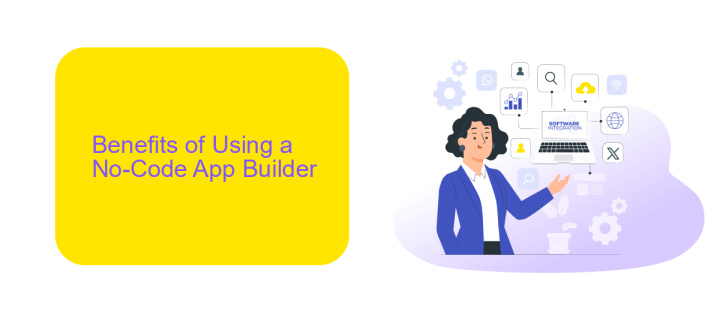
Using a no-code app builder significantly reduces the time and resources required for app development. Traditional coding can be time-consuming and requires specialized skills, but with no-code platforms, virtually anyone can create a fully functional app. This democratization of app development allows businesses to quickly prototype, test, and launch applications without the need for extensive technical knowledge. As a result, companies can respond more swiftly to market demands and innovate more rapidly.
Another key benefit is the ease of integrating various services and APIs. Platforms like ApiX-Drive simplify the process of connecting your app with other essential tools and services. Whether you need to sync data between different platforms or automate workflows, ApiX-Drive provides a seamless integration experience. This not only enhances the functionality of your app but also ensures that you can maintain a streamlined and efficient operational process. By leveraging these integrations, businesses can focus more on their core activities rather than getting bogged down by technical complexities.
Features to Consider in a No-Code App Builder
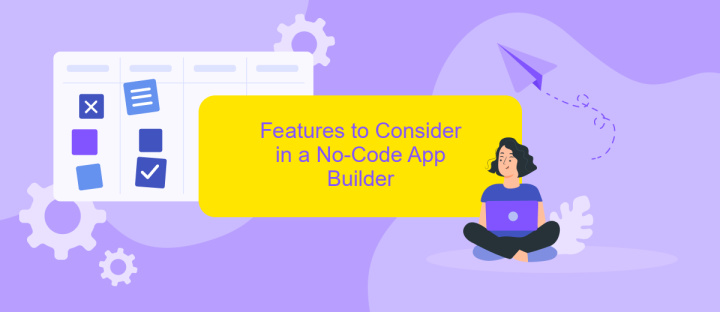
When selecting a no-code app builder, it's crucial to evaluate various features to ensure it meets your needs. The right tool can significantly streamline your development process, making it easier to create robust applications without extensive coding knowledge.
- User Interface: Look for an intuitive drag-and-drop interface that simplifies the design process.
- Customization Options: Ensure the platform offers flexibility in terms of templates and design elements.
- Integration Capabilities: Check if the builder supports integration with other tools and services, such as ApiX-Drive, to automate workflows and connect various applications seamlessly.
- Scalability: The app builder should be able to scale as your business grows, handling more users and data efficiently.
- Support and Community: A strong support system and an active community can be invaluable for troubleshooting and learning.
Considering these features will help you choose a no-code app builder that not only meets your current requirements but also adapts to future needs. Prioritize platforms that offer comprehensive integration options, such as ApiX-Drive, to enhance your app's functionality and connectivity.
Top No-Code App Builders
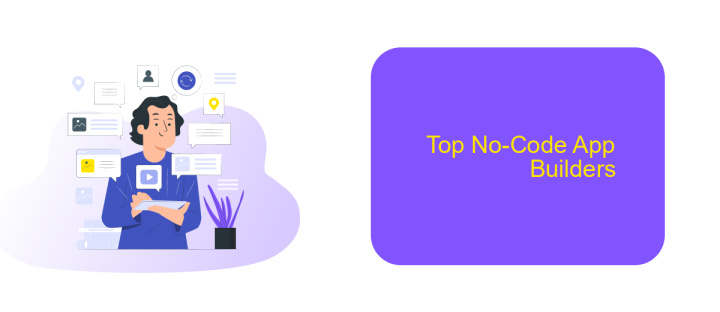
Choosing the right no-code app builder can significantly impact the efficiency and effectiveness of your project. With numerous options available, it's essential to identify the platforms that offer the best features, ease of use, and scalability.
No-code app builders empower users to create fully functional applications without writing a single line of code. These tools are perfect for entrepreneurs, small businesses, and even large enterprises looking to streamline their development process.
- Bubble: Known for its flexibility and comprehensive design options.
- Adalo: Great for building mobile apps with a user-friendly interface.
- AppGyver: Offers robust features for creating complex applications.
- ApiX-Drive: Excellent for setting up integrations and automating workflows seamlessly.
- Glide: Ideal for converting Google Sheets into powerful apps quickly.
Each of these platforms has its unique strengths, making them suitable for different types of projects. Whether you need advanced customization, seamless integrations, or rapid prototyping, there's a no-code app builder tailored to meet your needs.
- Automate the work of an online store or landing
- Empower through integration
- Don't spend money on programmers and integrators
- Save time by automating routine tasks
How to Choose the Best No-Code App Builder for Your Needs
Choosing the best no-code app builder for your needs starts with identifying your specific requirements. Consider the type of app you want to create, whether it's for e-commerce, project management, or customer engagement. Evaluate the platform's ease of use, customization options, and available templates. Check if the builder supports the necessary features like user authentication, data storage, and responsive design. It's also essential to consider the scalability of the platform to ensure it can grow with your business.
Integration capabilities are another crucial factor. Look for a no-code app builder that seamlessly integrates with other tools and services you already use. For instance, ApiX-Drive is an excellent service that facilitates easy integration with various applications, enhancing your app's functionality without requiring complex coding. Additionally, review the platform's customer support and community resources to ensure you have access to help when needed. By carefully assessing these factors, you can choose a no-code app builder that perfectly aligns with your needs and goals.
FAQ
What is a no-code app builder?
How do no-code app builders work?
Can I integrate third-party services with a no-code app builder?
What are the limitations of using a no-code app builder?
How can I automate workflows and data synchronization in my no-code app?
Apix-Drive is a simple and efficient system connector that will help you automate routine tasks and optimize business processes. You can save time and money, direct these resources to more important purposes. Test ApiX-Drive and make sure that this tool will relieve your employees and after 5 minutes of settings your business will start working faster.