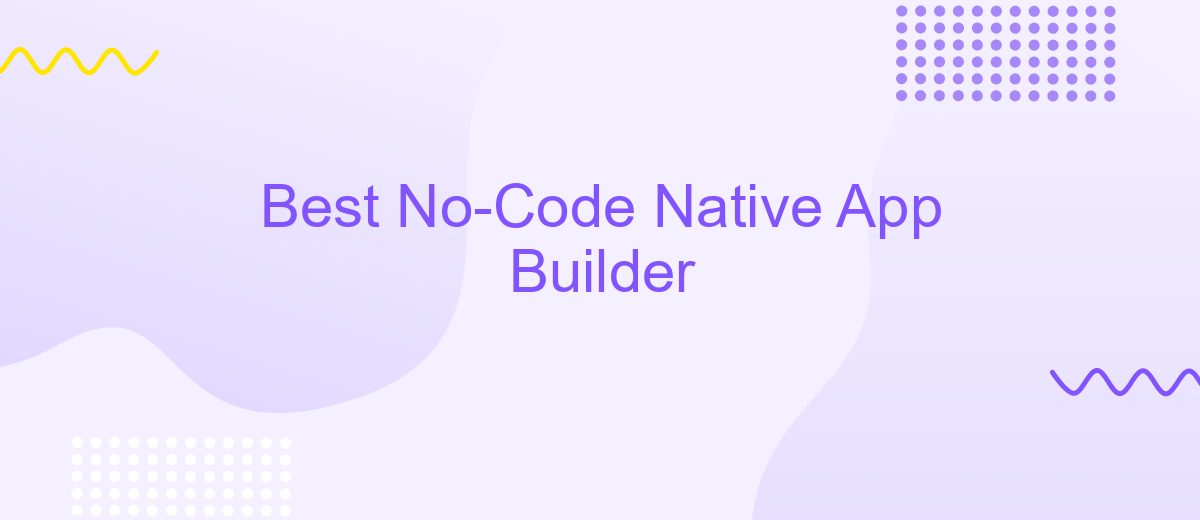Best No-Code Native App Builder
In today's fast-paced digital landscape, creating a native app without extensive coding knowledge is no longer a distant dream. No-code native app builders have revolutionized the way entrepreneurs, small businesses, and even large enterprises develop mobile applications. This article explores the best no-code native app builders available, highlighting their features, benefits, and how they can empower you to bring your app ideas to life effortlessly.
Introduction
In today's fast-paced digital world, building a native mobile app without extensive coding knowledge has become a reality. No-code app builders empower entrepreneurs, small businesses, and even large enterprises to create robust, user-friendly applications quickly and efficiently. These platforms offer a wide range of features, from drag-and-drop interfaces to pre-built templates, making app development accessible to everyone.
- Drag-and-drop interface for easy design
- Pre-built templates for various app types
- Real-time previews and testing
- Integration with third-party services like ApiX-Drive
- Scalability and customization options
One of the standout features of modern no-code app builders is their ability to integrate seamlessly with other services. For instance, ApiX-Drive allows users to automate workflows and connect their apps with various platforms, enhancing functionality and user experience. By leveraging these tools, anyone can bring their app idea to life without writing a single line of code.
Features to Consider
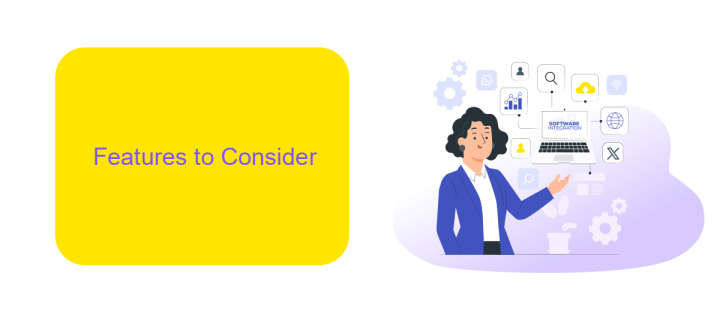
When selecting a no-code native app builder, it's crucial to consider the platform's ease of use. A user-friendly interface can significantly reduce the learning curve, allowing you to focus on the creative aspects of app development. Look for drag-and-drop functionality, pre-built templates, and comprehensive documentation to streamline the building process.
Another important feature to consider is integration capabilities. Your app will likely need to connect with various external services and APIs to function effectively. Ensure the builder supports seamless integrations with popular tools and platforms. Services like ApiX-Drive can be invaluable, providing a straightforward way to automate and manage integrations without requiring extensive technical knowledge.
Top No-Code Native App Builders

Choosing the right no-code native app builder can significantly streamline the development process, making it accessible to those without extensive coding knowledge. These platforms offer a range of features that cater to various needs, from simple app creation to complex integrations.
- Adalo: Known for its user-friendly interface, Adalo allows you to design visually appealing apps with drag-and-drop components.
- Bubble: Bubble offers powerful customization options and supports complex logic, making it ideal for more sophisticated app projects.
- Thunkable: Thunkable provides a robust platform for creating both Android and iOS apps, with a focus on ease of use and rapid development.
- ApiX-Drive: While not an app builder per se, ApiX-Drive is invaluable for integrating various services and automating workflows within your app, enhancing its functionality without additional coding.
- AppGyver: AppGyver is perfect for creating professional-grade apps, offering extensive features and a strong community for support.
These no-code platforms empower individuals and businesses to bring their app ideas to life quickly and efficiently. Whether you need basic functionality or complex integrations, there's a tool that fits your requirements. For those looking to enhance their apps further, services like ApiX-Drive can be a game-changer, providing seamless integration capabilities.
Choosing the Right App Builder
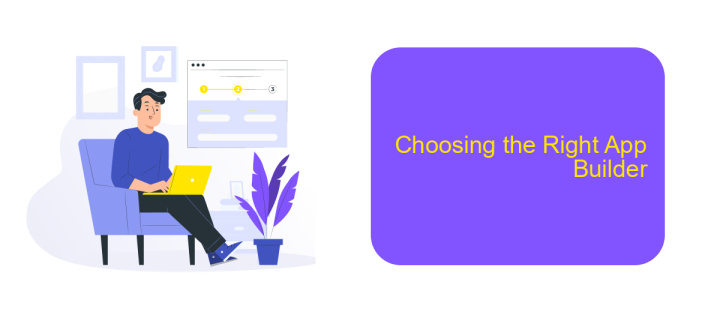
Choosing the right no-code native app builder can be a daunting task, especially with the plethora of options available in the market. It's essential to consider your specific needs, technical skills, and long-term goals before making a decision.
First, evaluate the ease of use and user interface of the app builder. A user-friendly platform will save you time and reduce the learning curve. Additionally, consider the range of features and customization options available to ensure that the builder can meet your app's requirements.
- Ease of use and user interface
- Range of features and customization options
- Integration capabilities with other services
- Cost and pricing plans
- Customer support and community resources
Integration capabilities are crucial for a seamless user experience. Platforms like ApiX-Drive can help you connect your app with various services and automate workflows, enhancing functionality and efficiency. Finally, consider the cost and available pricing plans to ensure the builder fits within your budget. Customer support and community resources are also vital for troubleshooting and ongoing development.
- Automate the work of an online store or landing
- Empower through integration
- Don't spend money on programmers and integrators
- Save time by automating routine tasks
Conclusion
Choosing the best no-code native app builder can significantly streamline the app development process, making it accessible to individuals and businesses without extensive programming knowledge. These platforms offer a range of features that cater to various needs, from basic app creation to complex functionalities, ensuring that users can build robust and user-friendly applications efficiently.
Moreover, integrating additional services like ApiX-Drive can further enhance the capabilities of your app by automating workflows and connecting various tools seamlessly. This allows for a more cohesive and efficient app ecosystem, ultimately leading to better user experiences and operational efficiency. By leveraging the right no-code app builder and complementary services, you can focus on innovation and growth, rather than getting bogged down by technical complexities.
FAQ
What is a no-code native app builder?
How do no-code native app builders work?
Can I integrate third-party services into my no-code app?
What are the limitations of using a no-code native app builder?
Is it possible to update my app after it has been published?
Strive to take your business to the next level, achieve your goals faster and more efficiently? Apix-Drive is your reliable assistant for these tasks. An online service and application connector will help you automate key business processes and get rid of the routine. You and your employees will free up time for important core tasks. Try Apix-Drive features for free to see the effectiveness of the online connector for yourself.