Best No-Code Software
In today's fast-paced digital world, the demand for efficient and user-friendly software solutions is higher than ever. No-code platforms are revolutionizing the way businesses and individuals create applications, enabling anyone to build powerful tools without needing extensive coding knowledge. This article explores the best no-code software available, highlighting their features, benefits, and how they can transform your workflow.
Introduction
No-code software has revolutionized the way businesses and individuals approach software development. By eliminating the need for traditional coding skills, these platforms empower users to create complex applications, websites, and workflows with ease. This democratization of technology has opened doors for innovation and efficiency, making it accessible to a broader audience.
- Ease of use: Intuitive drag-and-drop interfaces.
- Cost-effective: Reduces the need for expensive development teams.
- Flexibility: Customizable to fit specific needs.
- Speed: Rapid development and deployment.
- Integration: Seamless integration with other tools and services.
One notable service that enhances the capabilities of no-code platforms is ApiX-Drive. ApiX-Drive allows users to effortlessly set up integrations between various applications, automating workflows and saving time. Whether you need to synchronize data between your CRM and email marketing tool or automate repetitive tasks, ApiX-Drive offers a user-friendly solution to streamline your processes. As a result, no-code software combined with powerful integration tools like ApiX-Drive can significantly boost productivity and innovation.
Types of No-Code Software
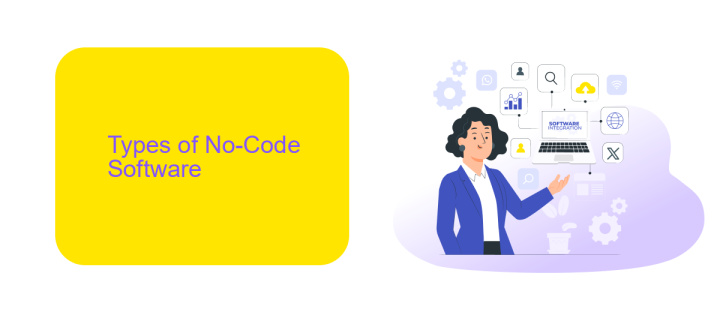
No-code software comes in various forms, catering to different needs and industries. One prominent type is website builders, which allow users to create and customize websites without writing a single line of code. These platforms offer drag-and-drop interfaces and pre-designed templates, making it easy for anyone to build a professional-looking website. Examples include Wix, Squarespace, and Webflow. Another popular type is application builders, which enable users to develop mobile and web applications. Tools like Bubble and Adalo fall into this category, providing intuitive interfaces and extensive customization options.
Another essential type of no-code software focuses on automation and integration. These tools help users automate repetitive tasks and integrate different services without coding knowledge. ApiX-Drive is a notable example, allowing users to connect various applications and automate workflows seamlessly. By leveraging such platforms, businesses can save time and reduce errors, enhancing overall productivity. Additionally, there are data management tools like Airtable and Notion, which offer no-code solutions for organizing and managing information efficiently. These diverse types of no-code software empower individuals and businesses to innovate and streamline operations without the need for technical expertise.
Benefits of Using No-Code Software

No-code software platforms are revolutionizing the way businesses approach software development by enabling users to create applications without writing a single line of code. This democratization of technology allows even those without technical expertise to bring their ideas to life, fostering innovation and efficiency.
Here are some key benefits of using no-code software:
- Speed and Efficiency: No-code platforms significantly reduce the time required to develop and deploy applications, allowing businesses to respond quickly to market demands.
- Cost-Effective: By eliminating the need for specialized developers, no-code solutions lower development costs, making it accessible for small and medium-sized enterprises.
- Ease of Use: Intuitive drag-and-drop interfaces make it easy for non-technical users to create and modify applications, enhancing productivity and reducing dependency on IT departments.
- Flexibility: No-code platforms offer a high degree of flexibility, allowing for easy customization and integration with other tools. For example, ApiX-Drive facilitates seamless integration with various services, streamlining workflows and data management.
- Rapid Prototyping: Quickly build and test prototypes to validate ideas and gather feedback, accelerating the innovation process.
In conclusion, no-code software empowers businesses to innovate rapidly, reduce costs, and improve operational efficiency. By leveraging platforms like ApiX-Drive for integrations, companies can further enhance their capabilities and stay competitive in a fast-paced market.
Considerations When Choosing No-Code Software
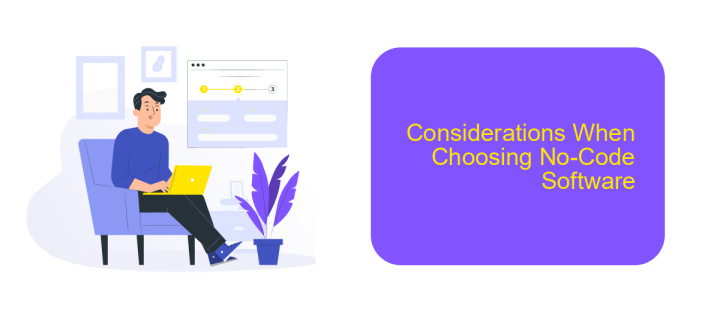
When selecting no-code software, it's important to consider several key factors to ensure the tool fits your needs. First, evaluate the platform's ease of use. A user-friendly interface can significantly reduce the learning curve and increase productivity.
Next, consider the scalability of the software. As your business grows, the tool should be able to accommodate increased demands without compromising performance. Additionally, check for customization options to tailor the software to your specific requirements.
- Ease of use
- Scalability
- Customization options
- Integration capabilities
- Support and community
Integration capabilities are crucial for seamless workflow automation. Tools like ApiX-Drive can facilitate integrations, allowing you to connect various applications effortlessly. Finally, assess the level of support and the community around the software. A strong support system and active user community can be invaluable resources when troubleshooting issues or learning new features.
- Automate the work of an online store or landing
- Empower through integration
- Don't spend money on programmers and integrators
- Save time by automating routine tasks
Best No-Code Software
No-code software has revolutionized the way businesses and individuals create applications, websites, and automation without needing extensive programming knowledge. These platforms offer user-friendly interfaces, drag-and-drop features, and pre-built templates, making it easier than ever to bring ideas to life. Popular no-code tools include Webflow for website design, Airtable for database management, and Zapier for workflow automation. These tools empower users to focus on creativity and functionality rather than getting bogged down by technical details.
For those looking to streamline integrations between various applications, services like ApiX-Drive are invaluable. ApiX-Drive simplifies the process of connecting different software, enabling seamless data transfer and synchronization. This service supports a wide range of applications and provides an intuitive interface for setting up integrations in minutes. By leveraging no-code platforms and integration services, users can significantly reduce development time, lower costs, and enhance productivity, all while maintaining high-quality outputs.
FAQ
What is no-code software?
How can no-code software benefit my business?
Can I integrate no-code tools with my existing systems?
What types of applications can I build with no-code software?
Is no-code software secure and scalable?
Time is the most valuable resource for business today. Almost half of it is wasted on routine tasks. Your employees are constantly forced to perform monotonous tasks that are difficult to classify as important and specialized. You can leave everything as it is by hiring additional employees, or you can automate most of the business processes using the ApiX-Drive online connector to get rid of unnecessary time and money expenses once and for all. The choice is yours!


