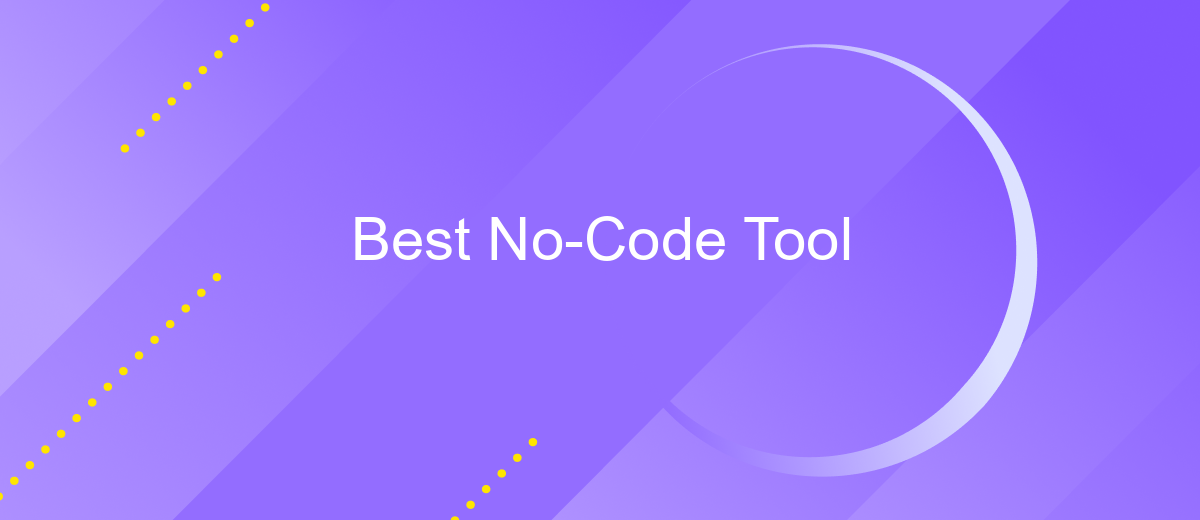Best No-Code Tool
In today's fast-paced digital world, the demand for quick and efficient solutions has never been higher. No-code tools are revolutionizing the way businesses and individuals create websites, apps, and automated workflows without the need for programming skills. This article explores the best no-code tools available, helping you choose the perfect one to bring your ideas to life effortlessly.
1. What Are No-Code Tools?
No-code tools are platforms that allow users to create applications, websites, and automate workflows without needing to write any code. These tools are designed to be user-friendly and accessible, enabling individuals with little to no programming knowledge to build functional and sophisticated solutions.
- Drag-and-drop interfaces
- Pre-built templates
- Visual workflow builders
- Integration with other services
One of the key advantages of no-code tools is their ability to integrate with various services seamlessly. For instance, platforms like ApiX-Drive enable users to set up integrations between different applications without any coding. This allows businesses to automate processes and streamline operations efficiently. By leveraging no-code tools, organizations can save time, reduce costs, and empower more team members to contribute to the development process.
2. The Best No-Code Tools for Different Use Cases
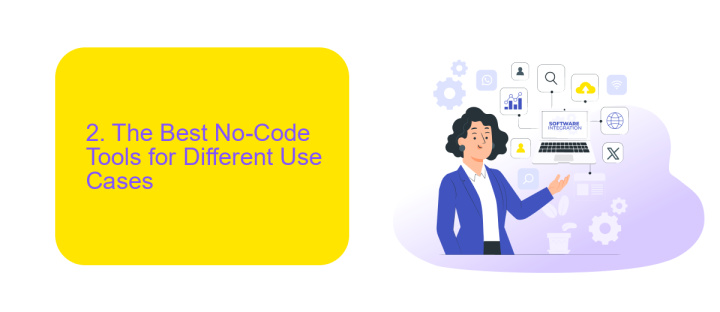
No-code tools have revolutionized the way businesses operate by enabling non-developers to create applications, automate workflows, and manage data without writing a single line of code. For website building, tools like Wix and Webflow offer intuitive drag-and-drop interfaces that allow users to design professional websites effortlessly. For creating mobile apps, platforms such as Adalo and Glide provide pre-built templates and components, making the app development process seamless and efficient.
When it comes to automating workflows and integrating various applications, tools like ApiX-Drive stand out. ApiX-Drive allows users to connect different services and automate tasks without any coding knowledge, streamlining business operations and saving valuable time. For project management and team collaboration, tools like Trello and Airtable offer customizable boards and databases to track progress and manage resources effectively. Each of these no-code tools caters to specific use cases, ensuring that businesses of all sizes can find the right solution to meet their unique needs.
3. Advantages and Disadvantages of No-Code Tools

No-code tools have revolutionized the way businesses and individuals approach software development by enabling the creation of applications without needing extensive coding knowledge. These tools offer numerous benefits, making them an attractive option for many.
- Accessibility: No-code platforms are user-friendly and accessible to non-developers, allowing a broader range of people to create and deploy applications.
- Speed: Developing applications with no-code tools is significantly faster compared to traditional coding methods, reducing time-to-market.
- Cost-Effective: These tools often reduce the need for hiring specialized developers, thus lowering development costs.
- Flexibility: Many no-code platforms offer a wide range of pre-built templates and integrations, such as ApiX-Drive, which simplifies connecting various services and automating workflows.
- Scalability: While no-code tools are great for prototypes and small projects, some platforms support scaling up to more complex applications.
However, no-code tools also come with certain disadvantages. They may not offer the same level of customization and performance as traditional coding. Additionally, dependency on a specific platform can lead to limitations if the platform's capabilities do not align with the project's needs. Despite these drawbacks, no-code tools remain a powerful option for many use cases.
4. How to Choose the Best No-Code Tool

Choosing the best no-code tool can be a daunting task, given the plethora of options available. The right tool for you will depend on your specific needs, technical skill level, and the complexity of the project you intend to undertake.
First, identify the core features you need. Are you looking for a tool that specializes in web development, app creation, or automation? Consider also the ease of use and the level of support provided by the platform. Look for customer reviews and testimonials to gauge user satisfaction.
- Define your project requirements
- Evaluate the ease of use
- Check for integration capabilities
- Consider customer support and community
- Review pricing and scalability
Integration capabilities are crucial for a seamless workflow. Tools like ApiX-Drive can help you connect various apps and automate processes without any coding. This can significantly enhance productivity and ensure that your no-code tool fits well within your existing tech stack. Ultimately, the best no-code tool is one that aligns with your project goals and offers the flexibility to grow with your needs.
5. The Future of No-Code Tools
The future of no-code tools is incredibly promising, driven by the increasing demand for rapid and cost-effective development solutions. As businesses strive to innovate faster and more efficiently, no-code platforms are evolving to offer even more powerful features. These tools are expected to integrate advanced technologies such as artificial intelligence and machine learning, enabling users to create smarter applications with minimal effort. The democratization of software development will continue, allowing individuals without technical backgrounds to build sophisticated solutions, thereby bridging the gap between business needs and technical capabilities.
Another significant trend in the future of no-code tools is the enhancement of integration capabilities. Services like ApiX-Drive are at the forefront of this evolution, providing seamless integration options that allow various applications to work together effortlessly. This will enable businesses to automate workflows and synchronize data across multiple platforms, enhancing operational efficiency. As the ecosystem of no-code tools expands, we can anticipate a surge in specialized platforms catering to niche markets, further driving innovation and transforming the way we approach software development.
FAQ
What is a no-code tool?
Can I integrate different apps and services using a no-code tool?
Is it possible to automate tasks using no-code tools?
Do I need technical skills to use a no-code tool?
Can no-code tools handle complex workflows?
Apix-Drive is a universal tool that will quickly streamline any workflow, freeing you from routine and possible financial losses. Try ApiX-Drive in action and see how useful it is for you personally. In the meantime, when you are setting up connections between systems, think about where you are investing your free time, because now you will have much more of it.