Best SAP Data Integration Tools
In today's data-driven world, seamless integration of information across various systems is crucial for business efficiency and decision-making. SAP data integration tools play a vital role in ensuring that data flows smoothly between SAP and other platforms. This article explores the best SAP data integration tools available, highlighting their features, benefits, and how they can optimize your organization's data management processes.
Introduction
In today's rapidly evolving digital landscape, organizations are increasingly relying on robust data integration tools to streamline their operations and enhance decision-making processes. SAP, a global leader in enterprise software, offers a suite of powerful data integration tools designed to meet the diverse needs of businesses across various industries. These tools facilitate seamless data exchange, ensuring that critical information flows effortlessly between different systems and applications.
- Data Services: A comprehensive tool for data integration, transformation, and quality management.
- Smart Data Integration: Enables real-time data integration and replication across heterogeneous environments.
- Cloud Platform Integration: Simplifies the integration of on-premise and cloud-based applications.
- Data Hub: Centralizes data management and governance for enhanced data visibility and control.
- Information Steward: Ensures data accuracy and consistency through advanced data profiling and monitoring.
Choosing the right SAP data integration tool can significantly impact an organization's efficiency and agility. By leveraging these tools, businesses can ensure that their data is accurate, timely, and accessible, thereby driving better business outcomes and fostering innovation. In this article, we will explore some of the best SAP data integration tools available and how they can benefit your organization.
Top SAP Data Integration Tools
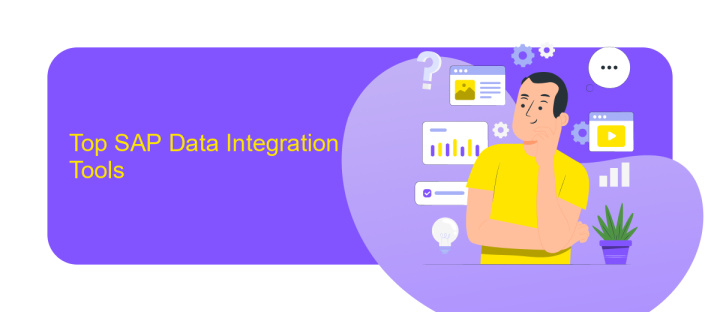
When it comes to integrating SAP data, several tools stand out for their efficiency and reliability. One prominent solution is SAP Data Services, known for its robust data integration, transformation, and data quality management capabilities. It enables seamless integration of data from various sources, ensuring that businesses have accurate and timely information for decision-making. Another valuable tool is SAP Cloud Platform Integration, which facilitates smooth integration processes in cloud environments, offering pre-built connectors and integration flows to simplify complex integration scenarios.
Additionally, tools like ApiX-Drive provide a user-friendly interface for setting up and managing integrations with SAP and other systems. ApiX-Drive allows users to automate data flows without needing extensive technical knowledge, making it an excellent choice for businesses looking to streamline their operations. By leveraging these tools, organizations can ensure that their SAP data is consistently synchronized across different platforms, leading to improved efficiency and better business outcomes.
Key Features to Evaluate

When evaluating SAP data integration tools, it is essential to consider several key features to ensure the solution meets your business needs. These features can significantly impact the efficiency, reliability, and scalability of your data integration processes.
- Data Connectivity: The tool should support a wide range of data sources, including SAP and non-SAP systems.
- Real-time Integration: Real-time data processing capabilities are crucial for timely decision-making and operational efficiency.
- Data Transformation: Robust data transformation features are necessary to clean, map, and standardize data from different sources.
- Scalability: The tool should be able to handle large volumes of data and scale with your business growth.
- Security: Ensure the tool offers strong security measures to protect sensitive data during integration.
- User-friendly Interface: An intuitive interface can enhance user productivity and reduce the learning curve.
Choosing the right SAP data integration tool involves a careful assessment of these features to ensure seamless data flow, enhanced data quality, and overall improved business performance. Prioritize tools that align with your specific requirements and future growth plans.
Benefits of SAP Data Integration

SAP data integration offers numerous advantages for businesses looking to streamline their operations and enhance data accuracy. By consolidating data from various sources into a single, unified system, companies can achieve a holistic view of their operations, leading to more informed decision-making and improved efficiency.
One of the key benefits of SAP data integration is the reduction of data silos. When data is fragmented across different systems, it can lead to inconsistencies and errors. SAP integration ensures that data is consistent and up-to-date, which is crucial for maintaining data integrity and reliability.
- Improved data accuracy and consistency
- Enhanced decision-making capabilities
- Streamlined business processes
- Reduced operational costs
- Increased productivity and efficiency
Furthermore, SAP data integration facilitates better collaboration across departments by providing a single source of truth. Employees can access the information they need without having to navigate multiple systems, leading to faster response times and better customer service. Overall, SAP data integration is a vital component for any business looking to optimize its operations and stay competitive in today’s fast-paced market.
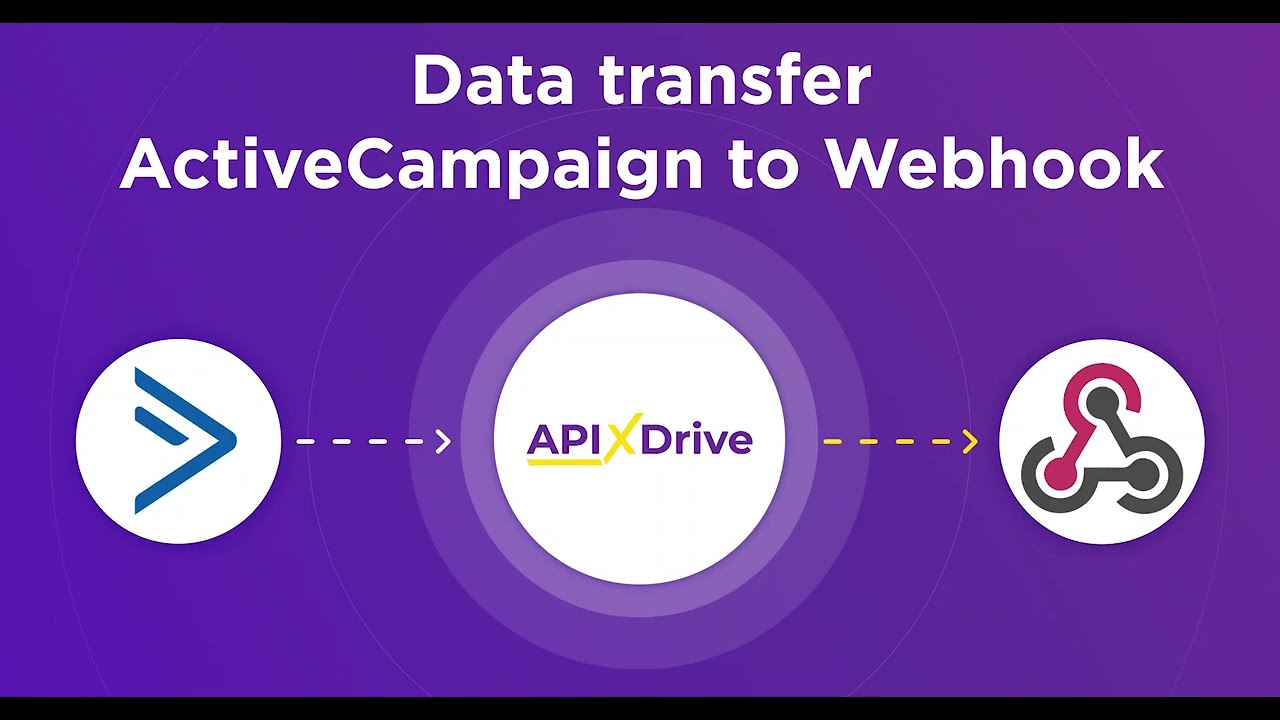

Conclusion
In conclusion, selecting the right SAP data integration tool is crucial for ensuring seamless data flow and enhancing operational efficiency. Each tool offers unique features tailored to specific business needs, from real-time data synchronization to advanced data transformation capabilities. It's essential to evaluate these tools based on factors such as ease of use, scalability, and integration capabilities with existing systems.
Among the various options, ApiX-Drive stands out as a versatile and user-friendly solution for automating data integration processes. Its intuitive interface and robust features make it an excellent choice for businesses looking to streamline their SAP data workflows without extensive technical expertise. By leveraging tools like ApiX-Drive, organizations can achieve more efficient data management, leading to better decision-making and improved overall performance.
FAQ
What are the key features to look for in SAP data integration tools?
How can I ensure data quality during the integration process?
Is it possible to automate SAP data integration processes?
What are the benefits of using third-party integration tools for SAP?
How do I handle data security and compliance in SAP data integration?
Do you want to achieve your goals in business, career and life faster and better? Do it with ApiX-Drive – a tool that will remove a significant part of the routine from workflows and free up additional time to achieve your goals. Test the capabilities of Apix-Drive for free – see for yourself the effectiveness of the tool.

