Best Way to ETL Data From Cloud to Site
In today's data-driven world, efficiently transferring data from cloud platforms to on-premises environments is crucial for businesses. ETL (Extract, Transform, Load) processes play a vital role in this task, ensuring data integrity and accessibility. This article explores the best practices and methods to streamline your ETL operations, maximizing performance and reliability while minimizing downtime and resource consumption.
Understanding ETL and Its Role in Cloud-to-Site Data Migration
ETL (Extract, Transform, Load) is a fundamental process in data management that involves extracting data from various sources, transforming it to fit operational needs, and loading it into a destination system. In the context of cloud-to-site data migration, ETL plays a crucial role in ensuring that data is accurately and efficiently transferred from cloud environments to on-premises infrastructure.
- Extract: Retrieve data from cloud-based sources such as databases, applications, and storage systems.
- Transform: Modify the data to meet the specific requirements of the target site, including data cleansing, aggregation, and format conversion.
- Load: Insert the transformed data into the on-premises system, ensuring it is ready for use in local applications and processes.
To streamline the ETL process, tools like ApiX-Drive can be incredibly useful. ApiX-Drive offers seamless integration capabilities, allowing businesses to automate data extraction, transformation, and loading between cloud services and on-site systems. This not only simplifies the migration process but also ensures data integrity and consistency across platforms.
Choosing the Right ETL Tool for Your Needs

Choosing the right ETL tool for your needs involves evaluating various factors such as ease of use, scalability, and integration capabilities. Start by identifying the specific requirements of your data workflows, including the volume of data, frequency of transfers, and any specific transformations needed. It's also important to consider whether the tool supports the cloud and on-premise systems you are using. User-friendly interfaces and robust customer support can significantly reduce the learning curve and troubleshooting time.
Another crucial aspect is the tool's ability to integrate seamlessly with other services. For instance, ApiX-Drive is a versatile service that can help automate and streamline your ETL processes by providing pre-built connectors for various applications. This can save significant development time and ensure smoother data flows. Additionally, ensure that the ETL tool you choose offers strong security features to protect sensitive data during transfers. By carefully assessing these factors, you can select an ETL tool that aligns well with your business needs and technical requirements.
Configuring Your ETL Tool for Cloud-to-Site Data Migration
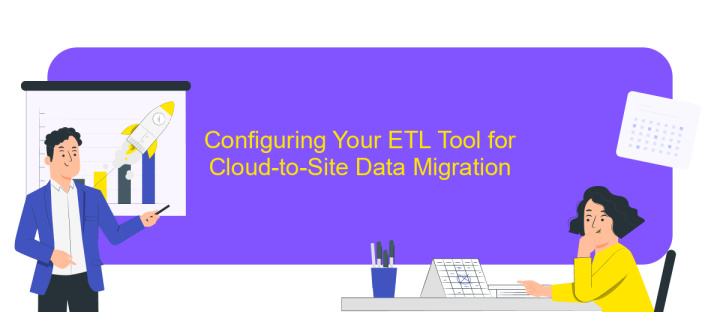
Configuring your ETL tool for cloud-to-site data migration is a critical step to ensure seamless data flow and integrity. First, you need to choose an ETL tool that supports both your cloud platform and on-premises database. Tools like ApiX-Drive can simplify this process by offering pre-built integrations and an intuitive interface.
- Connect your ETL tool to your cloud data source by providing the necessary credentials and API keys.
- Set up the destination by configuring the connection to your on-premises database, ensuring you have the correct network settings and access permissions.
- Map the data fields between the source and destination to ensure accurate data transformation and loading.
- Schedule your ETL jobs to run at optimal times, minimizing the impact on system performance.
- Monitor and test the data migration process to catch any errors or discrepancies early.
Using a service like ApiX-Drive can streamline these steps by offering automated workflows and real-time monitoring, making your cloud-to-site data migration efficient and reliable. Always ensure to keep your ETL tool updated and secure to handle any future data integration needs.
Monitoring and Maintaining Your ETL Process
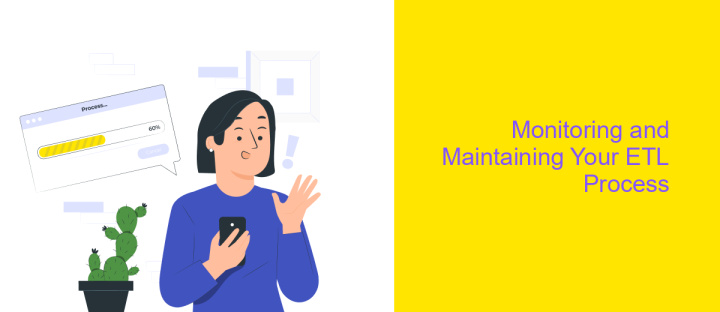
Monitoring and maintaining your ETL process is crucial to ensure data integrity and performance. Regular monitoring helps identify issues such as data discrepancies, latency, and system failures. Implementing automated alerts and dashboards can provide real-time insights into the health of your ETL pipelines.
One effective way to monitor your ETL process is by using specialized tools and services. For instance, ApiX-Drive offers robust monitoring features that can be integrated into your ETL workflow. This service allows you to set up notifications for any anomalies, ensuring that you are promptly informed about potential issues.
- Set up automated alerts for data discrepancies
- Use dashboards for real-time monitoring
- Integrate ApiX-Drive for enhanced monitoring capabilities
- Regularly review logs and performance metrics
Maintaining your ETL process also involves periodic updates and optimizations. Regularly review and update your ETL scripts to adapt to changing data sources and business requirements. By staying proactive, you can ensure a smooth and efficient ETL process that supports your organization's data needs.
- Automate the work of an online store or landing
- Empower through integration
- Don't spend money on programmers and integrators
- Save time by automating routine tasks
Best Practices for Optimizing Cloud-to-Site Data Migration
When optimizing cloud-to-site data migration, it is crucial to prioritize data integrity and security. Implementing robust encryption protocols ensures that data remains protected during transit. Additionally, utilizing incremental data transfers can significantly reduce the load on your network, making the migration process more efficient. Regularly monitoring the performance of your ETL (Extract, Transform, Load) processes can help identify potential bottlenecks and optimize resource allocation.
Integrating automation tools can further streamline your data migration efforts. Services like ApiX-Drive facilitate the seamless integration of various cloud platforms and on-premises systems, reducing the manual effort required. By configuring automated workflows, you can ensure consistent data synchronization and minimize the risk of human error. Additionally, conducting thorough testing in a staging environment before executing the migration in a production setting can help mitigate potential issues and ensure a smooth transition.
FAQ
What is ETL and why is it important for transferring data from the cloud to on-site systems?
What are the common challenges faced during ETL processes from cloud to on-site systems?
How can I automate the ETL process for cloud to on-site data transfer?
What security measures should be taken when performing ETL from cloud to on-site?
How often should I perform ETL processes for cloud to on-site data transfer?
Do you want to achieve your goals in business, career and life faster and better? Do it with ApiX-Drive – a tool that will remove a significant part of the routine from workflows and free up additional time to achieve your goals. Test the capabilities of Apix-Drive for free – see for yourself the effectiveness of the tool.


