Best Workflow Automation CRM
In today's fast-paced business environment, efficiency is paramount. Workflow automation Customer Relationship Management (CRM) systems are revolutionizing the way companies manage their operations, streamline tasks, and enhance customer interactions. This article explores the best workflow automation CRM solutions available, helping you choose the right tool to optimize your processes, boost productivity, and drive growth in your organization.
Introduction
In today's fast-paced business environment, managing customer relationships efficiently is crucial for success. Workflow automation in CRM systems can significantly enhance productivity by streamlining repetitive tasks and ensuring seamless communication. By automating workflows, companies can focus more on strategic initiatives and less on administrative duties.
- Improved task management
- Enhanced customer communication
- Increased efficiency and productivity
- Better data accuracy and reporting
One powerful tool for integrating various services and automating workflows is ApiX-Drive. This service allows businesses to connect their CRM systems with other applications effortlessly, ensuring data flows smoothly between platforms. By leveraging ApiX-Drive, companies can automate data transfers, trigger actions based on specific events, and maintain up-to-date information across all systems, thereby optimizing their workflow automation strategies.
Key Features to Look for in a Workflow Automation CRM
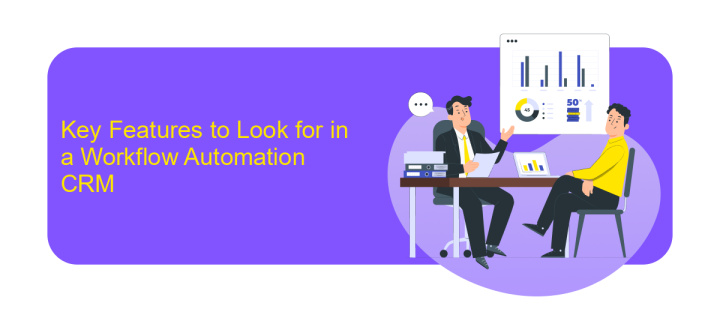
When selecting a Workflow Automation CRM, it's crucial to prioritize features that streamline your operations and enhance productivity. Look for robust task management capabilities that allow you to assign, track, and manage tasks efficiently. Automated notifications and reminders help ensure that no task falls through the cracks. Additionally, a user-friendly interface and customizable dashboards can greatly improve user experience and adaptability within your team.
Integration capabilities are another vital feature. A CRM that supports seamless integration with other tools and platforms you use can save time and reduce manual data entry. For instance, services like ApiX-Drive facilitate easy integration with various applications, ensuring your workflow remains uninterrupted. Also, consider the CRM's reporting and analytics features, as they provide valuable insights into your business processes and help in making data-driven decisions. Security features, such as data encryption and user access controls, are essential to protect sensitive information.
Benefits of Using a Workflow Automation CRM
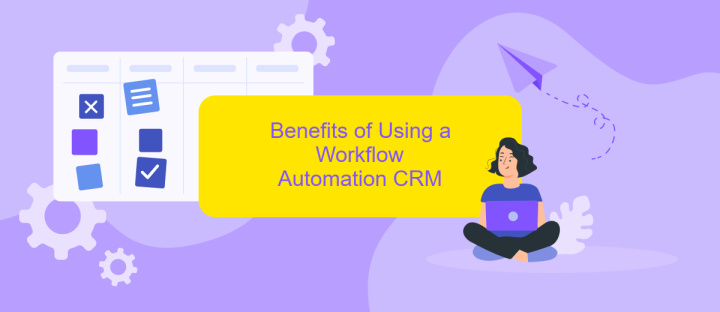
Implementing a workflow automation CRM can significantly streamline business processes, saving time and reducing errors. By automating repetitive tasks, teams can focus on more strategic activities, enhancing overall productivity and efficiency.
- Time-saving: Automation eliminates the need for manual data entry and task management, freeing up valuable time for employees.
- Error reduction: Automated workflows minimize the risk of human error, ensuring data accuracy and consistency.
- Improved collaboration: A CRM with workflow automation enhances team collaboration by providing real-time updates and centralized information.
- Scalability: As businesses grow, automated workflows can easily scale to accommodate increased data and process complexity.
- Enhanced customer experience: Timely and accurate responses to customer inquiries improve satisfaction and loyalty.
For businesses looking to integrate various tools and services seamlessly, solutions like ApiX-Drive offer powerful integration capabilities. ApiX-Drive enables effortless connection between different applications, ensuring smooth data flow and enhancing the overall efficiency of your workflow automation CRM. By leveraging such integrations, companies can further optimize their operations and achieve better results.
How to Implement a Workflow Automation CRM

Implementing a workflow automation CRM can streamline your business processes and enhance productivity. The first step is to identify your specific needs and objectives. This involves analyzing your current workflows, pinpointing bottlenecks, and determining which tasks can be automated.
Next, choose the right CRM software that aligns with your business requirements. Look for features such as ease of use, scalability, and integration capabilities. It's crucial to select a CRM that can seamlessly integrate with your existing tools and platforms.
- Analyze current workflows and identify automation opportunities
- Select a CRM that meets your business needs
- Integrate the CRM with existing tools using services like ApiX-Drive
- Train your team on how to use the new system effectively
- Monitor and optimize the automated workflows regularly
Once you've set up your CRM, use integration services like ApiX-Drive to connect it with other essential tools, ensuring a smooth data flow. Finally, provide comprehensive training for your team and continuously monitor the system to make necessary adjustments and improvements.
Best Workflow Automation CRMs (with Reviews)
When it comes to enhancing productivity and streamlining processes, the best workflow automation CRMs can make a significant difference. Top contenders in this space include Salesforce, HubSpot, and Zoho CRM, each offering robust features for automating repetitive tasks and improving team collaboration. These platforms provide seamless integration capabilities, allowing businesses to connect various tools and services to create a cohesive workflow. For instance, Salesforce excels with its extensive customization options, while HubSpot offers an intuitive user interface and strong marketing automation features. Zoho CRM stands out with its affordability and comprehensive suite of tools tailored for small to medium-sized businesses.
One notable service that aids in setting up integrations is ApiX-Drive. This platform simplifies the process of connecting different applications, ensuring data flows smoothly between them without the need for complex coding. ApiX-Drive supports a wide range of integrations, making it an excellent choice for businesses looking to enhance their CRM capabilities. User reviews highlight the ease of use and the efficiency gains achieved through such integrations, emphasizing the value of investing in a reliable workflow automation CRM. With the right tools in place, companies can significantly reduce manual effort, minimize errors, and focus on strategic growth.
FAQ
What is workflow automation in a CRM system?
How can workflow automation improve my business operations?
Is it difficult to set up workflow automation in a CRM?
Can I integrate my existing tools with a CRM for better workflow automation?
What should I look for in a CRM system to ensure it supports effective workflow automation?
Time is the most valuable resource in today's business realities. By eliminating the routine from work processes, you will get more opportunities to implement the most daring plans and ideas. Choose – you can continue to waste time, money and nerves on inefficient solutions, or you can use ApiX-Drive, automating work processes and achieving results with minimal investment of money, effort and human resources.

