Build Website No-Code
Building a website no longer requires extensive coding knowledge or hiring expensive developers. With the rise of no-code platforms, anyone can create a professional-looking website with ease. These tools offer user-friendly interfaces, drag-and-drop features, and customizable templates, making web development accessible to everyone, regardless of technical expertise. Discover how you can build your own website effortlessly using no-code solutions.
Introduction: Understanding No-Code Website Building
The concept of no-code website building has revolutionized the way individuals and businesses create their online presence. By eliminating the need for traditional coding skills, no-code platforms empower users to design, develop, and deploy websites with ease. This approach democratizes web development, making it accessible to a broader audience.
- Ease of use: Drag-and-drop interfaces simplify the design process.
- Cost-effective: Reduces the need for hiring professional developers.
- Speed: Enables rapid prototyping and deployment.
- Flexibility: Integrates with various third-party services and tools.
One of the key advantages of no-code platforms is their ability to integrate seamlessly with other services. For instance, ApiX-Drive facilitates easy integration of various applications, allowing users to automate workflows without any coding knowledge. This enhances the functionality of no-code websites, making them more dynamic and efficient. By leveraging such tools, anyone can build a professional and fully-functional website in no time.
Choosing the Right No-Code Platform
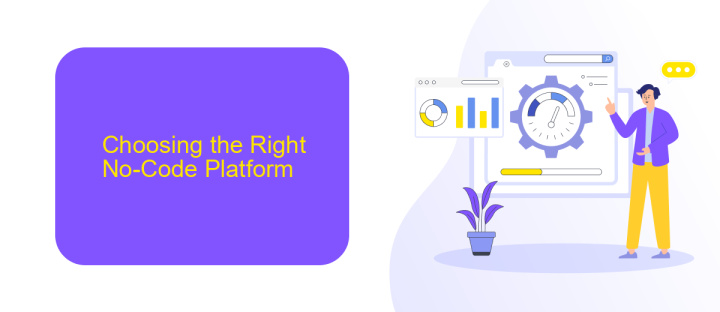
Choosing the right no-code platform is crucial for building a successful website without extensive coding knowledge. Start by identifying your specific needs, such as e-commerce capabilities, blogging features, or portfolio displays. Evaluate platforms based on their ease of use, customization options, and scalability. Popular options include Webflow, Wix, and Bubble, each offering unique strengths tailored to different project requirements.
Consider the platform's integration capabilities to ensure seamless connectivity with other tools and services you might need. For instance, ApiX-Drive can be a valuable asset, allowing you to automate workflows and integrate various applications effortlessly. This can save you time and enhance the functionality of your website. Additionally, look for platforms that offer robust customer support and a vibrant community, as these resources can be invaluable when troubleshooting issues or seeking advice.
Designing Your Website: User Experience and Visuals
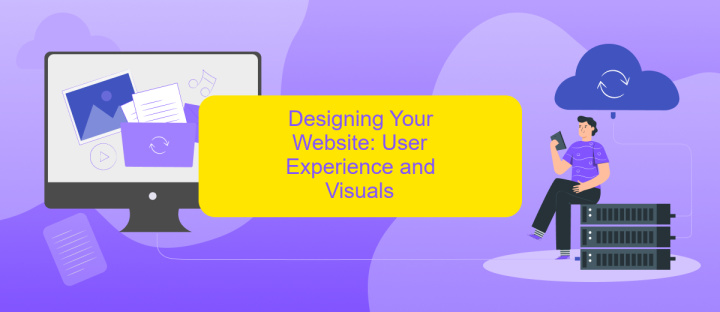
Designing your website with a focus on user experience (UX) and visuals is crucial for keeping visitors engaged and ensuring they have a seamless interaction with your site. Start by understanding your audience and their needs. This will guide your design choices and help you create a user-friendly interface.
- Choose a clean and intuitive layout that guides users naturally through your content.
- Ensure your website is mobile-responsive, as many users will access it via smartphones and tablets.
- Select a consistent color scheme and typography that reflect your brand identity.
- Incorporate high-quality images and graphics to make your site visually appealing.
- Optimize loading times by compressing images and minimizing the use of heavy scripts.
Remember, the goal is to create a visually attractive website that is easy to navigate. Tools like ApiX-Drive can help integrate various services to enhance user experience, such as automating contact forms or synchronizing data across platforms. By focusing on UX and visuals, you can build a website that not only looks great but also performs effectively.
Adding Functionality: Plugins and Integrations
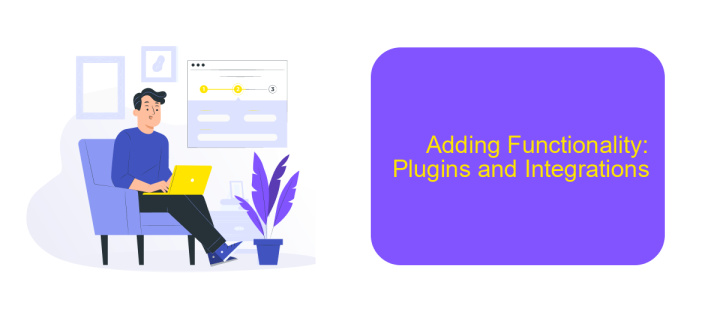
Adding functionality to your no-code website can significantly enhance user experience and streamline operations. Plugins and integrations are essential tools that allow you to extend the capabilities of your site without needing to write a single line of code.
Plugins are pre-built modules that can be easily added to your website to perform specific functions, such as contact forms, SEO enhancements, or social media sharing buttons. Integrations, on the other hand, connect your website with external services, enabling seamless data exchange and automation.
- Install plugins for enhanced SEO and analytics.
- Use integrations for email marketing and CRM systems.
- Leverage tools like ApiX-Drive to automate workflows between different platforms.
- Add social media plugins to increase engagement.
By incorporating the right mix of plugins and integrations, you can create a more dynamic and efficient website. Services like ApiX-Drive make it easier to connect various applications, ensuring your site operates smoothly and meets all your business needs.
- Automate the work of an online store or landing
- Empower through integration
- Don't spend money on programmers and integrators
- Save time by automating routine tasks
Publishing and Maintenance: The Final Steps
After you've built your website using a no-code platform, the next crucial step is publishing it. Most no-code website builders offer simple one-click publishing options, making it easy to get your site live. Before hitting that publish button, ensure that all your content is accurate, your design elements are aligned, and all links are functional. Additionally, consider setting up a custom domain to give your site a professional touch. Many no-code platforms offer domain purchasing and setup services, simplifying the process for you.
Once your website is live, ongoing maintenance is essential to keep it running smoothly. Regularly update your content to keep it fresh and relevant. Utilize tools like ApiX-Drive to automate integrations between your website and other services, such as email marketing platforms or CRM systems. This will help you manage your site more efficiently and ensure seamless data flow. Additionally, monitor your site's performance using analytics tools to identify areas for improvement and ensure optimal user experience.
FAQ
What is a no-code website builder?
Can I integrate third-party services with a no-code website builder?
Is it possible to build an e-commerce website using a no-code platform?
Are no-code websites SEO-friendly?
How secure are no-code websites?
Time is the most valuable resource in today's business realities. By eliminating the routine from work processes, you will get more opportunities to implement the most daring plans and ideas. Choose – you can continue to waste time, money and nerves on inefficient solutions, or you can use ApiX-Drive, automating work processes and achieving results with minimal investment of money, effort and human resources.


