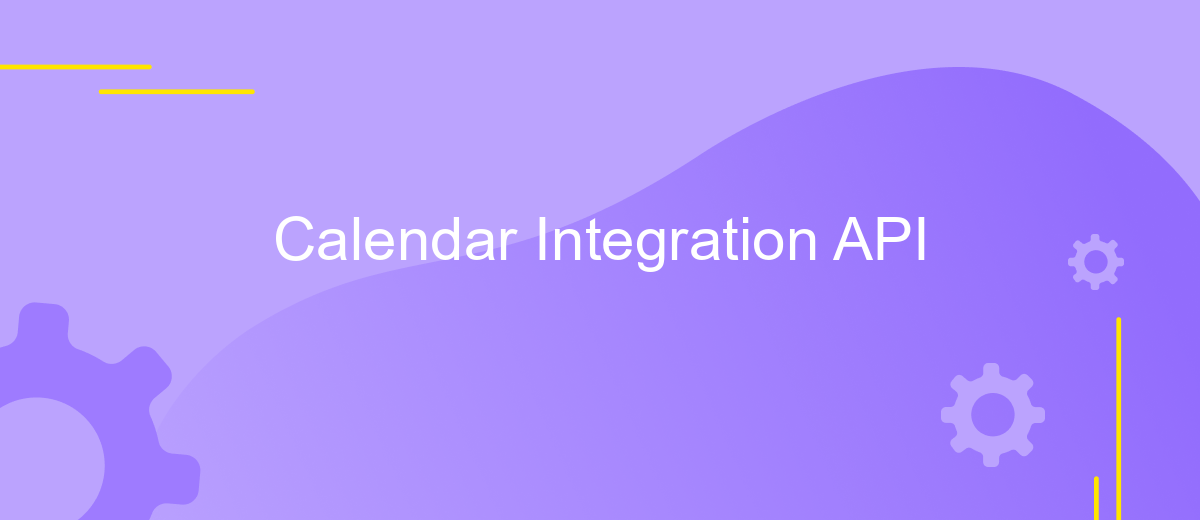Calendar Integration API
In today's fast-paced digital world, managing schedules efficiently is crucial for both individuals and businesses. Calendar Integration APIs offer a seamless solution, enabling developers to integrate calendar functionalities directly into applications. These APIs facilitate real-time synchronization, enhance productivity, and streamline communication by allowing users to access and manage their calendars across multiple platforms. This article explores the benefits and implementation strategies of Calendar Integration APIs, highlighting their transformative impact on modern scheduling needs.
Introduction to Calendar Integration API
Calendar Integration API is a powerful tool designed to streamline the process of synchronizing and managing calendar data across various platforms. It allows developers to seamlessly connect their applications with popular calendar services, enabling users to access and manipulate their schedules in real-time. By leveraging this API, businesses can enhance productivity and improve user experience by offering seamless calendar functionalities within their applications.
- Easy synchronization of calendar events across multiple platforms.
- Real-time access to calendar updates and notifications.
- Enhanced user engagement through seamless calendar functionalities.
- Customizable integration options for diverse business needs.
Integrating a calendar API into your application not only simplifies the process of managing events but also provides a robust framework for building innovative scheduling solutions. Whether it's for personal use or business applications, the Calendar Integration API offers a versatile and scalable solution to meet various scheduling requirements. By adopting this technology, developers can focus on creating more engaging and efficient applications, ultimately leading to increased user satisfaction and business growth.
Key Features and Benefits
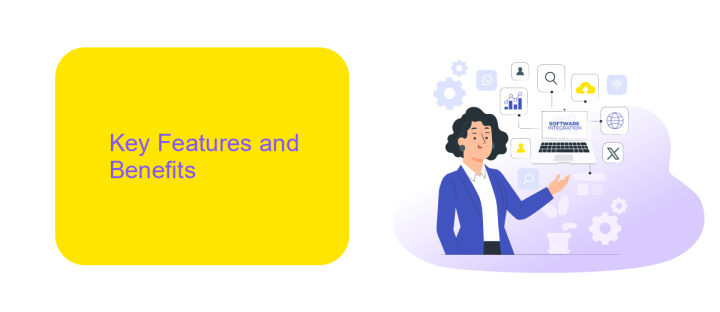
Calendar Integration API offers seamless synchronization across various calendar platforms, enabling users to manage appointments, events, and schedules effortlessly. With its robust features, users can automate event creation, updates, and deletions, ensuring that all calendar data remains consistent and up-to-date. Additionally, the API supports advanced scheduling capabilities, allowing for recurring events and time zone adjustments, which are crucial for global teams and businesses.
One of the standout benefits of using Calendar Integration API is its flexibility and ease of integration. Services like ApiX-Drive enhance this experience by providing a user-friendly interface for setting up integrations without the need for extensive coding knowledge. This not only accelerates the deployment process but also reduces the likelihood of errors. Furthermore, the API's real-time data synchronization ensures that users have immediate access to the latest information, improving productivity and collaboration. By leveraging Calendar Integration API, businesses can streamline their operations, reduce manual input, and focus on what truly matters—growing their enterprise.
Implementation and Integration Guide
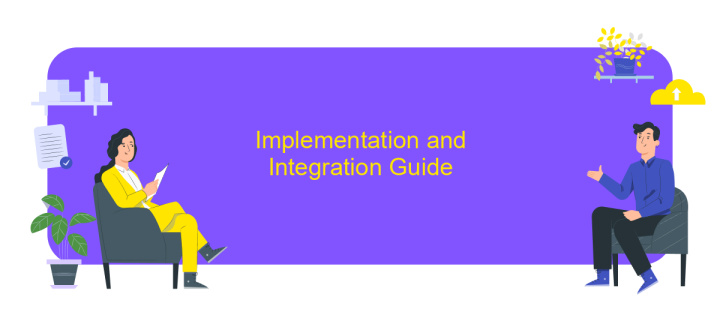
Integrating a Calendar API involves several key steps to ensure seamless functionality and user experience. This guide provides a concise overview of the essential steps required for effective implementation. By following these instructions, developers can efficiently integrate calendar functionalities into their applications, enhancing scheduling capabilities and user engagement.
- Obtain API credentials: Register your application on the API provider's platform to receive the necessary API keys and authentication tokens.
- Set up authentication: Implement OAuth 2.0 or another supported authentication method to securely connect with the calendar service.
- Access calendar data: Use API endpoints to retrieve, create, update, or delete calendar events and other related data as needed.
- Handle time zones: Ensure that your application correctly manages time zones to avoid scheduling conflicts or errors.
- Test integration: Rigorously test the integration in a development environment to identify and resolve any issues before deployment.
Once the Calendar API is successfully integrated, continuous monitoring and updates are crucial to maintain compatibility with API changes. Regularly review the API documentation for updates and best practices. This proactive approach ensures that your application remains reliable and provides users with a seamless scheduling experience.
Use Cases and Examples

The Calendar Integration API offers versatile solutions for streamlining scheduling and event management across various platforms. By leveraging this API, businesses can enhance productivity by synchronizing calendars, automating event updates, and improving user collaboration.
One of the primary use cases for the Calendar Integration API is in corporate environments where multiple teams need to coordinate schedules seamlessly. It enables real-time updates, ensuring that all team members are on the same page regarding meetings and deadlines.
- Automated scheduling for meetings and events
- Real-time synchronization of calendar data across devices
- Integration with third-party applications for enhanced functionality
- Custom notifications and reminders for upcoming events
- Resource booking and availability management
Additionally, developers can utilize the API to create custom applications tailored to specific industry needs, such as healthcare, where appointment scheduling is critical. By integrating with existing systems, the Calendar Integration API facilitates a seamless user experience, reducing manual input and minimizing scheduling conflicts. This API is an essential tool for any organization looking to optimize their calendar management processes.
Best Practices and Troubleshooting
When working with Calendar Integration APIs, it's essential to follow best practices to ensure seamless integration and optimal performance. Start by thoroughly understanding the API documentation to leverage all available features effectively. Consistent testing throughout the development process can help identify potential issues early. Utilize version control to manage changes and updates efficiently. Additionally, consider using ApiX-Drive for a more streamlined setup, as it offers user-friendly tools to connect various services without extensive coding knowledge, allowing for quick and reliable integration.
Troubleshooting common issues with Calendar Integration APIs often involves checking for authentication errors or incorrect API endpoints. Ensure that all credentials are up-to-date and correctly configured. If encountering synchronization problems, verify that the data formats are compatible and that rate limits are not exceeded. Utilizing logging and monitoring tools can provide insights into performance bottlenecks or errors. In case of persistent issues, consult community forums or the API provider's support for guidance. By following these practices, you can enhance the reliability and functionality of your calendar integrations.
FAQ
What is a Calendar Integration API?
How do I authenticate with a Calendar Integration API?
Can I automate calendar tasks using an API?
What are some common use cases for Calendar Integration APIs?
How can I handle time zone differences in calendar integrations?
Apix-Drive will help optimize business processes, save you from a lot of routine tasks and unnecessary costs for automation, attracting additional specialists. Try setting up a free test connection with ApiX-Drive and see for yourself. Now you have to think about where to invest the freed time and money!