Cheapest No-Code Website Builder
In today's digital age, creating a professional website doesn't have to break the bank or require extensive coding skills. No-code website builders are revolutionizing the way individuals and small businesses establish their online presence. This article explores the cheapest no-code website builders available, helping you find the perfect tool to create a stunning website without draining your budget.
Introduction
Creating a website no longer requires extensive coding knowledge or a hefty budget. With the rise of no-code website builders, anyone can design and launch a professional-looking site quickly and affordably. These tools offer a range of features that cater to different needs, from personal blogs to small business websites.
- Drag-and-drop interfaces for easy design
- Customizable templates to match your brand
- Integration with various third-party services
- SEO tools to improve search engine ranking
One of the standout features of modern no-code website builders is their ability to integrate seamlessly with other services. For instance, ApiX-Drive allows you to automate data transfer between your website and various applications, enhancing functionality without manual intervention. This ensures that your website remains dynamic and up-to-date, all while saving you time and effort.
Top Cheapest No-Code Website Builders
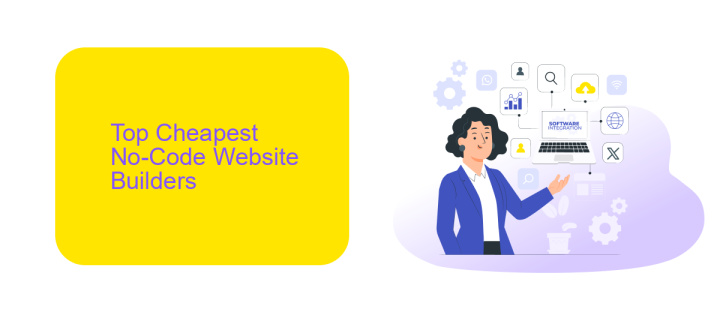
Finding an affordable no-code website builder can be a game-changer for small businesses and individuals on a budget. One of the top choices is Wix, which offers a free plan and affordable premium options. Its drag-and-drop interface makes it easy to design professional websites without any coding skills. Another excellent option is Weebly, known for its user-friendly platform and reasonable pricing. Weebly also includes e-commerce capabilities, making it a versatile choice for various needs.
If you're looking for seamless integrations, consider using ApiX-Drive in conjunction with your website builder. ApiX-Drive allows you to automate workflows and connect different services without any coding, enhancing the functionality of your website. Additionally, Zyro is another cost-effective no-code website builder that provides AI-driven tools to simplify the design process. With these options, creating a stunning and functional website has never been more accessible or affordable.
Considerations for Choosing a Builder
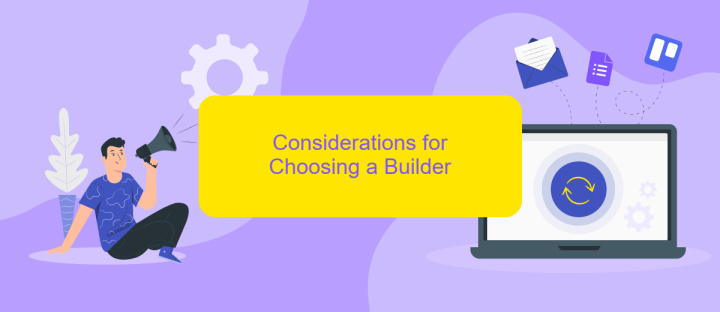
When selecting a no-code website builder, several factors should be considered to ensure you make the best choice for your needs. These considerations will help you evaluate the options and choose a builder that fits your budget, technical skills, and business goals.
- Ease of Use: Look for a platform with a user-friendly interface and drag-and-drop functionality. This will save you time and make the design process more intuitive.
- Customization Options: Ensure the builder offers a variety of templates and customization features to create a unique website that aligns with your brand.
- Integration Capabilities: Check if the builder supports integrations with third-party services like ApiX-Drive, which can streamline workflows by connecting various apps and automating tasks.
- Cost: Compare pricing plans and assess whether the features provided justify the cost. Look for hidden fees or additional charges for premium features.
- Support and Resources: Evaluate the availability of customer support and educational resources, such as tutorials and forums, to assist you in case of any issues.
By carefully considering these factors, you can select a no-code website builder that not only fits your budget but also meets your functional and aesthetic requirements. This will ensure a smoother website creation process and a more effective online presence.
Tips for Building a Website with a No-Code Builder

Building a website with a no-code builder can be a straightforward process if you follow some essential tips. Start by defining your website's purpose and target audience. This will help you choose the right design and features that will appeal to your visitors.
Next, select a no-code builder that offers the flexibility and tools you need. Many platforms provide pre-designed templates, but ensure they are customizable to match your brand identity. Pay attention to the user interface; it should be intuitive and easy to navigate.
- Utilize drag-and-drop features to place elements precisely where you want them.
- Optimize your website for mobile devices to reach a broader audience.
- Incorporate SEO best practices to improve your search engine rankings.
- Leverage integrations for enhanced functionality, such as ApiX-Drive for seamless data management.
Finally, test your website thoroughly before going live. Check for broken links, ensure fast loading times, and gather feedback from a small group of users. Continuous improvement is key, so regularly update your content and features based on user feedback and analytics.
- Automate the work of an online store or landing
- Empower through integration
- Don't spend money on programmers and integrators
- Save time by automating routine tasks
Conclusion
In conclusion, selecting the cheapest no-code website builder can significantly reduce the costs and complexities associated with traditional web development. These platforms offer an array of features that allow users to create professional and functional websites without any coding knowledge. By leveraging drag-and-drop interfaces, pre-designed templates, and various customization options, individuals and small businesses can quickly establish an online presence that meets their specific needs.
Moreover, integrating additional functionalities through services like ApiX-Drive can further enhance the capabilities of your website. ApiX-Drive enables seamless integration with various applications and services, automating workflows and improving overall efficiency. This not only saves time but also ensures that your website remains up-to-date and fully functional. Ultimately, the combination of an affordable no-code website builder and robust integration tools can provide a comprehensive solution for anyone looking to build and maintain a cost-effective, high-quality website.
FAQ
What is a no-code website builder?
How much does a cheap no-code website builder typically cost?
Can I integrate third-party services with a no-code website builder?
Are no-code website builders SEO-friendly?
Can I use a no-code website builder for e-commerce?
Strive to take your business to the next level, achieve your goals faster and more efficiently? Apix-Drive is your reliable assistant for these tasks. An online service and application connector will help you automate key business processes and get rid of the routine. You and your employees will free up time for important core tasks. Try Apix-Drive features for free to see the effectiveness of the online connector for yourself.


