Connector API LivePerson
The Connector API by LivePerson revolutionizes the way businesses interact with their customers by streamlining communication across various platforms. Designed for seamless integration, this API enables companies to connect with users through messaging, voice, and other digital channels, all within a unified interface. By leveraging the Connector API, businesses can enhance customer engagement, improve response times, and deliver personalized experiences that drive satisfaction and loyalty.
Overview
The Connector API by LivePerson is a versatile tool designed to facilitate seamless integration between various systems and the LivePerson platform. It enables businesses to automate workflows, enhance customer engagement, and optimize communication channels. By utilizing the Connector API, companies can streamline their operations and provide a more personalized experience for their customers.
- Enables integration with multiple platforms and services.
- Supports both inbound and outbound data flows.
- Offers robust authentication and security features.
- Provides real-time data synchronization capabilities.
- Facilitates custom workflow automation and management.
With its comprehensive set of features, the Connector API empowers businesses to build custom integrations tailored to their specific needs. This flexibility allows for improved efficiency and scalability, as companies can adapt to changing market demands and technological advancements. Whether it’s connecting CRM systems, enhancing chat functionalities, or integrating AI-driven solutions, the Connector API serves as a reliable foundation for driving innovation and growth.
Getting Started

To begin using the Connector API for LivePerson, you'll first need to set up your development environment. Ensure you have access to the LivePerson Developer Center, where you can find essential documentation and tools. Create an account if you haven't already, and obtain your API key and secret. These credentials are crucial for authenticating your requests. Familiarize yourself with the API endpoints and methods by exploring the API reference. This will help you understand how to interact with LivePerson's services effectively.
Once you have your environment ready, consider using integration services like ApiX-Drive to streamline your setup process. ApiX-Drive can help you connect LivePerson with other platforms effortlessly, reducing the time and complexity involved in manual integration. By leveraging such services, you can automate workflows and ensure seamless data flow between systems. Follow the step-by-step guides available on the ApiX-Drive website to configure your integrations efficiently. With everything set up, you can now start building and deploying applications that enhance your customer engagement through LivePerson.
API Reference
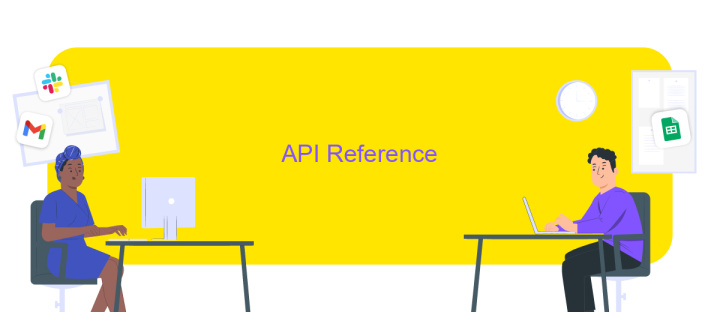
The Connector API for LivePerson is designed to facilitate seamless communication between your application and the LivePerson platform. It provides a robust set of endpoints that enable developers to integrate, manage, and enhance customer interactions efficiently. With this API, you can automate workflows, access real-time data, and optimize user experiences.
- Authentication: Secure your API calls using OAuth 2.0 to ensure data protection and authorized access.
- Conversations: Manage customer interactions by initiating, monitoring, and closing conversations programmatically.
- Messaging: Send and receive messages, including text, images, and rich media, to engage customers effectively.
- Agent Management: Control agent availability, assign tasks, and monitor performance to maintain high service standards.
- Analytics: Access detailed reports and insights to measure engagement, track KPIs, and refine strategies.
By leveraging the Connector API, businesses can create a more personalized and responsive customer service environment. It offers the flexibility to customize interactions and integrate with other systems, ensuring a cohesive and efficient customer journey. Whether you're looking to automate routine tasks or gain deeper insights into customer behavior, the Connector API is an essential tool for modern customer engagement.
Use Cases

The Connector API by LivePerson serves as a versatile tool enabling seamless integration between various systems and LivePerson's conversational platform. It is designed to facilitate the exchange of data, ensuring that businesses can enhance their customer engagement strategies. By leveraging this API, companies can streamline their operations and improve customer interactions.
One of the primary use cases for the Connector API is in the realm of customer support. Organizations can integrate their existing CRM systems with LivePerson, enabling customer service representatives to access vital customer information in real-time. This integration ensures that interactions are personalized and efficient, ultimately leading to higher customer satisfaction.
- Integration with CRM systems for personalized customer support.
- Automation of routine tasks to improve operational efficiency.
- Real-time data synchronization between platforms.
- Enhancing marketing campaigns through targeted customer insights.
Furthermore, the Connector API can be instrumental in automating marketing campaigns. By integrating with marketing platforms, businesses can gather insights from customer interactions and tailor their campaigns accordingly. This targeted approach not only maximizes marketing effectiveness but also ensures that customers receive relevant and timely information, fostering stronger brand loyalty.
- Automate the work of an online store or landing
- Empower through integration
- Don't spend money on programmers and integrators
- Save time by automating routine tasks
Troubleshooting
When encountering issues with the Connector API for LivePerson, the first step is to verify your API credentials. Ensure that the API key, secret, and any associated tokens are correctly configured and have the necessary permissions. Misconfigured credentials are a common cause of connection failures. Additionally, check the API endpoint URLs to ensure they are correct and match the environment you are working in, whether it's development, testing, or production.
If you continue to face difficulties, consider using a service like ApiX-Drive to simplify integration processes. ApiX-Drive provides tools that can help automate and streamline the connection between LivePerson and other platforms, reducing manual configuration errors. Also, review the API documentation for any recent updates or changes that might affect your integration. If problems persist, consult the LivePerson support team for assistance, providing them with detailed error logs and descriptions of the issues you're experiencing to expedite the troubleshooting process.
FAQ
What is the Connector API in LivePerson used for?
How can I authenticate with the LivePerson Connector API?
Can I integrate third-party services with LivePerson using the Connector API?
What are some common use cases for the LivePerson Connector API?
How can I set up automated workflows with LivePerson?
Apix-Drive is a universal tool that will quickly streamline any workflow, freeing you from routine and possible financial losses. Try ApiX-Drive in action and see how useful it is for you personally. In the meantime, when you are setting up connections between systems, think about where you are investing your free time, because now you will have much more of it.


