Create Automation Workflow
In today's fast-paced digital landscape, creating an efficient automation workflow is essential for businesses looking to streamline operations and boost productivity. By automating repetitive tasks, organizations can allocate more time and resources to strategic initiatives. This article will guide you through the key steps and best practices for designing a robust automation workflow tailored to your specific needs.
Introduction
Automation workflows are essential in today's fast-paced business environment, enabling organizations to streamline operations, reduce manual tasks, and enhance productivity. By automating repetitive processes, businesses can allocate resources more efficiently and focus on strategic initiatives.
- Reduce manual errors and enhance accuracy
- Save time and operational costs
- Improve employee productivity and satisfaction
- Enable better decision-making with real-time data
Tools like ApiX-Drive facilitate the creation of automation workflows by providing seamless integrations between various applications and services. ApiX-Drive allows businesses to connect their CRM, email marketing platforms, and other essential tools without any coding, making it easier to automate tasks and improve overall efficiency. Embracing automation workflows is not just a trend but a necessity for businesses aiming to stay competitive in today's market.
Building the Workflow
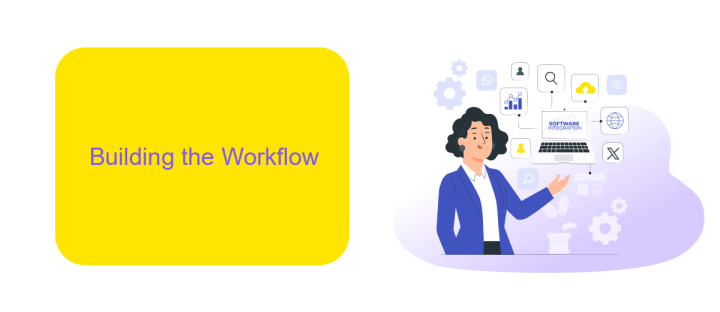
Creating an effective automation workflow begins with identifying the key tasks and processes that need to be automated. Start by mapping out the steps involved in each process, then prioritize them based on their impact and frequency. This helps in determining which tasks should be automated first. Utilize tools like flowcharts to visualize the workflow, making it easier to identify potential bottlenecks and areas for improvement. Ensure that each step is clearly defined and includes all necessary details to avoid any ambiguity during implementation.
Once the workflow is mapped out, the next step is to set up the integrations required for seamless automation. Services like ApiX-Drive can simplify this process by allowing you to connect various applications and platforms without extensive coding knowledge. ApiX-Drive supports a wide range of integrations, enabling you to automate data transfer and synchronization between different systems effortlessly. Configure triggers and actions within the workflow to ensure that tasks are executed automatically based on predefined conditions. Regularly monitor and test the workflow to ensure it runs smoothly and make adjustments as needed to optimize performance.
Triggers and Actions
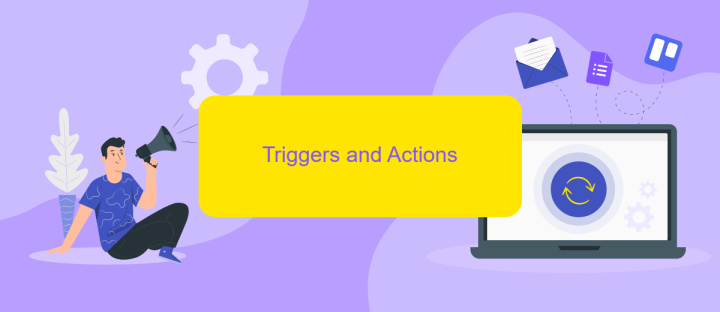
Triggers and actions form the backbone of any automation workflow. Triggers initiate the workflow, while actions are the tasks executed as a result. Understanding how to configure these elements can significantly enhance your automation processes.
- Select a trigger: Identify the event that will start your workflow. This could be anything from receiving an email to a new entry in a spreadsheet.
- Define actions: Specify the tasks that will follow once the trigger is activated. For instance, sending a notification, updating a database, or creating a new task in a project management tool.
- Use integration services: Tools like ApiX-Drive can simplify the process of connecting various apps and services, enabling seamless data transfer and task execution across platforms.
By carefully selecting and configuring triggers and actions, you can create efficient and reliable automation workflows. Integration services like ApiX-Drive offer a user-friendly interface for setting up these connections, ensuring that your automated processes run smoothly and effectively.
Scheduling and Execution
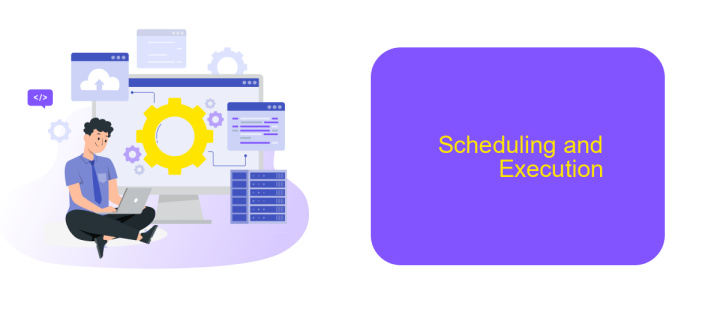
Effective scheduling and execution are critical components of any automation workflow. By strategically planning when tasks should be executed, businesses can ensure that processes are streamlined and resources are optimally utilized. Scheduling allows for tasks to be automated at specific times or intervals, reducing the need for manual intervention and minimizing the risk of errors.
To achieve this, it is essential to use reliable tools that can handle the complexity of your workflow requirements. One such tool is ApiX-Drive, which offers robust scheduling features and seamless integration with various services. ApiX-Drive allows you to set up automation workflows that can be triggered based on specific criteria, ensuring that tasks are executed precisely when needed.
- Define clear execution timelines for each task.
- Utilize scheduling tools like ApiX-Drive for precision.
- Monitor and adjust schedules based on performance data.
- Ensure seamless integration with other systems.
By leveraging advanced scheduling and execution tools, businesses can significantly enhance their operational efficiency. With solutions like ApiX-Drive, you can automate complex workflows, reduce manual workload, and ensure that your processes run smoothly and accurately.
- Automate the work of an online store or landing
- Empower through integration
- Don't spend money on programmers and integrators
- Save time by automating routine tasks
Monitoring and Logging
Effective monitoring and logging are crucial components of any automation workflow. They ensure that processes run smoothly and any issues are promptly identified and addressed. Implementing robust monitoring tools allows you to track the performance and health of your automated tasks in real-time. This proactive approach helps in minimizing downtime and optimizing efficiency. Logging, on the other hand, provides a detailed record of all activities within the workflow, making it easier to diagnose problems and understand the sequence of events that led to any errors.
Integrating third-party services like ApiX-Drive can enhance your monitoring and logging capabilities. ApiX-Drive offers seamless integration with various applications, enabling you to consolidate data from multiple sources into a single dashboard. This unified view simplifies the tracking and analysis of your automation processes. Additionally, ApiX-Drive's logging features allow you to maintain comprehensive records of all interactions and transactions, ensuring transparency and accountability within your workflow. By leveraging such tools, you can build a more resilient and efficient automation system.
FAQ
What is an automation workflow?
How do I create an automation workflow?
What are the benefits of using automation workflows?
Can I integrate different apps and services in my automation workflow?
Is it difficult to set up an automation workflow?
Apix-Drive will help optimize business processes, save you from a lot of routine tasks and unnecessary costs for automation, attracting additional specialists. Try setting up a free test connection with ApiX-Drive and see for yourself. Now you have to think about where to invest the freed time and money!


