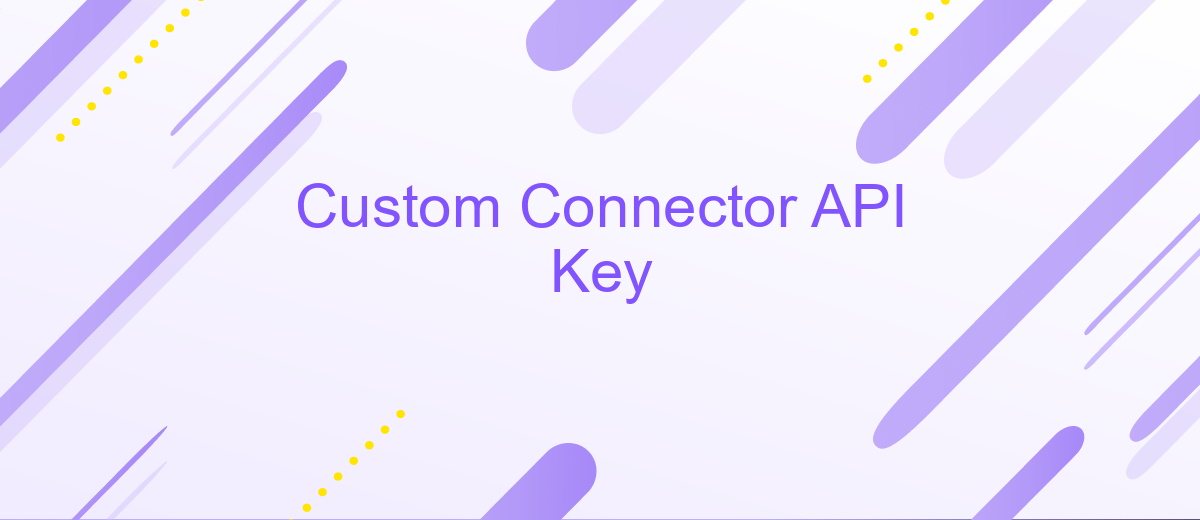Custom Connector API Key
In today's digital landscape, integrating various applications and services seamlessly is crucial for businesses. A Custom Connector API Key serves as a vital tool in this process, enabling secure and efficient communication between different software systems. This article explores the importance of Custom Connector API Keys, their role in enhancing interoperability, and best practices for implementation to ensure robust and secure data exchange.
Introduction
Custom Connector API Keys are essential components for enhancing the security and functionality of API integrations. These keys act as unique identifiers that authenticate requests, ensuring that only authorized applications can access specific resources. By implementing API keys, developers can manage and monitor API usage, limit access to sensitive data, and prevent unauthorized activities. This introduction provides a comprehensive overview of the importance and usage of API keys in custom connectors.
- API keys facilitate secure communication between applications and services.
- They help in tracking and controlling API usage and access levels.
- Custom connectors with API keys can be tailored to specific business needs.
Understanding the role of API keys in custom connectors is crucial for developers aiming to create secure and efficient integrations. By leveraging API keys, organizations can ensure that their API services are accessed responsibly and that sensitive data remains protected. This section will explore the various aspects of API key implementation, including best practices and common challenges, to help developers optimize their API integrations effectively.
Custom Connector API Key in Detail

Custom Connector API Key is an essential component for secure and efficient API integration. It acts as a unique identifier, allowing authenticated access between applications. When setting up a custom connector, generating and managing an API key is crucial to ensure that only authorized users can access your data. The API key should be kept confidential and stored securely to prevent unauthorized access. Regularly rotating your API keys and monitoring their usage can further enhance security and prevent potential breaches.
Integrating services using a platform like ApiX-Drive can simplify the process of managing API keys. ApiX-Drive provides a user-friendly interface for configuring integrations without extensive coding knowledge. It supports a wide range of applications, making it an ideal solution for businesses looking to streamline their workflows. By leveraging ApiX-Drive, users can efficiently handle API keys and other authentication methods, ensuring seamless and secure data exchange between systems. This approach not only saves time but also reduces the risk of errors associated with manual configuration.
Benefits of Using Custom Connector API Key in Salesforce

The implementation of a Custom Connector API Key in Salesforce offers numerous advantages for businesses looking to streamline their operations and enhance security. By leveraging this feature, organizations can ensure that only authorized applications can access their Salesforce data, thus safeguarding sensitive information from unauthorized access.
- Enhanced Security: Custom API keys provide an additional layer of security by allowing only pre-approved applications to interact with Salesforce data.
- Improved Data Management: By controlling which applications can access data, businesses can maintain cleaner and more organized datasets.
- Increased Efficiency: Automating data access through API keys reduces manual intervention, saving time and reducing the potential for human error.
- Scalability: As businesses grow, custom API keys allow for seamless integration with new applications and services, supporting expansion without compromising security.
Incorporating a Custom Connector API Key into Salesforce not only fortifies data protection but also enhances operational efficiency. By selectively granting access to trusted applications, businesses can focus on growth and innovation, knowing their data is secure. This strategic approach to data management and security ensures that organizations remain agile and responsive in an ever-evolving digital landscape.
How to Create a Custom Connector API Key
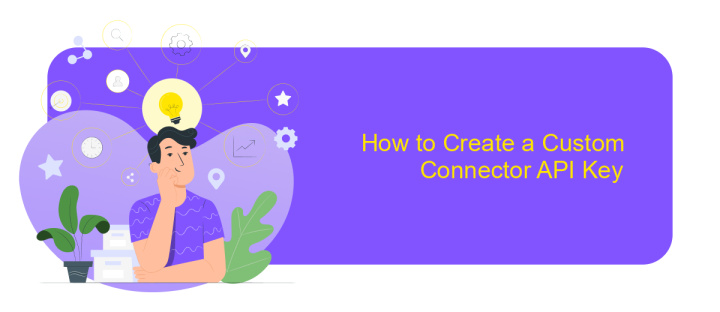
Creating a Custom Connector API Key is essential for secure and authenticated access to your application’s data. This process involves generating a unique key that allows your application to communicate with external services seamlessly. By following a few straightforward steps, you can ensure that your integration is both efficient and secure.
To begin, navigate to your application's developer portal or API management section. Here, you will find options to manage API keys, including creating, viewing, and revoking them. It’s crucial to have the necessary permissions to access this section, as API keys are sensitive credentials.
- Log in to your developer account.
- Go to the API management section.
- Select "Create New API Key."
- Provide a name and description for the key.
- Set the permissions and access levels required.
- Generate the key and store it securely.
Once the API key is generated, it’s important to keep it confidential and store it in a secure location. Avoid sharing the key publicly or embedding it directly in your code. Regularly review and rotate your API keys to maintain security and prevent unauthorized access.
- Automate the work of an online store or landing
- Empower through integration
- Don't spend money on programmers and integrators
- Save time by automating routine tasks
Conclusion
In conclusion, the implementation of a Custom Connector API Key is a pivotal step towards enhancing the security and efficiency of API integrations. By utilizing a unique API key, businesses can ensure that only authorized users and applications access their data, thereby safeguarding sensitive information. This approach not only strengthens the security framework but also facilitates seamless communication between different software systems, optimizing workflow and productivity. As businesses continue to rely on digital solutions, the importance of robust and secure API management cannot be overstated.
For organizations seeking to streamline their integration processes, services like ApiX-Drive offer valuable solutions. ApiX-Drive simplifies the creation and management of API connections, allowing businesses to automate workflows without extensive technical expertise. By leveraging such platforms, companies can focus on their core operations while ensuring that their integrations are both secure and efficient. Ultimately, adopting a strategic approach to API management with tools like ApiX-Drive can lead to significant improvements in operational performance and data security.
FAQ
What is a Custom Connector API Key used for?
How do I generate a Custom Connector API Key?
Can I use the same API Key for multiple integrations?
What should I do if my API Key is compromised?
How can I secure my API Key?
Routine tasks take a lot of time from employees? Do they burn out, do not have enough working day for the main duties and important things? Do you understand that the only way out of this situation in modern realities is automation? Try Apix-Drive for free and make sure that the online connector in 5 minutes of setting up integration will remove a significant part of the routine from your life and free up time for you and your employees.