Data Factory Self Hosted Integration Runtime
The Data Factory Self Hosted Integration Runtime (SHIR) is a pivotal component in modern data integration strategies, enabling seamless data movement and transformation between on-premises and cloud environments. This article explores the key features, setup process, and benefits of SHIR, providing insights into how it can enhance your data workflows and ensure secure, efficient data management across diverse infrastructures.
Introduction
Data Factory Self Hosted Integration Runtime is a powerful tool designed to facilitate seamless data integration across various environments. It allows users to connect data sources from on-premises networks and cloud services, ensuring that data is transferred securely and efficiently. This capability is essential for organizations looking to maintain control over their data while leveraging the power of cloud computing.
- Secure data transfer between on-premises and cloud environments
- Support for a wide range of data sources and destinations
- Customizable and scalable to meet organizational needs
One of the services that can complement Data Factory Self Hosted Integration Runtime is ApiX-Drive. ApiX-Drive offers a user-friendly platform for setting up and managing integrations between various applications and services. By using ApiX-Drive, organizations can further streamline their data workflows, ensuring that data is consistently synchronized and accessible across all systems. Together, these tools provide a comprehensive solution for modern data integration challenges.
Prerequisites
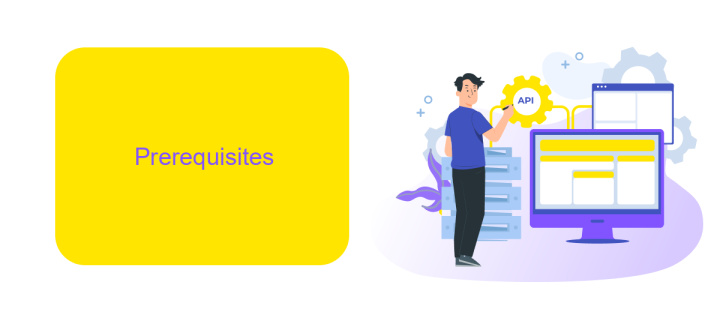
Before setting up the Data Factory Self Hosted Integration Runtime, ensure that your system meets the necessary prerequisites. You will need a Windows-based machine (Windows 7 or later, or Windows Server 2012 R2 or later) with at least 4 GB of RAM and 8 GB of free disk space. Additionally, the machine should have .NET Framework 4.7.2 or later installed. Administrative privileges are required to install and configure the Integration Runtime. Make sure that the machine has a stable internet connection to facilitate communication with Azure Data Factory.
Furthermore, it is essential to have an Azure subscription and an active Data Factory instance. Familiarize yourself with the Azure portal and have the necessary permissions to create and manage resources within your subscription. If you plan to integrate multiple data sources, consider using services like ApiX-Drive to streamline the integration process. ApiX-Drive can help automate data transfers and ensure seamless connectivity between various platforms, enhancing the efficiency of your data workflows.
Installation
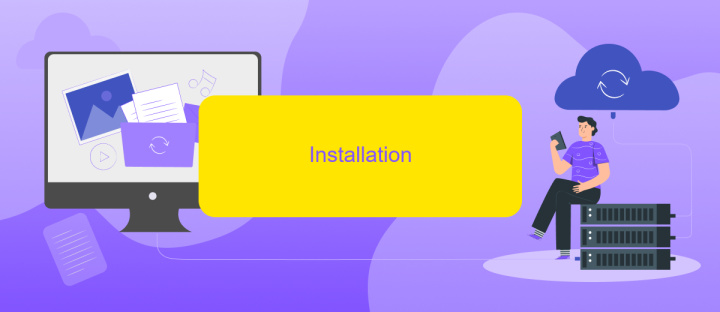
To get started with Data Factory Self Hosted Integration Runtime, you need to follow a few essential steps. This guide will walk you through the installation process to ensure a smooth setup experience.
- Download the Self Hosted Integration Runtime from the official Azure Data Factory website.
- Run the installer and follow the on-screen instructions to complete the installation.
- Once installed, open the Integration Runtime Configuration Manager and register your runtime with your Azure Data Factory.
- Generate the authentication key from your Azure Data Factory and input it into the Configuration Manager.
- Configure the necessary network settings to ensure your runtime can communicate with your data sources and Azure services.
After completing these steps, your Self Hosted Integration Runtime will be ready to use. For advanced integration needs, consider using services like ApiX-Drive, which can help streamline and automate your data workflows across various platforms, enhancing your overall data integration strategy.
Configuration
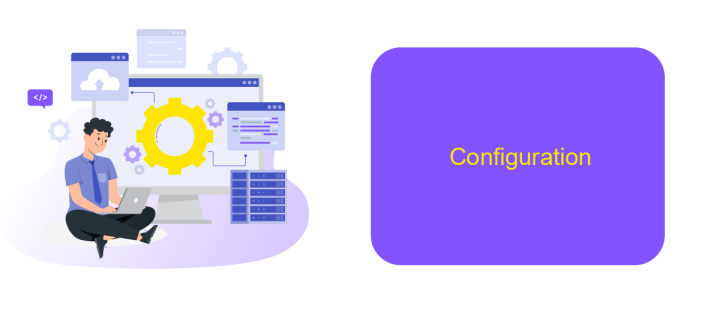
To configure the Data Factory Self Hosted Integration Runtime, you must first install the Integration Runtime (IR) on a local machine or server. This process involves downloading the IR setup from the Azure portal and following the installation wizard to complete the setup. Ensure that the machine meets the necessary system requirements before proceeding with the installation.
Once installed, you need to register the Integration Runtime with your Data Factory. This can be done by generating an authentication key in the Azure portal and entering it into the IR configuration manager. This step securely links your on-premises environment with the Azure Data Factory, enabling seamless data integration and movement.
- Download and install the Integration Runtime from the Azure portal.
- Ensure that your machine meets the system requirements.
- Generate an authentication key in the Azure portal.
- Enter the authentication key in the IR configuration manager.
For enhanced integration capabilities, consider using services like ApiX-Drive. This tool can help automate and streamline the integration process, making it easier to connect various data sources and applications. By leveraging such services, you can improve the efficiency and reliability of your data workflows.
- Automate the work of an online store or landing
- Empower through integration
- Don't spend money on programmers and integrators
- Save time by automating routine tasks
Troubleshooting
If you encounter connectivity issues with your Data Factory Self Hosted Integration Runtime, first ensure that the machine hosting the runtime is online and that there are no network restrictions blocking outbound traffic. Verify that the Integration Runtime is properly configured and that the correct keys are used. Additionally, check the firewall settings to ensure that the necessary ports are open and that there are no IP restrictions preventing communication with the Data Factory service.
Another common issue is performance degradation. To troubleshoot this, monitor the resource utilization on the machine hosting the Integration Runtime. High CPU or memory usage can impact performance. Consider scaling up the machine or distributing the load across multiple Integration Runtimes. If you are integrating multiple data sources, using a service like ApiX-Drive can simplify the process and reduce the load on your runtime by handling data transformations and transfers more efficiently.
FAQ
What is a Self Hosted Integration Runtime in Data Factory?
How do I install a Self Hosted Integration Runtime?
What are the system requirements for running a Self Hosted Integration Runtime?
Can I use a Self Hosted Integration Runtime for automated workflows?
How do I monitor the performance of a Self Hosted Integration Runtime?
Routine tasks take a lot of time from employees? Do they burn out, do not have enough working day for the main duties and important things? Do you understand that the only way out of this situation in modern realities is automation? Try Apix-Drive for free and make sure that the online connector in 5 minutes of setting up integration will remove a significant part of the routine from your life and free up time for you and your employees.


