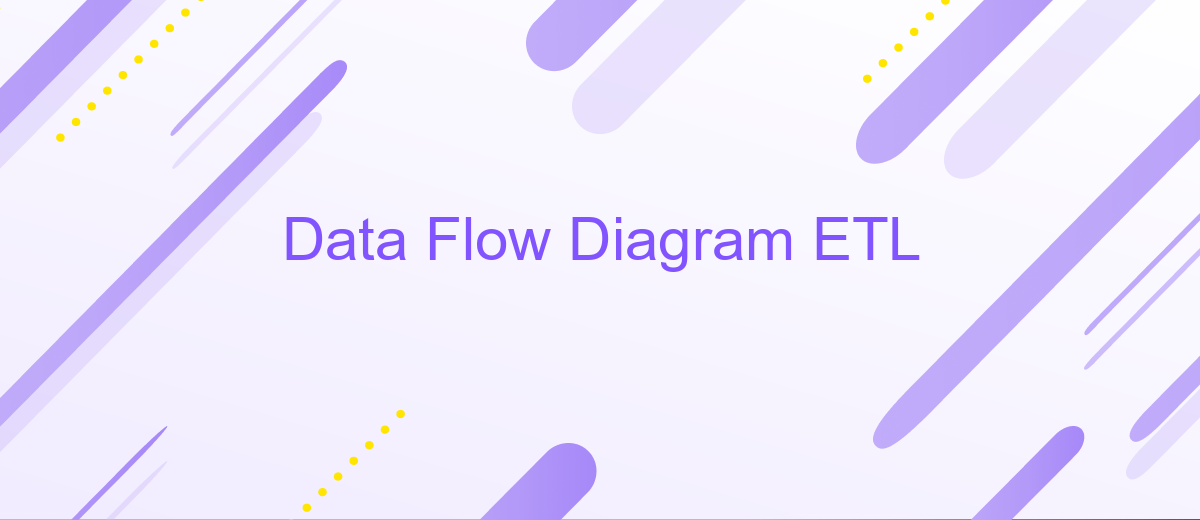Data Flow Diagram ETL
A Data Flow Diagram (DFD) is a crucial tool in visualizing the flow of information within an ETL (Extract, Transform, Load) process. It helps in mapping out the data movement from source systems to target databases, ensuring clarity and efficiency in data integration tasks. This article explores the components and significance of DFDs in optimizing ETL workflows.
Introduction
Data Flow Diagrams (DFDs) are essential tools in the world of data processing, particularly in ETL (Extract, Transform, Load) processes. They provide a visual representation of how data moves through a system, making it easier to understand and optimize the flow of information. DFDs are crucial for identifying potential bottlenecks and ensuring efficient data integration.
- Visualize data movement and transformations.
- Identify potential bottlenecks and inefficiencies.
- Facilitate better communication among stakeholders.
- Ensure data integrity and consistency during ETL processes.
In the realm of ETL, tools like ApiX-Drive can greatly simplify the process of setting up and managing integrations. ApiX-Drive offers a user-friendly interface and a wide range of connectors, allowing businesses to seamlessly integrate various data sources. By leveraging such tools, organizations can enhance their data processing capabilities and maintain a streamlined workflow.
ETL Process Overview
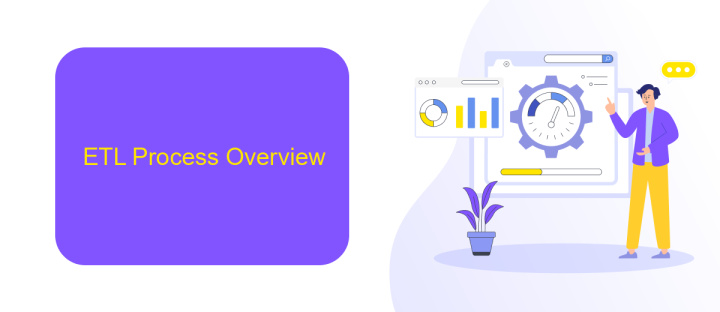
The ETL (Extract, Transform, Load) process is a crucial component in data management and analytics. It involves extracting data from various sources, transforming it into a suitable format, and loading it into a data warehouse or another storage system. This process ensures that data is accurate, consistent, and ready for analysis. During the extraction phase, data is collected from multiple sources such as databases, APIs, and flat files. The transformation phase involves cleaning, filtering, and aggregating the data to meet specific business requirements.
The final phase, loading, involves transferring the transformed data into a target system, where it can be accessed for reporting and analysis. Tools like ApiX-Drive can simplify the ETL process by automating data integration between various applications and services. ApiX-Drive offers a user-friendly interface and a wide range of connectors, making it easier to set up and manage data flows without extensive coding. By leveraging such tools, organizations can streamline their ETL processes, reduce manual effort, and ensure data consistency across their systems.
Data Flow Diagrams (DFDs)
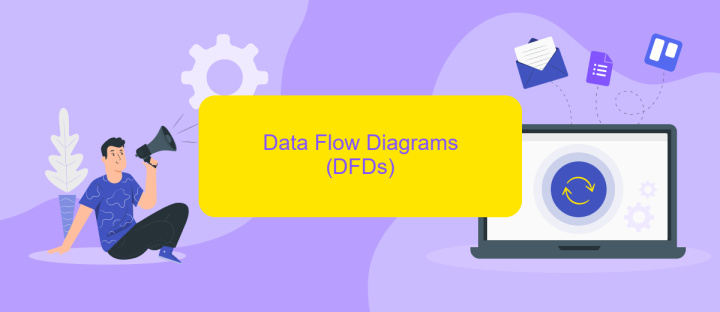
Data Flow Diagrams (DFDs) are essential tools for visualizing the movement of data within an ETL (Extract, Transform, Load) process. They help in understanding how data flows from source systems through various transformations and finally to the destination systems. DFDs provide a clear and structured way to document data processes, making it easier for stakeholders to grasp complex data interactions.
- Identify data sources and destinations.
- Define the data transformation processes.
- Map the data flow between each process.
- Validate the DFD with stakeholders.
Using services like ApiX-Drive can significantly simplify the integration and automation of data flows. ApiX-Drive offers a user-friendly platform to connect various data sources and destinations without the need for extensive coding. This can streamline the ETL process, ensuring that data is accurately and efficiently transferred between systems. By leveraging such tools, organizations can enhance their data management capabilities and improve overall operational efficiency.
Example of a Data Flow Diagram for ETL

Creating a Data Flow Diagram (DFD) for an ETL process involves mapping out the journey of data from its source to its final destination. This visual representation helps in understanding how data is extracted, transformed, and loaded into a data warehouse or database.
Consider a scenario where an organization uses multiple data sources like CRM, ERP, and social media platforms. The DFD for this ETL process would illustrate how data from these sources is collected, processed, and stored for analysis.
- Data Extraction: Data is extracted from CRM, ERP, and social media platforms.
- Data Transformation: The extracted data is cleaned, formatted, and transformed to meet the required standards.
- Data Loading: The transformed data is loaded into a centralized data warehouse.
Using a service like ApiX-Drive can simplify the integration of various data sources by automating the extraction process. ApiX-Drive offers easy-to-use tools for connecting different systems, ensuring seamless data flow and reducing the complexity of manual data handling. This makes the ETL process more efficient and reliable.
Benefits and Challenges of Using DFDs in ETL
Data Flow Diagrams (DFDs) offer significant benefits in the ETL process. They provide a clear and visual representation of data movement, making it easier to understand complex workflows. This visualization aids in identifying inefficiencies and potential bottlenecks, leading to optimized data processing. Additionally, DFDs enhance communication among team members, ensuring everyone has a unified understanding of the ETL process. This can be particularly useful when integrating various data sources and services, such as using ApiX-Drive to streamline data transfers and automate integrations.
However, there are challenges associated with using DFDs in ETL. Creating comprehensive and accurate diagrams can be time-consuming and requires a deep understanding of the system. Misinterpretations or oversights in the diagrams can lead to flawed data flows and errors in the ETL process. Moreover, maintaining DFDs can be challenging as systems evolve and data sources change. Ensuring that the diagrams remain up-to-date requires continuous effort and can be resource-intensive. Despite these challenges, the benefits of using DFDs often outweigh the drawbacks, especially when combined with tools like ApiX-Drive to facilitate seamless data integration.
FAQ
What is a Data Flow Diagram (DFD) in ETL?
What are the main components of a DFD in ETL?
Why is a DFD important in ETL processes?
How can I automate and manage ETL processes effectively?
What are some common challenges in creating a DFD for ETL?
Apix-Drive is a universal tool that will quickly streamline any workflow, freeing you from routine and possible financial losses. Try ApiX-Drive in action and see how useful it is for you personally. In the meantime, when you are setting up connections between systems, think about where you are investing your free time, because now you will have much more of it.