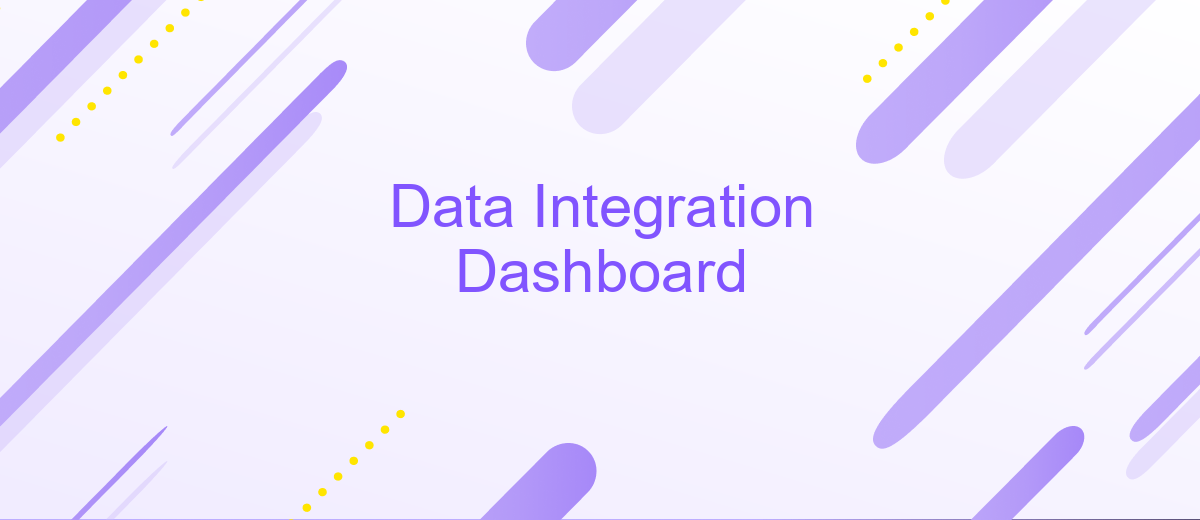Data Integration Dashboard
In today's data-driven world, businesses rely heavily on seamless data integration to make informed decisions. A Data Integration Dashboard serves as a powerful tool, consolidating disparate data sources into a unified view. This not only enhances data visibility but also streamlines operations, enabling organizations to harness the full potential of their data for strategic insights and improved efficiency.
Introduction
In today's data-driven world, businesses require efficient ways to integrate and manage data from various sources. A Data Integration Dashboard serves as a centralized platform to streamline these processes, ensuring seamless data flow and real-time analytics. By providing a holistic view of data integration activities, such dashboards enable organizations to make informed decisions and optimize their operations.
- Centralized data management
- Real-time analytics and monitoring
- Improved decision-making capabilities
- Enhanced operational efficiency
One effective tool for setting up data integrations is ApiX-Drive. This service allows users to automate data transfers between different applications without requiring extensive technical expertise. With ApiX-Drive, organizations can easily connect their data sources, streamline workflows, and ensure data accuracy. By leveraging such tools, businesses can focus on their core activities while maintaining a robust and efficient data integration framework.
Types of Data Integration Dashboards

Data integration dashboards come in various types to cater to different business needs. One common type is the operational dashboard, which provides real-time data monitoring and analysis. These dashboards are essential for tracking key performance indicators (KPIs) and ensuring that business processes run smoothly. They often include features like alerts and notifications to help users react promptly to any issues. Another type is the analytical dashboard, which focuses on historical data and trends. These dashboards are valuable for making data-driven decisions and strategic planning. They typically offer advanced data visualization tools and customizable reports.
For businesses looking to streamline their data integration processes, tools like ApiX-Drive can be invaluable. ApiX-Drive simplifies the integration of various data sources into a single dashboard, allowing for seamless data flow and comprehensive analysis. This service supports a wide range of applications and platforms, making it easier to consolidate data from different systems. By using ApiX-Drive, organizations can enhance their operational efficiency and gain deeper insights into their data, ultimately driving better business outcomes.
Benefits of Data Integration Dashboards
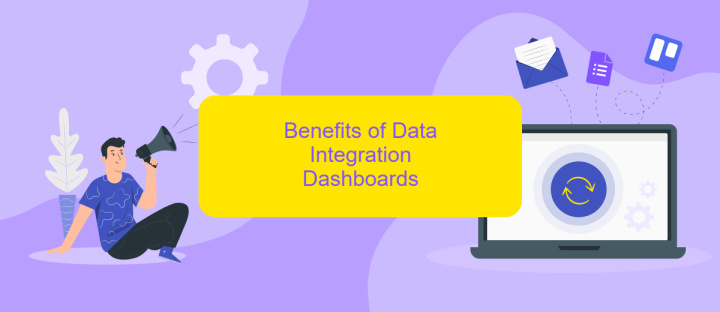
Data integration dashboards offer a multitude of benefits for businesses looking to streamline their operations and make data-driven decisions. By consolidating data from various sources into a single, unified view, these dashboards provide a comprehensive overview of an organization's performance, helping to identify trends, monitor KPIs, and uncover insights that drive strategic initiatives.
- Improved Data Accuracy: By integrating data from multiple sources, businesses can reduce errors and inconsistencies, ensuring that decision-makers have access to reliable information.
- Enhanced Efficiency: Automated data integration processes save time and resources by eliminating the need for manual data entry and reconciliation.
- Real-Time Insights: With up-to-date data at their fingertips, stakeholders can make informed decisions quickly, responding to market changes and operational challenges in a timely manner.
- Better Collaboration: Data integration dashboards facilitate cross-departmental collaboration by providing a shared, transparent view of organizational data.
- Scalability: Tools like ApiX-Drive enable easy configuration and scaling of data integrations, allowing businesses to adapt as they grow and their data needs evolve.
In conclusion, data integration dashboards are invaluable for organizations seeking to enhance data accuracy, operational efficiency, and strategic decision-making. By leveraging platforms like ApiX-Drive, businesses can seamlessly integrate their data sources, ensuring that they remain agile and competitive in today's fast-paced environment.
Challenges in Implementing Data Integration Dashboards
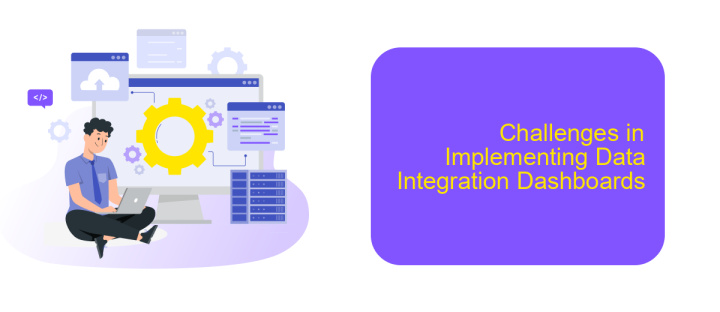
Implementing Data Integration Dashboards poses several challenges that organizations must navigate to achieve seamless data flow and actionable insights. One of the primary difficulties is ensuring data consistency and accuracy across multiple sources. Disparate systems often store data in various formats, leading to potential discrepancies and errors during integration.
Another significant challenge is the complexity of integrating diverse data sources. Organizations frequently rely on a multitude of applications, databases, and APIs, each with its own set of protocols and standards. This complexity can make the integration process time-consuming and resource-intensive.
- Data consistency and accuracy issues
- Complexity of integrating diverse data sources
- Scalability and performance concerns
- Security and compliance risks
To address these challenges, leveraging integration platforms like ApiX-Drive can be beneficial. ApiX-Drive simplifies the process by providing pre-built connectors and automation tools, allowing organizations to streamline data integration without extensive coding. This can significantly reduce the time and effort required to set up and maintain a robust Data Integration Dashboard.
- Automate the work of an online store or landing
- Empower through integration
- Don't spend money on programmers and integrators
- Save time by automating routine tasks
Best Practices for Implementing Data Integration Dashboards
Implementing a Data Integration Dashboard requires careful planning and execution to ensure seamless data flow and accurate insights. Start by defining clear objectives and key performance indicators (KPIs) to measure success. Choose a user-friendly platform that supports diverse data sources and offers robust visualization tools. Ensure data quality by implementing validation rules and regular audits. Utilize automated data integration tools like ApiX-Drive to streamline the process and reduce manual errors. Prioritize security by encrypting data and setting up role-based access controls.
Next, design the dashboard with the end-user in mind. Keep the interface intuitive and clutter-free, focusing on essential metrics. Provide real-time data updates to enable timely decision-making. Conduct thorough testing to identify and rectify any issues before the full deployment. Offer training sessions for users to maximize the dashboard's effectiveness. Regularly review and update the dashboard to align with evolving business needs and technological advancements. By following these best practices, you can create a powerful Data Integration Dashboard that drives informed business decisions.
FAQ
What is a Data Integration Dashboard?
How does a Data Integration Dashboard work?
Why is a Data Integration Dashboard important for businesses?
How can I set up a Data Integration Dashboard without extensive coding knowledge?
What types of data sources can be integrated into a Data Integration Dashboard?
Time is the most valuable resource in today's business realities. By eliminating the routine from work processes, you will get more opportunities to implement the most daring plans and ideas. Choose – you can continue to waste time, money and nerves on inefficient solutions, or you can use ApiX-Drive, automating work processes and achieving results with minimal investment of money, effort and human resources.