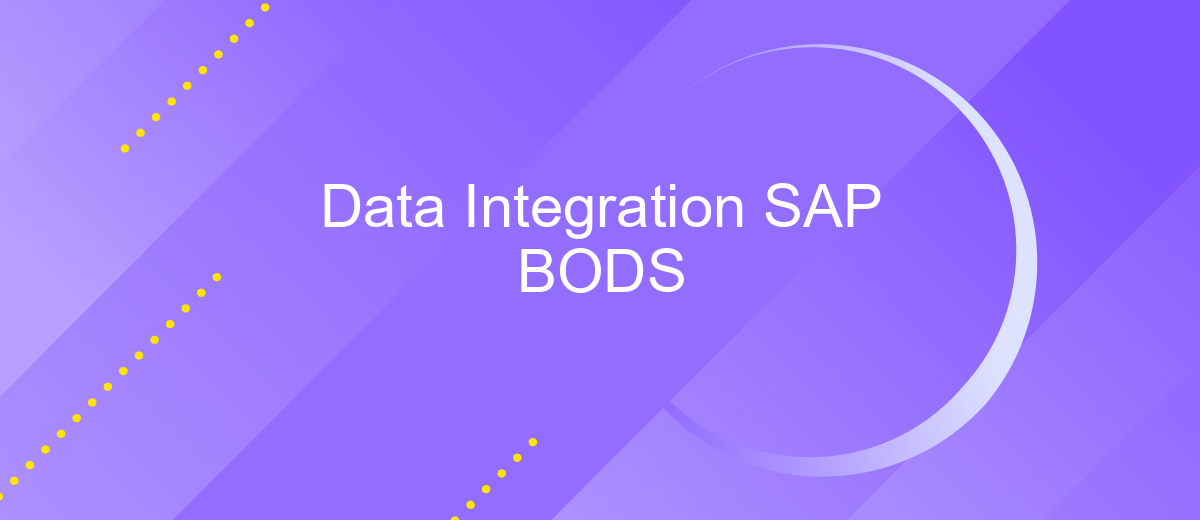Data Integration SAP BODS
Data integration is a crucial aspect of modern business operations, enabling seamless data flow across various systems. SAP BusinessObjects Data Services (BODS) is a powerful tool designed to facilitate this process. In this article, we will explore the key features, benefits, and implementation strategies of SAP BODS, providing insights into how it can optimize data management and integration within your organization.
Introduction to Data Integration and SAP BODS
Data integration is a critical process in modern enterprises, enabling seamless data flow across various systems and applications. This process ensures that data is consistent, accurate, and accessible, which is essential for making informed business decisions. SAP BusinessObjects Data Services (BODS) is a comprehensive solution designed to address data integration challenges, offering robust tools for data extraction, transformation, and loading (ETL).
- Data Extraction: SAP BODS allows for efficient data extraction from multiple sources, including databases, applications, and web services.
- Data Transformation: With powerful transformation capabilities, SAP BODS ensures data is cleansed, enriched, and ready for analysis.
- Data Loading: The tool supports seamless data loading into various target systems, maintaining data integrity and consistency.
For those looking to enhance their data integration processes further, services like ApiX-Drive can be highly beneficial. ApiX-Drive offers an easy-to-use platform for automating data integration tasks, reducing manual effort and increasing efficiency. By leveraging such tools alongside SAP BODS, businesses can achieve a more streamlined and effective data integration strategy.
Key Features and Benefits of SAP BODS

SAP BusinessObjects Data Services (BODS) offers a comprehensive suite of tools for data integration, data quality, data profiling, and data processing. One of its key features is the ability to extract, transform, and load (ETL) data from various sources into a centralized repository. This ensures that data is consistently accurate, up-to-date, and available for business intelligence and analytics. Additionally, BODS supports complex data transformations and provides robust data cleansing capabilities, which help in maintaining high data quality standards.
Another significant benefit of SAP BODS is its seamless integration capabilities. With the support of platforms like ApiX-Drive, users can easily set up and manage integrations between different systems and applications without requiring extensive coding knowledge. This allows businesses to automate workflows and synchronize data across various platforms efficiently. Furthermore, the intuitive user interface and comprehensive documentation make it accessible for both technical and non-technical users, leading to faster implementation times and reduced operational costs.
Data Integration Process with SAP BODS
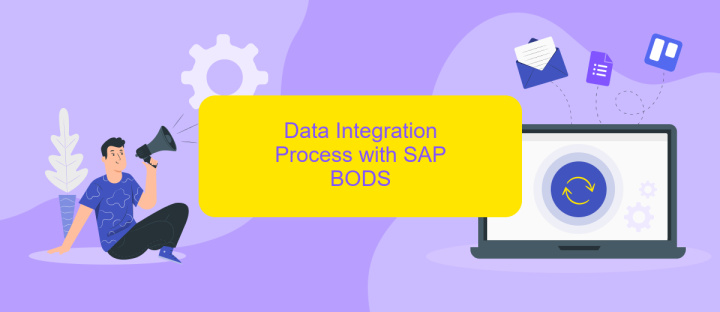
Data integration with SAP BODS (BusinessObjects Data Services) involves several steps to ensure seamless and efficient data flow between disparate systems. The process is designed to extract, transform, and load (ETL) data from various sources into a unified format for better analysis and reporting.
- Data Extraction: Identify and extract data from multiple sources such as databases, flat files, and applications.
- Data Transformation: Apply business rules and transformations to cleanse and convert the data into the desired format.
- Data Loading: Load the transformed data into the target system, such as a data warehouse or business intelligence platform.
- Data Validation: Ensure the accuracy and consistency of the integrated data through validation checks.
- Monitoring and Maintenance: Continuously monitor the data integration processes and perform necessary maintenance to ensure data integrity.
Using tools like ApiX-Drive can further streamline the integration process by automating data transfers and reducing manual intervention. This enhances the efficiency and reliability of data integration, allowing businesses to focus on leveraging insights from their integrated data.
Use Cases and Applications of SAP BODS
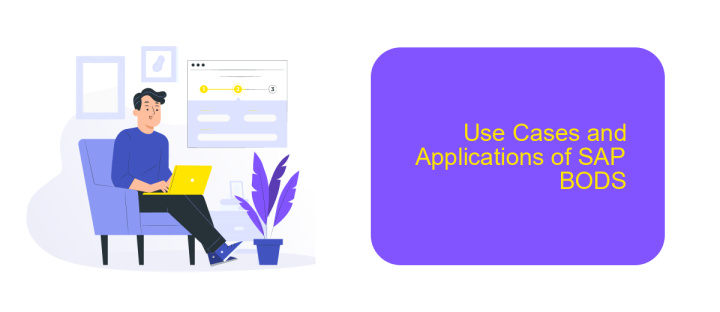
SAP BODS (BusinessObjects Data Services) is a powerful ETL (Extract, Transform, Load) tool used for data integration, data quality, data profiling, and data processing. It enables organizations to consolidate data from various sources, ensuring consistent and reliable data for decision-making processes. The flexibility and robustness of SAP BODS make it suitable for a wide range of use cases and applications.
One of the primary applications of SAP BODS is in data warehousing, where it helps in extracting data from disparate sources, transforming it according to business rules, and loading it into a data warehouse for analysis. Additionally, SAP BODS is used for data migration projects, ensuring smooth and accurate transfer of data between systems during upgrades or platform changes.
- Data Warehousing: Streamlines data consolidation from multiple sources.
- Data Migration: Facilitates accurate data transfer during system upgrades.
- Data Quality Management: Ensures high-quality, reliable data for business operations.
- Real-time Data Integration: Supports real-time data processing and integration.
- Master Data Management: Centralizes and manages critical business data.
For organizations looking to enhance their data integration capabilities, tools like ApiX-Drive can be integrated with SAP BODS to automate workflows and streamline data processes. ApiX-Drive offers a user-friendly interface to set up integrations without extensive coding, making it easier to manage data flows between various applications and systems.
Best Practices and Considerations for Implementing SAP BODS
When implementing SAP BODS, it is crucial to start with a comprehensive data assessment and mapping process. Identify the data sources, data quality issues, and transformation requirements early on. This ensures that the data integration process is smooth and efficient. Leveraging tools like ApiX-Drive can significantly streamline the integration process by automating data flows between various systems, thereby reducing manual intervention and potential errors.
Another best practice is to establish a robust data governance framework. This includes setting up data validation rules, monitoring data quality, and ensuring compliance with relevant regulations. Regular audits and updates to the data integration processes are essential to maintain data integrity and relevance. Additionally, investing in staff training and development ensures that your team is well-equipped to handle any challenges that may arise during the implementation and maintenance of SAP BODS.
FAQ
What is SAP BODS used for?
How does SAP BODS handle data integration?
Can SAP BODS be used for real-time data integration?
What are the key features of SAP BODS?
Are there any automation tools that can help with SAP BODS integration?
Apix-Drive will help optimize business processes, save you from a lot of routine tasks and unnecessary costs for automation, attracting additional specialists. Try setting up a free test connection with ApiX-Drive and see for yourself. Now you have to think about where to invest the freed time and money!