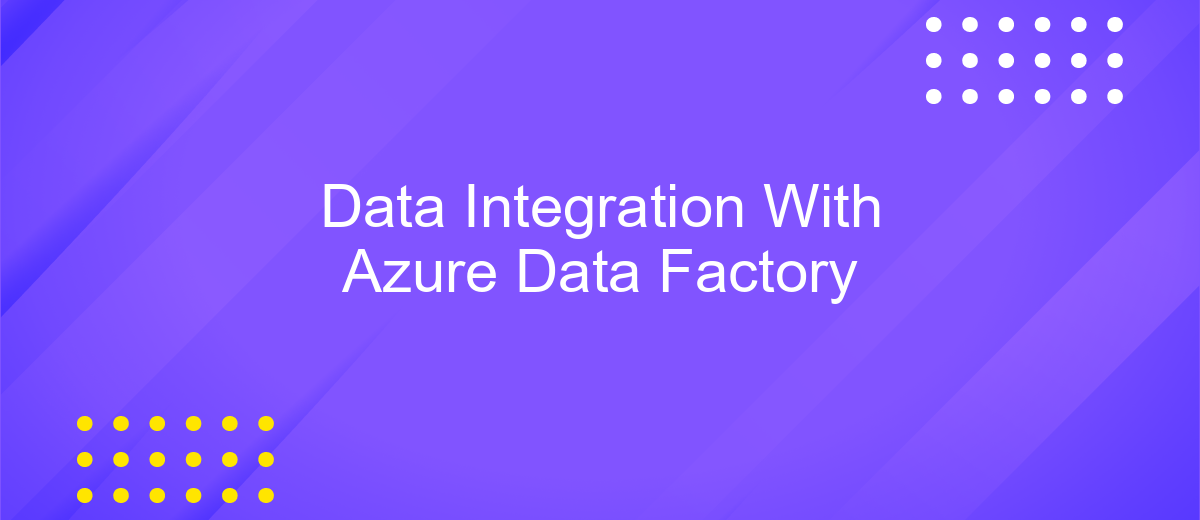Data Integration With Azure Data Factory
In today's data-driven world, seamless integration of diverse data sources is crucial for informed decision-making. Azure Data Factory (ADF) offers a robust, cloud-based solution for orchestrating and automating data movement and transformation. This article explores how ADF simplifies data integration processes, enabling businesses to efficiently consolidate, manage, and analyze their data across various platforms.
Introduction
Azure Data Factory (ADF) is a powerful cloud-based data integration service that allows you to create, schedule, and orchestrate data workflows. It provides a scalable and reliable platform for moving data between various data stores and transforming it into meaningful insights. ADF supports a wide range of data sources and destinations, making it an ideal choice for enterprises looking to modernize their data integration processes.
- Seamless integration with Azure services
- Support for diverse data sources
- Scalable and reliable data pipelines
- Advanced data transformation capabilities
- Comprehensive monitoring and management tools
Whether you are dealing with on-premises data, cloud data, or a hybrid environment, Azure Data Factory offers the tools and flexibility needed to efficiently manage your data integration needs. This introductory guide will explore the core features of ADF, demonstrate how to set up and configure data pipelines, and provide practical examples to help you get started with your data integration projects.
Data Extraction
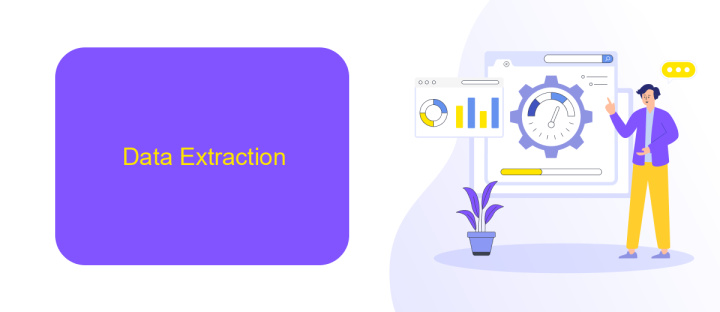
Data extraction in Azure Data Factory (ADF) involves retrieving data from various sources to be processed and transformed. ADF supports a wide range of data sources, including on-premises databases, cloud-based storage, and SaaS applications. To begin, you need to create linked services that define the connection information for each data source. This includes specifying the type of source, authentication methods, and any necessary configuration settings. Once the linked services are set up, you can create datasets that represent the data you want to extract.
For seamless integration and automation, consider using tools like ApiX-Drive, which can streamline the data extraction process by connecting various applications and services without requiring extensive coding. ApiX-Drive allows you to set up automated workflows to move data between different systems, reducing the manual effort and potential for errors. By leveraging such tools, you can enhance the efficiency and reliability of your data extraction process within Azure Data Factory, ensuring that your data is always up-to-date and readily available for further processing and analysis.
Data Transformation
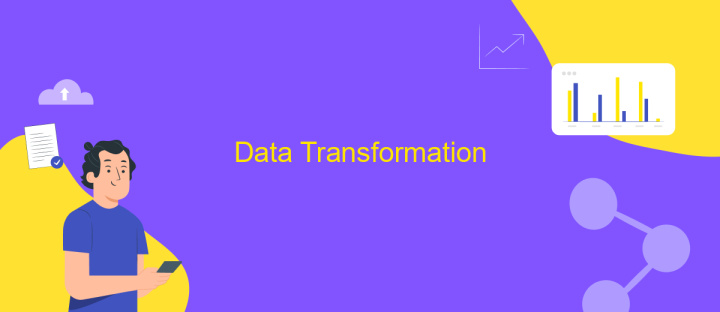
Data transformation is a crucial step in the data integration process, enabling the conversion of raw data into a more useful format. With Azure Data Factory, this process becomes seamless and efficient, allowing for the handling of various data transformation needs. By leveraging its robust capabilities, organizations can ensure their data is accurate, consistent, and ready for analysis.
- Data Cleansing: Remove inaccuracies and inconsistencies from the data.
- Data Aggregation: Combine data from multiple sources to provide a unified view.
- Data Filtering: Extract relevant data based on specific criteria.
- Data Enrichment: Enhance data by adding additional information from external sources.
- Data Standardization: Convert data into a common format for consistency.
Azure Data Factory supports a wide range of transformation activities, from simple data mapping to complex data manipulation. Its integration with Azure Synapse Analytics and other services ensures that transformed data can be easily loaded into data warehouses or other storage solutions. This flexibility makes Azure Data Factory an essential tool for modern data-driven enterprises.
Data Loading
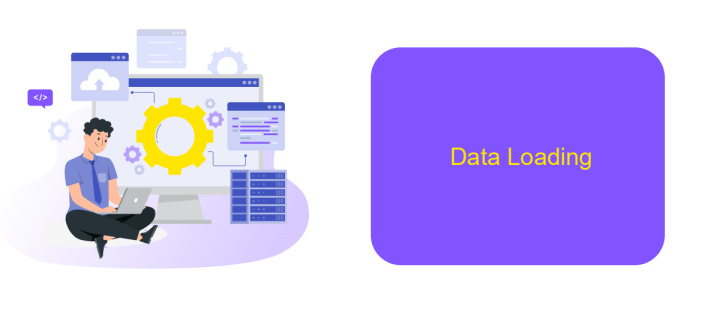
Loading data into your target systems is a critical step in the data integration process. Azure Data Factory (ADF) provides a robust and flexible platform for efficiently moving data from various sources to your desired destinations. With its wide range of built-in connectors, ADF ensures seamless data transfer, whether you're dealing with on-premises databases, cloud storage solutions, or SaaS applications.
The data loading process in ADF can be customized to meet specific business requirements. You can configure data flows to transform and cleanse data before loading it into the target system. Additionally, ADF supports both batch and real-time data loading, allowing you to choose the best approach based on your use case.
- Batch loading for periodic data transfers
- Real-time loading for streaming data
- Data transformation and cleansing during loading
- Support for a variety of data sources and destinations
By leveraging Azure Data Factory for data loading, organizations can ensure that their data is consistently accurate, up-to-date, and ready for analysis. The platform's scalability and extensive feature set make it an ideal choice for handling complex data integration projects across diverse environments.
- Automate the work of an online store or landing
- Empower through integration
- Don't spend money on programmers and integrators
- Save time by automating routine tasks
Monitoring and Management
Effective monitoring and management are crucial for ensuring the seamless operation of data integration workflows in Azure Data Factory. Azure provides a comprehensive suite of tools for monitoring pipeline activities, including real-time alerts, detailed logs, and performance metrics. These features enable users to quickly identify and resolve issues, ensuring data flows smoothly and efficiently. Additionally, Azure Data Factory integrates with Azure Monitor, allowing for more advanced monitoring capabilities and the creation of custom dashboards to visualize pipeline performance.
For enhanced integration management, consider leveraging services like ApiX-Drive, which can automate and streamline data transfers between various applications and systems. ApiX-Drive offers an intuitive interface for configuring integrations without the need for extensive coding, making it easier to maintain and update data workflows. By combining Azure Data Factory's robust monitoring tools with ApiX-Drive's flexible integration capabilities, organizations can achieve a higher level of efficiency and reliability in their data integration processes.
FAQ
What is Azure Data Factory?
How can I automate data workflows using Azure Data Factory?
What types of data sources can Azure Data Factory connect to?
How do I monitor and manage my data pipelines in Azure Data Factory?
Is there a way to simplify the integration process for non-technical users?
Do you want to achieve your goals in business, career and life faster and better? Do it with ApiX-Drive – a tool that will remove a significant part of the routine from workflows and free up additional time to achieve your goals. Test the capabilities of Apix-Drive for free – see for yourself the effectiveness of the tool.