Docker Workflow Automation
Docker Workflow Automation streamlines the process of building, deploying, and managing applications within containers, enhancing efficiency and consistency across development environments. By automating repetitive tasks, Docker enables developers to focus on coding and innovation, reducing manual errors and speeding up the development lifecycle. This article explores key strategies and tools for integrating Docker automation into your workflow, ensuring seamless and scalable operations.
Introduction
In today's fast-paced development environment, automating workflows is essential for efficiency and scalability. Docker, a platform for developing, shipping, and running applications in containers, plays a crucial role in modern DevOps practices. By automating Docker workflows, teams can save time, reduce errors, and ensure consistent environments across development, staging, and production.
- Streamline deployment processes
- Enhance consistency across environments
- Reduce manual intervention and human error
- Improve scalability and resource management
One effective way to achieve Docker workflow automation is through integrated services like ApiX-Drive. ApiX-Drive enables seamless integration with various tools and platforms, allowing for automated data transfers and task executions. By harnessing such services, development teams can further optimize their Docker workflows, ensuring that processes are not only automated but also intelligently managed.
Benefits of Docker Workflow Automation
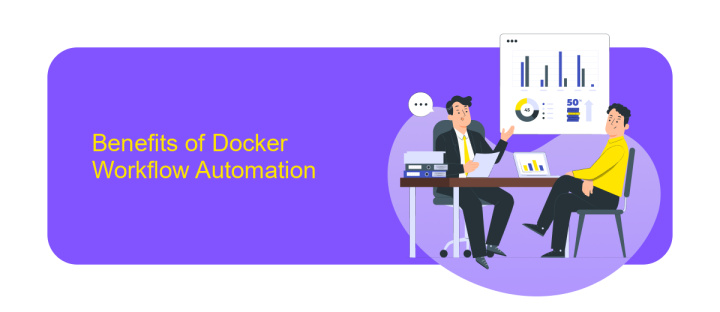
Docker workflow automation brings significant advantages to development and operational processes. By automating Docker workflows, teams can achieve higher efficiency and consistency in deploying applications. This reduces the chances of human error and ensures that environments are consistent across different stages of development, testing, and production. Automation also speeds up the deployment process, enabling faster delivery of features and updates, which is crucial in today's fast-paced development landscape.
Moreover, integrating Docker workflow automation with services like ApiX-Drive can further enhance productivity. ApiX-Drive allows seamless integration between various tools and services, streamlining the workflow and reducing manual intervention. This not only saves time but also ensures that data is accurately transferred between systems. By leveraging such integrations, teams can focus more on innovation and less on managing the intricacies of their development pipelines, ultimately leading to a more robust and scalable application infrastructure.
Tools for Docker Workflow Automation
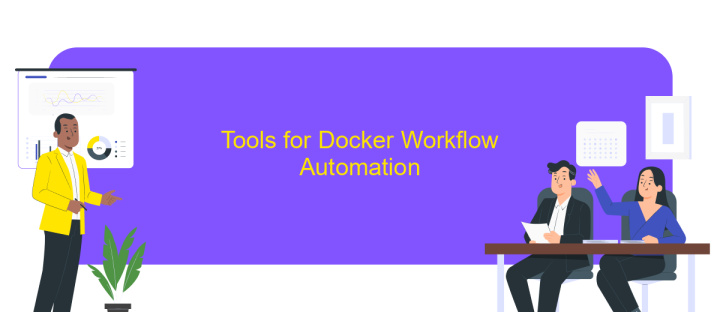
Docker workflow automation can significantly enhance the efficiency and reliability of your development and deployment processes. By leveraging the right tools, you can streamline tasks, reduce manual intervention, and ensure consistent environments across all stages of the application lifecycle.
- Jenkins: A widely-used CI/CD tool that automates building, testing, and deploying Docker containers.
- GitLab CI/CD: Offers integrated CI/CD pipelines that automate Docker builds, tests, and deployments directly from your GitLab repository.
- ApiX-Drive: This service facilitates seamless integration between Docker and various other applications, making it easier to automate workflows and synchronize data across platforms.
- Kubernetes: Automates the deployment, scaling, and management of containerized applications, providing robust orchestration capabilities.
- Ansible: An automation tool that simplifies the provisioning and configuration of Docker containers and environments through code.
By incorporating these tools into your Docker workflow, you can achieve a higher level of automation and efficiency. Whether you are integrating continuous integration services like Jenkins or GitLab CI/CD, or utilizing ApiX-Drive for seamless integrations, these tools will help you maintain a smooth and consistent workflow.
Best Practices for Docker Workflow Automation
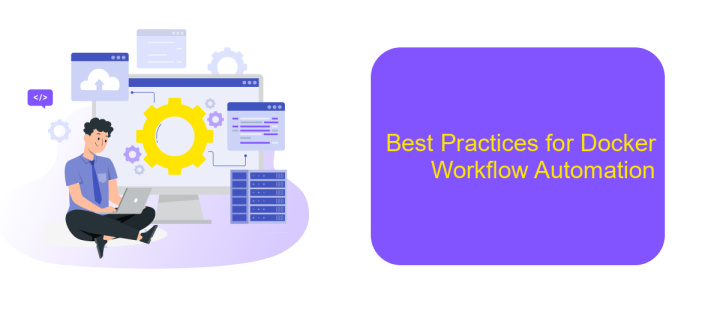
To achieve efficient Docker workflow automation, it is essential to follow best practices that ensure consistency, security, and scalability. Start by defining clear and concise workflows that align with your project requirements. This helps in maintaining a streamlined process and reduces the chances of errors.
Next, leverage integration services such as ApiX-Drive to automate repetitive tasks and enhance collaboration between different tools and platforms. ApiX-Drive offers seamless integration capabilities, allowing you to connect various applications and automate workflows without the need for extensive coding knowledge.
- Use version control for your Dockerfiles to track changes and maintain consistency across different environments.
- Implement automated testing to catch issues early in the development cycle and ensure the reliability of your Docker images.
- Regularly update your Docker images to include the latest security patches and performance improvements.
- Utilize orchestration tools like Kubernetes to manage and scale your Docker containers efficiently.
By adhering to these best practices, you can optimize your Docker workflow automation, leading to improved productivity and reduced operational overhead. Integrating tools like ApiX-Drive further enhances your automation capabilities, making your workflows more robust and efficient.
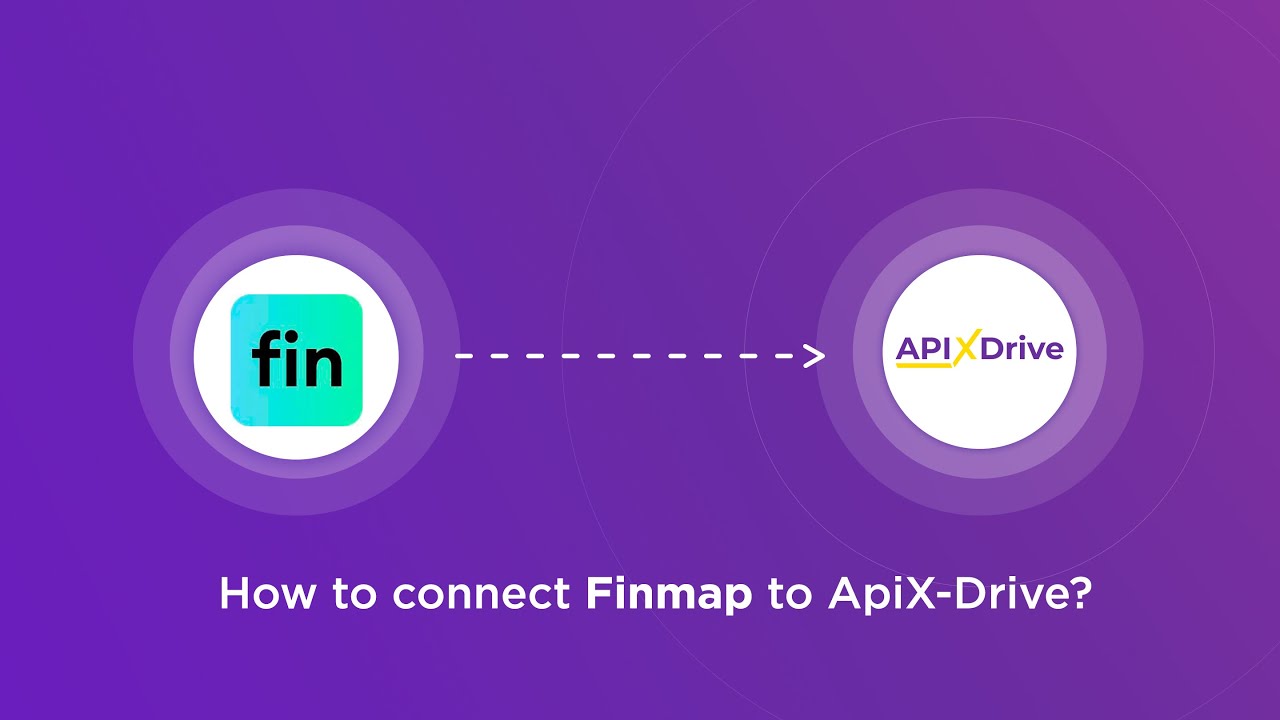

Conclusion
Embracing Docker workflow automation can significantly streamline development and deployment processes, reducing manual intervention and minimizing errors. By integrating tools like ApiX-Drive, teams can automate various aspects of their workflows, from continuous integration and continuous deployment (CI/CD) to monitoring and scaling applications. This not only enhances efficiency but also ensures a more consistent and reliable output.
As businesses continue to adopt containerization, the importance of robust automation solutions becomes increasingly evident. Leveraging Docker alongside powerful integration services like ApiX-Drive can help organizations achieve seamless workflows, enabling them to focus more on innovation and less on routine tasks. Ultimately, the adoption of Docker workflow automation fosters a more agile and responsive development environment, paving the way for faster delivery of high-quality software products.
FAQ
What is Docker Workflow Automation?
How can I automate the building and deployment of Docker containers?
What are the benefits of automating Docker workflows?
How can I integrate Docker workflow automation with other services?
What are some common challenges in Docker workflow automation?
Do you want to achieve your goals in business, career and life faster and better? Do it with ApiX-Drive – a tool that will remove a significant part of the routine from workflows and free up additional time to achieve your goals. Test the capabilities of Apix-Drive for free – see for yourself the effectiveness of the tool.

