Domo Connector API
The Domo Connector API is a powerful tool that enables seamless integration between Domo and a variety of data sources. By leveraging this API, businesses can effortlessly import, export, and manage data, enhancing their ability to make data-driven decisions. It offers robust features for developers to create custom connectors, ensuring that data flows smoothly and efficiently into the Domo platform, optimizing analytics and reporting capabilities.
Introduction to Domo Connector API
The Domo Connector API is a powerful tool designed to facilitate seamless data integration and management within the Domo platform. It empowers users to connect various data sources, automate data workflows, and ensure real-time data availability. This API is particularly beneficial for organizations looking to enhance their data analytics capabilities by integrating diverse datasets efficiently.
- Access and integrate data from multiple sources with ease.
- Automate data import processes to save time and resources.
- Ensure up-to-date data availability for accurate analysis.
- Customize data connections to meet specific business needs.
- Enhance data security and governance through controlled access.
By leveraging the Domo Connector API, businesses can streamline their data operations, leading to more informed decision-making and improved business outcomes. The flexibility and scalability of the API make it an ideal choice for organizations of all sizes, enabling them to harness the full potential of their data assets. Whether you are a developer or a data analyst, the Domo Connector API offers the tools needed to optimize your data integration processes effectively.
Using Domo Connector API
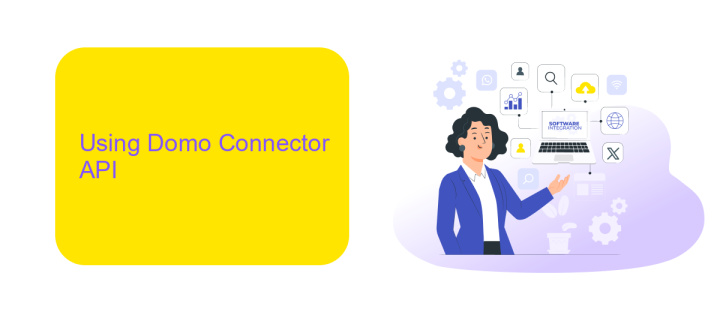
The Domo Connector API empowers users to seamlessly integrate and automate data workflows within the Domo platform. By leveraging this API, businesses can efficiently connect various data sources, ensuring real-time data synchronization and enhanced decision-making. The API facilitates the retrieval, updating, and management of datasets, allowing users to automate repetitive tasks and focus on critical business insights. With its robust features, the Domo Connector API provides a flexible solution for data integration, catering to diverse organizational needs.
For those seeking to simplify the integration process, services like ApiX-Drive can be invaluable. ApiX-Drive offers a user-friendly interface to set up integrations without requiring extensive coding knowledge, making it accessible for users of all technical backgrounds. By utilizing ApiX-Drive alongside the Domo Connector API, organizations can streamline their data workflows, reduce manual intervention, and ensure data accuracy across platforms. This combination not only enhances operational efficiency but also supports scalable data management strategies, enabling businesses to adapt swiftly to changing data demands.
Benefits of Domo Connector API

The Domo Connector API offers a powerful solution for businesses looking to streamline data integration and enhance their data-driven decision-making processes. By leveraging this API, organizations can effortlessly connect various data sources to the Domo platform, ensuring seamless data flow and real-time insights. This capability is crucial for maintaining a competitive edge in today's fast-paced business environment.
- Automated Data Integration: The API allows for the automation of data import processes, reducing manual effort and minimizing errors.
- Scalability: It supports a wide range of data sources, enabling businesses to scale their data operations as needed.
- Real-Time Data Access: Users can access up-to-date information, facilitating timely decision-making and strategic planning.
- Customizable Workflows: The API provides flexibility in designing workflows tailored to specific business needs, enhancing operational efficiency.
- Enhanced Security: With robust security features, the API ensures that sensitive data is protected during transfer and storage.
Utilizing the Domo Connector API empowers organizations to optimize their data management processes, leading to more informed business strategies and improved operational outcomes. Its comprehensive features and ease of use make it an invaluable tool for businesses aiming to harness the full potential of their data assets.
Examples of Using Domo Connector API
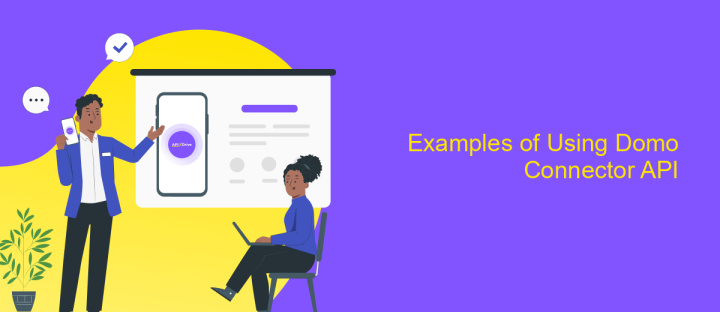
The Domo Connector API allows users to seamlessly integrate and manage data across various platforms. By leveraging this API, businesses can enhance their data workflows, ensuring real-time insights and improved decision-making processes. The API provides a flexible and scalable solution for fetching, transforming, and uploading data to the Domo ecosystem.
One practical example of using the Domo Connector API is automating the data import process from external databases or cloud services. This automation reduces manual data handling, minimizes errors, and saves time. Additionally, users can schedule data updates to ensure their dashboards always reflect the most current information.
- Automate data extraction from third-party services.
- Transform data into a format suitable for analysis.
- Upload large datasets efficiently to Domo.
- Schedule regular data updates to maintain data freshness.
By integrating the Domo Connector API into their data management strategy, organizations can unlock the full potential of their data assets. This integration not only streamlines data operations but also empowers teams to focus on analyzing and deriving actionable insights from their data, ultimately driving business growth and innovation.
- Automate the work of an online store or landing
- Empower through integration
- Don't spend money on programmers and integrators
- Save time by automating routine tasks
Conclusion
In summary, the Domo Connector API stands as a robust tool for businesses seeking to streamline their data integration processes. By leveraging this API, organizations can seamlessly connect various data sources, ensuring a consistent and real-time flow of information across platforms. This capability not only enhances data accuracy but also empowers decision-makers with timely insights, fostering a more agile and informed business environment.
For those looking to simplify the integration setup, services like ApiX-Drive offer valuable support. ApiX-Drive provides a user-friendly interface that facilitates the connection of multiple applications without requiring extensive technical expertise. By utilizing such services, businesses can further optimize their data management strategies, reducing the time and resources spent on manual data handling. Ultimately, the Domo Connector API, complemented by tools like ApiX-Drive, equips organizations with the means to harness their data's full potential, driving efficiency and innovation.
FAQ
What is Domo Connector API used for?
How can I authenticate with the Domo Connector API?
Can I schedule data imports using the Domo Connector API?
What data formats are supported by the Domo Connector API?
How do I handle errors when using the Domo Connector API?
Apix-Drive will help optimize business processes, save you from a lot of routine tasks and unnecessary costs for automation, attracting additional specialists. Try setting up a free test connection with ApiX-Drive and see for yourself. Now you have to think about where to invest the freed time and money!


