Dropbox Business Workflow Automation
In today's fast-paced business environment, efficiency and productivity are paramount. Dropbox Business Workflow Automation offers a seamless solution to streamline your organization's processes, reducing manual tasks and minimizing errors. By integrating powerful automation tools, Dropbox enables teams to collaborate more effectively, saving time and resources. Discover how Dropbox Business can transform your workflow and drive your business forward.
Introduction
Dropbox Business Workflow Automation is revolutionizing how teams collaborate and manage their tasks. By automating repetitive processes, businesses can save time, reduce errors, and enhance productivity. This workflow automation allows seamless integration with various tools and services, ensuring a smooth and efficient operational flow.
- Automated file organization and sharing
- Task assignment and tracking
- Real-time collaboration and updates
- Integration with third-party applications like ApiX-Drive
Using services like ApiX-Drive, businesses can effortlessly set up integrations between Dropbox Business and other essential applications. This ensures that data flows smoothly across platforms, enabling teams to focus on strategic tasks rather than manual data entry. Embrace the power of Dropbox Business Workflow Automation to streamline your operations and stay ahead in a competitive landscape.
Key Benefits of Workflow Automation with Dropbox Business
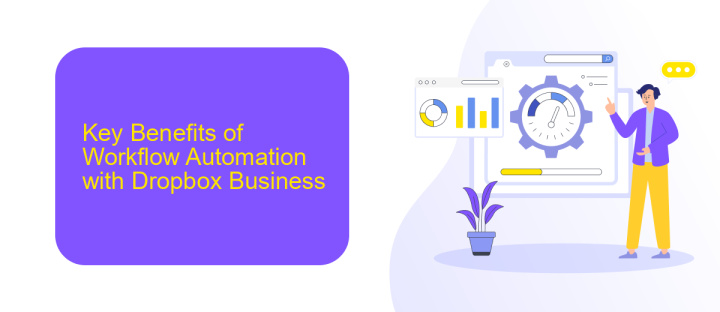
Implementing workflow automation with Dropbox Business significantly enhances efficiency by streamlining repetitive tasks and reducing manual intervention. This allows team members to focus on more strategic activities, thereby boosting productivity. Automated workflows ensure that files are consistently organized, shared, and updated, minimizing errors and enhancing collaboration across departments. Additionally, real-time synchronization ensures that everyone has access to the latest versions of documents, fostering seamless communication and project management.
Another key benefit is the ease of integration with various third-party applications, facilitated by services like ApiX-Drive. ApiX-Drive enables seamless connections between Dropbox Business and other essential tools, such as CRM systems, email marketing platforms, and project management software. This integration capability not only saves time but also ensures data consistency across different platforms. By automating data transfer and synchronization, businesses can maintain a unified workflow, significantly reducing the risk of data discrepancies and enhancing overall operational efficiency.
How to Implement Workflow Automation with Dropbox Business
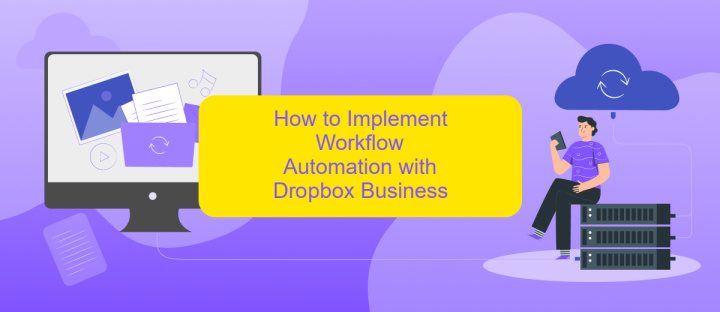
Implementing workflow automation with Dropbox Business can significantly enhance your team's productivity by streamlining repetitive tasks and improving collaboration. To get started, follow these steps to set up your workflow automation.
- Identify Tasks: Determine which tasks are repetitive and can be automated. Common examples include file backups, sharing documents, and syncing updates.
- Choose Automation Tools: Select tools that integrate well with Dropbox Business. Services like ApiX-Drive can help you connect Dropbox with other applications, facilitating seamless data transfers and automated workflows.
- Set Up Automations: Configure your chosen tools to automate specific tasks. For example, use ApiX-Drive to automatically upload email attachments to Dropbox or sync Dropbox files with your CRM system.
- Test and Optimize: Run tests to ensure your automations work correctly. Monitor the results and make adjustments as needed to optimize performance.
- Train Your Team: Educate your team on the new automated workflows to ensure everyone understands how to use them effectively.
By following these steps, you can leverage Dropbox Business to create efficient, automated workflows that save time and reduce manual effort. Utilizing integration services like ApiX-Drive can further enhance your automation capabilities, making your business processes more streamlined and efficient.
Best Practices for Workflow Automation with Dropbox Business

Implementing workflow automation with Dropbox Business can significantly boost your team's efficiency and productivity. To get the most out of this powerful tool, it's essential to follow best practices that ensure smooth and effective automation.
First and foremost, identify repetitive tasks that can benefit from automation. These could include file organization, sharing, and backups. Once you have a clear understanding of your needs, you can start setting up automation processes.
- Utilize Dropbox's built-in automation tools for file syncing and sharing.
- Integrate with third-party services like ApiX-Drive to connect Dropbox with other applications you use.
- Regularly review and update your workflows to adapt to changing business needs.
- Ensure team members are trained on how to use automated workflows effectively.
By following these best practices, you can create a seamless and efficient workflow automation system with Dropbox Business. This will not only save time but also reduce the risk of human error, allowing your team to focus on more strategic tasks.
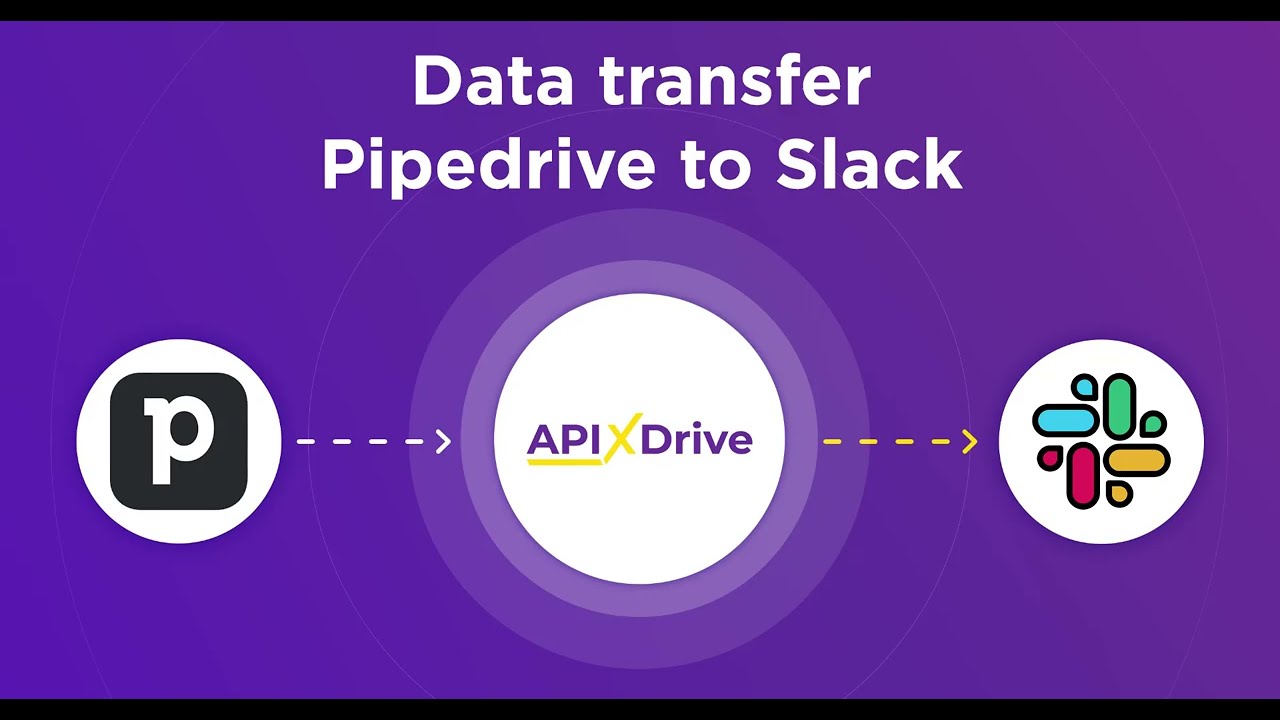
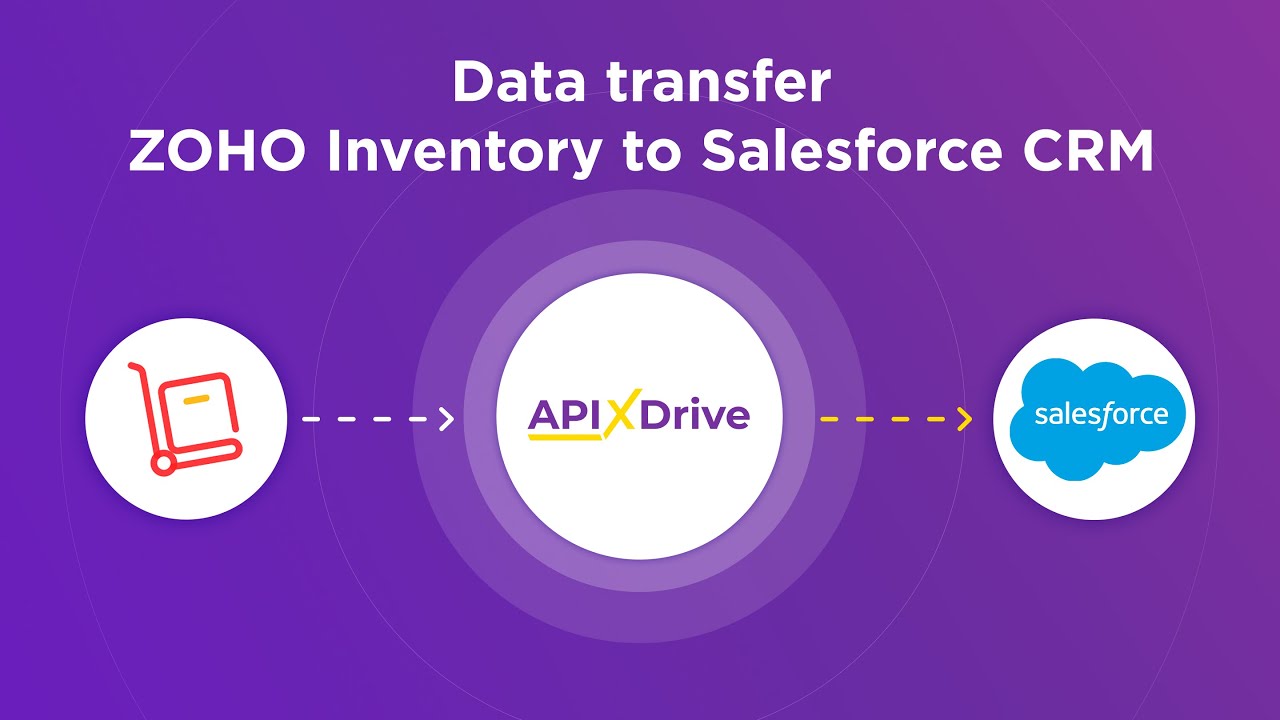
Case Studies and Success Stories
One of the standout success stories involves a marketing agency that significantly streamlined its workflow using Dropbox Business. By integrating Dropbox with ApiX-Drive, the agency automated the transfer of large media files between their design team and clients. This eliminated the need for manual uploads and downloads, reducing errors and saving countless hours each week. As a result, the agency saw a 30% increase in project turnaround time, allowing them to take on more clients and boost their revenue.
Another compelling case study features a law firm that leveraged Dropbox Business to manage sensitive client documents securely. By utilizing Dropbox's robust security features and integrating with ApiX-Drive, the firm automated document sharing and retrieval processes. This not only ensured compliance with legal standards but also enhanced client satisfaction by providing quicker access to necessary documents. The firm reported a 25% reduction in administrative workload, enabling their legal team to focus more on client cases and less on paperwork.
FAQ
What is Dropbox Business Workflow Automation?
How can I integrate Dropbox Business with other tools for automation?
Is it possible to automate file organization in Dropbox Business?
Can I set up automated notifications for file changes in Dropbox Business?
What are some common use cases for Dropbox Business Workflow Automation?
Apix-Drive is a simple and efficient system connector that will help you automate routine tasks and optimize business processes. You can save time and money, direct these resources to more important purposes. Test ApiX-Drive and make sure that this tool will relieve your employees and after 5 minutes of settings your business will start working faster.

