DynamoDB Data Integration
DynamoDB, a fully managed NoSQL database service by AWS, offers seamless scalability and performance for modern applications. Integrating DynamoDB with other data systems can unlock powerful capabilities, enabling real-time analytics, data synchronization, and enhanced functionality. This article explores various strategies and best practices for effective DynamoDB data integration, ensuring you leverage its full potential to meet your business needs.
Overview of DynamoDB Data Integration
DynamoDB Data Integration allows businesses to seamlessly connect their DynamoDB databases with various other systems and applications, ensuring smooth data flow and real-time updates. This integration is crucial for maintaining data consistency and enabling efficient data management across different platforms.
- Real-time data synchronization
- Automated workflows
- Scalability and flexibility
- Enhanced data security
Tools like ApiX-Drive facilitate the process of integrating DynamoDB with other services. ApiX-Drive provides an intuitive interface and pre-built connectors, reducing the complexity of setting up integrations. This allows businesses to focus on their core operations while ensuring their data remains synchronized and up-to-date across all platforms.
Benefits of Using DynamoDB Data Integration

Integrating DynamoDB with other data sources and applications offers numerous benefits, enhancing both efficiency and functionality. One of the key advantages is the ability to streamline data management processes. By integrating DynamoDB, organizations can ensure that data is consistently and accurately synchronized across multiple platforms, reducing the risk of data discrepancies and improving overall data integrity. This seamless synchronization is particularly beneficial for real-time applications, where up-to-date information is crucial for decision-making and operational efficiency.
Another significant benefit is the enhanced flexibility and scalability that DynamoDB data integration provides. Services like ApiX-Drive facilitate easy and automated integration setups, allowing businesses to connect DynamoDB with a wide range of applications without extensive coding or manual intervention. This not only saves time but also allows for quick adjustments and scaling as business needs evolve. Additionally, such integrations can lead to cost savings by optimizing resource usage and reducing the need for complex infrastructure. Overall, DynamoDB data integration empowers organizations to leverage their data more effectively, driving better business outcomes.
How DynamoDB Data Integration Works
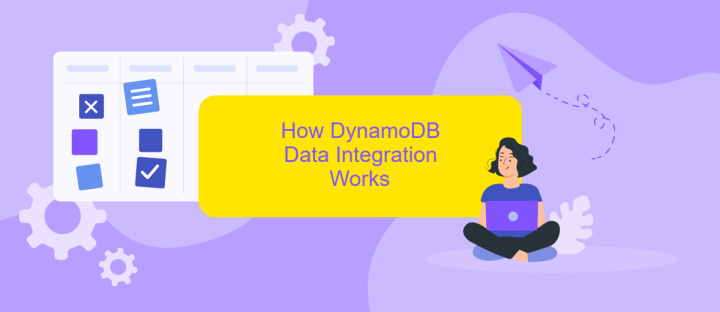
DynamoDB data integration involves connecting DynamoDB with other systems to ensure seamless data flow and synchronization. This process can help businesses maintain data consistency and streamline operations. The integration can be achieved through various methods and tools, each designed to cater to specific needs and use cases.
- Identify the systems you need to integrate with DynamoDB.
- Choose an integration tool or service, such as ApiX-Drive, to facilitate the connection.
- Configure the integration settings in the chosen tool to map data fields and set synchronization rules.
- Test the integration to ensure data is correctly synchronized between DynamoDB and the other systems.
- Monitor and maintain the integration to handle any issues and ensure continuous data flow.
Using services like ApiX-Drive simplifies the integration process by providing a user-friendly interface and pre-built connectors for various systems. This allows businesses to quickly set up and manage their data integrations without extensive technical knowledge, ensuring their operations remain efficient and data-driven.
Using DynamoDB Data Integration: A Practical Guide
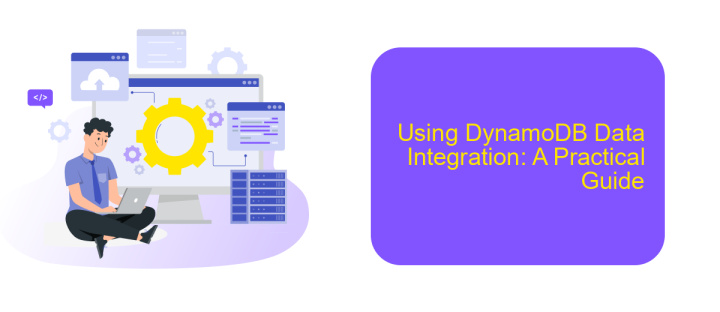
Integrating DynamoDB with other systems can significantly enhance your data operations, providing seamless data flow and real-time analytics. To get started, you need to understand the basics of DynamoDB, its data model, and how it interacts with other AWS services.
First, ensure that your DynamoDB tables are properly configured with the necessary read and write capacities. Next, identify the systems you want to integrate with DynamoDB, such as data warehouses, analytics platforms, or other databases. This will help you determine the best integration approach.
- Use AWS Lambda for real-time data processing and event-driven integrations.
- Leverage AWS Glue for ETL (Extract, Transform, Load) operations to move data between DynamoDB and other data stores.
- Utilize ApiX-Drive for a no-code integration solution that connects DynamoDB with various third-party applications and services.
By following these guidelines, you can effectively utilize DynamoDB data integration to streamline your workflows and enhance data accessibility. Whether using AWS native tools or third-party services like ApiX-Drive, the key is to choose the right tools that fit your specific use case and operational requirements.
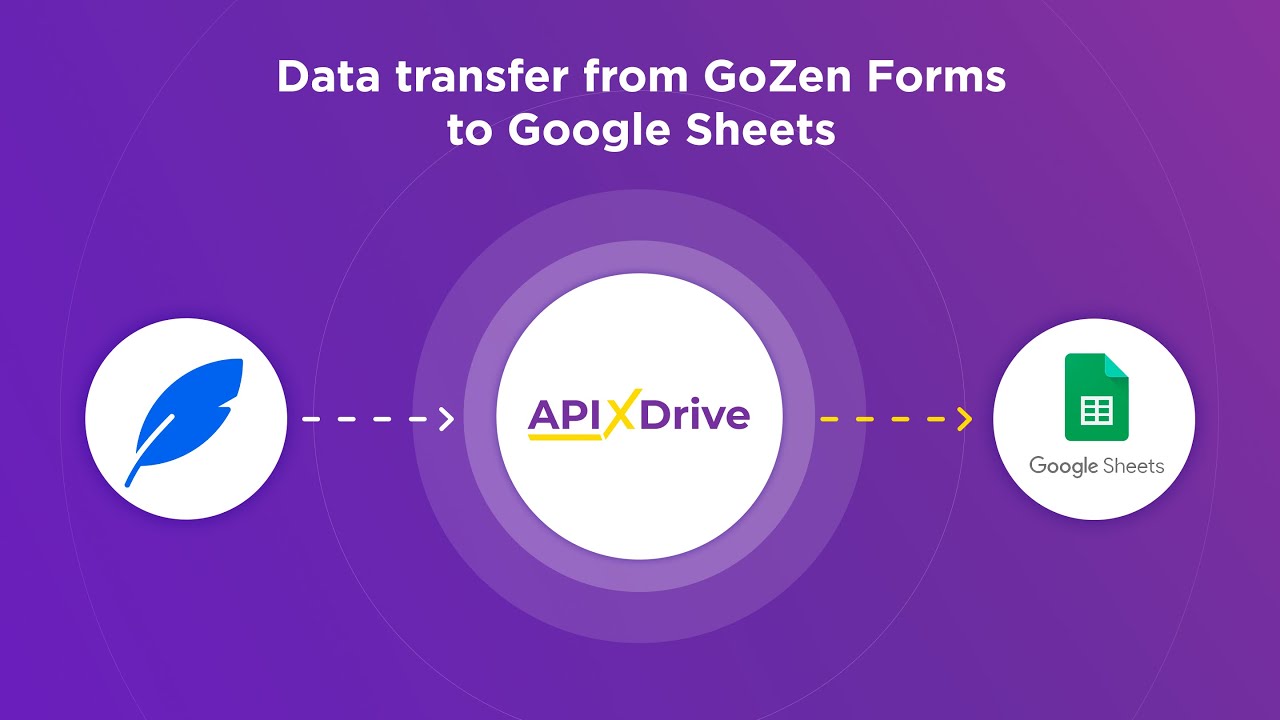
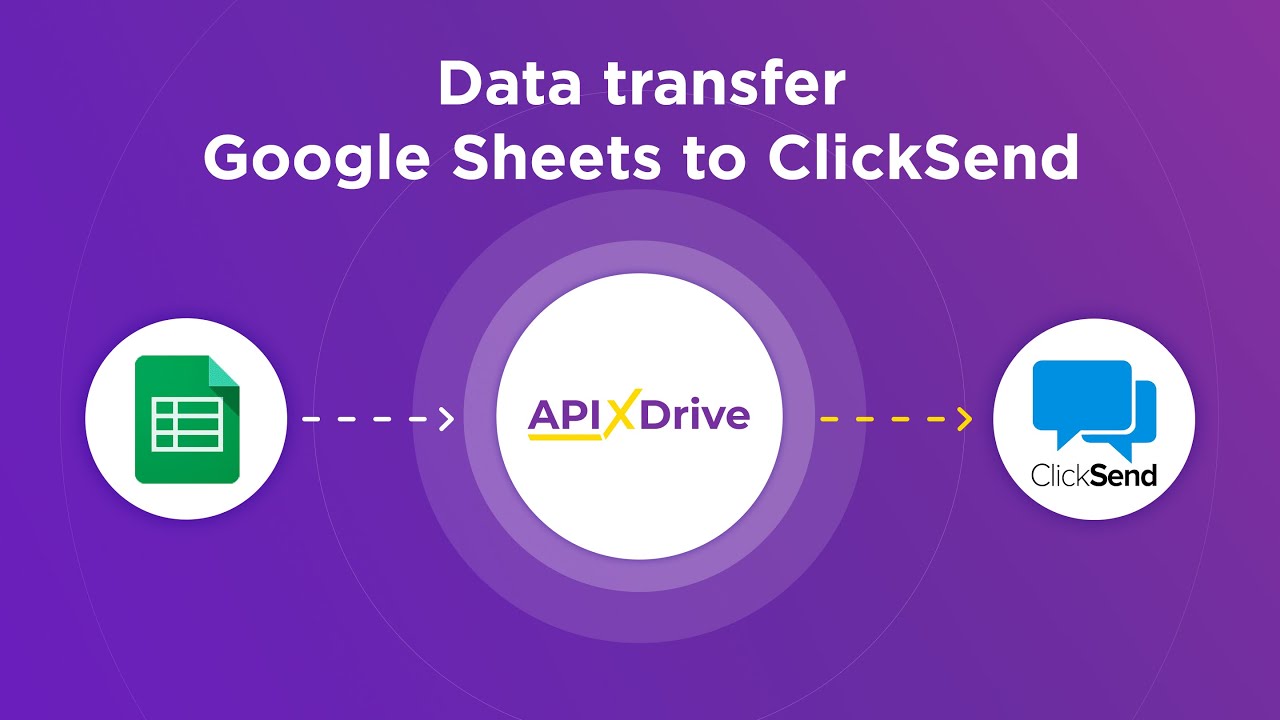
Best Practices for Using DynamoDB Data Integration
When integrating DynamoDB with other data sources, it is crucial to ensure data consistency and reliability. One best practice is to use transactional operations provided by DynamoDB to maintain atomicity and isolation. This helps in preventing partial updates and ensures that either all operations succeed or none do. Additionally, leveraging DynamoDB Streams can be highly effective for capturing changes to your data in real-time, enabling seamless synchronization with other databases or services.
Another key practice is to utilize data integration services like ApiX-Drive, which simplifies the process of connecting DynamoDB with various applications. ApiX-Drive offers a user-friendly interface and pre-built connectors, reducing the complexity of manual integration. It supports automated workflows, allowing you to set up triggers and actions that keep your data synchronized across platforms. Regularly monitoring and optimizing your integration settings can also help in maintaining optimal performance and minimizing latency issues.
FAQ
What is DynamoDB Data Integration?
How can I automate data integration with DynamoDB?
What are the benefits of integrating DynamoDB with other systems?
Is it possible to integrate DynamoDB with cloud-based applications?
What should I consider when setting up DynamoDB data integration?
Time is the most valuable resource for business today. Almost half of it is wasted on routine tasks. Your employees are constantly forced to perform monotonous tasks that are difficult to classify as important and specialized. You can leave everything as it is by hiring additional employees, or you can automate most of the business processes using the ApiX-Drive online connector to get rid of unnecessary time and money expenses once and for all. The choice is yours!

