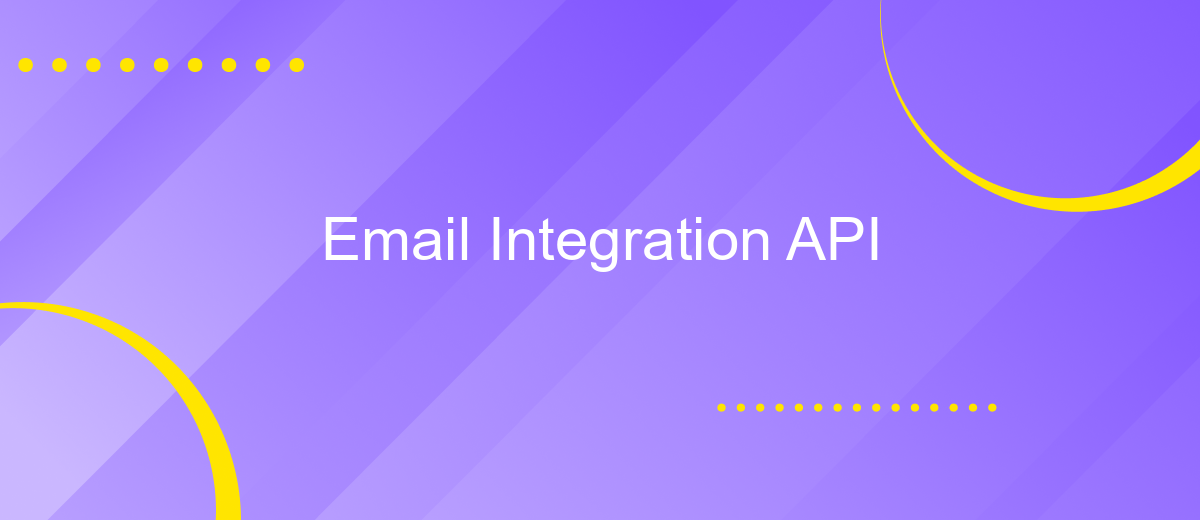Email Integration API
In today's digital landscape, seamless communication is crucial for business success, making Email Integration APIs an essential tool. These APIs enable businesses to effortlessly connect their applications with email services, streamlining processes such as sending, receiving, and managing emails. By leveraging Email Integration APIs, companies can enhance their productivity, improve customer engagement, and maintain a competitive edge in an increasingly interconnected world.
Introduction to Email Integration API
Email Integration API is a powerful tool that enables seamless communication between applications and email services. By leveraging this API, developers can automate email-related tasks, streamline workflows, and enhance user experiences. Whether it's sending transactional emails, managing mailing lists, or tracking email delivery, the Email Integration API offers a robust solution for various business needs.
- Automate email sending and receiving processes
- Manage and organize mailing lists efficiently
- Track email delivery and engagement metrics
- Integrate with popular email service providers
- Enhance security and compliance with advanced features
Utilizing an Email Integration API can significantly reduce the complexity of handling email communications within an application. It allows businesses to focus on their core functions while ensuring reliable and efficient email operations. As email continues to be a critical component of digital communication, integrating this API can provide a competitive advantage by optimizing how businesses interact with their customers and partners.
Key Features and Benefits
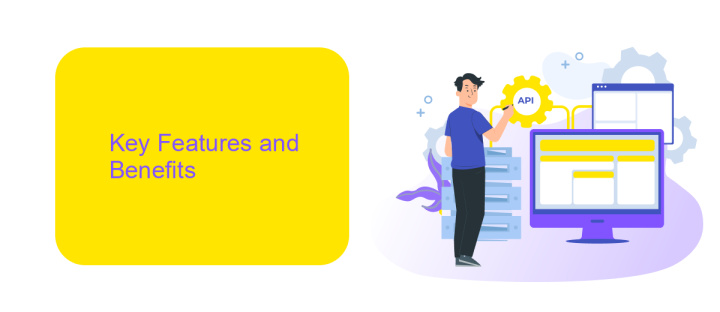
Email Integration API offers a seamless way to connect your email systems with various applications, enhancing productivity and communication. One of its key features is the ability to automate email workflows, reducing manual intervention and minimizing errors. This API facilitates real-time data synchronization, ensuring that your email interactions are always up-to-date across platforms. With robust security measures, it protects sensitive information, providing peace of mind when handling confidential communications.
Furthermore, the Email Integration API is designed for easy integration, supporting a wide range of email providers and platforms. Its user-friendly interface allows developers to quickly set up and customize integrations to meet specific business needs. Leveraging services like ApiX-Drive, users can effortlessly configure these integrations without extensive technical knowledge, streamlining processes and saving time. By utilizing this API, businesses can enhance their operational efficiency, improve customer engagement, and drive growth through better email management and connectivity.
Implementation and Integration Guide
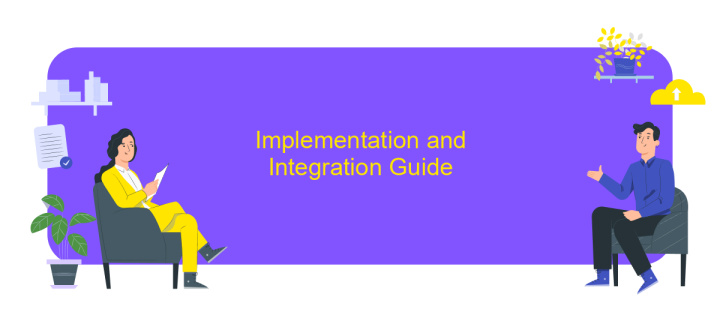
Integrating the Email Integration API into your application is a streamlined process designed to enhance your communication capabilities. Begin by ensuring your development environment meets the necessary requirements, such as compatible software versions and network configurations. Familiarize yourself with the API documentation to understand its features and functionalities.
- Register for an API key on the provider's platform to access the API services.
- Set up authentication by configuring the necessary headers with your API key for secure requests.
- Choose the appropriate endpoints for sending, receiving, or managing emails based on your application’s needs.
- Test the integration in a development environment to ensure all functions work as expected and troubleshoot any issues.
- Deploy the integration into your production environment, monitoring for any anomalies or required adjustments.
Following these steps will enable a seamless integration of the Email Integration API, allowing your application to efficiently manage email communications. Regularly review the API updates and documentation to leverage new features and maintain optimal performance. By adhering to best practices, you ensure a robust and secure email solution for your users.
Use Cases and Examples

Email Integration API provides businesses with a seamless way to manage and automate their email communications. By integrating with email platforms, companies can enhance their workflows, improve customer interactions, and streamline operations. This API is particularly beneficial for organizations that require efficient handling of large volumes of emails.
One of the primary use cases for Email Integration API is customer support automation. By automating email responses, businesses can ensure prompt replies to customer inquiries, enhancing customer satisfaction. Additionally, marketing teams can leverage this API to automate email campaigns, track engagement metrics, and personalize communication based on user behavior.
- Automate customer support responses to enhance service efficiency.
- Streamline email marketing campaigns for targeted audience engagement.
- Integrate with CRM systems to synchronize customer data and communication history.
- Facilitate transactional emails, such as order confirmations and receipts, to improve operational workflows.
Another significant application of the Email Integration API is in data synchronization. By integrating emails with CRM systems, businesses can maintain up-to-date customer records and communication history. This integration ensures that all team members have access to the latest information, thereby improving collaboration and decision-making processes.
- Automate the work of an online store or landing
- Empower through integration
- Don't spend money on programmers and integrators
- Save time by automating routine tasks
Best Practices and Troubleshooting
To ensure seamless email integration with your API, start by thoroughly reviewing the API documentation. Understanding the endpoints, authentication methods, and data formats is crucial. Implement robust error handling to manage potential issues, such as network failures or invalid data inputs. Regularly test your integration in a staging environment to identify and resolve bugs before deployment. Utilize logging to monitor API calls, which can help in diagnosing issues quickly. Consider using services like ApiX-Drive to simplify the integration process, as it offers user-friendly tools to connect various applications without extensive coding.
When troubleshooting, begin by checking the API status and reviewing any error messages returned by the API. Verify that your authentication credentials are correct and have not expired. Ensure that your requests comply with the API's rate limits to avoid being temporarily blocked. If issues persist, consult the API provider's support resources or community forums for guidance. Keeping your API client library updated can also prevent compatibility issues. By following these best practices, you can maintain a reliable and efficient email integration system.
FAQ
What is an Email Integration API?
How can I automate email workflows using an Email Integration API?
What are the common use cases for an Email Integration API?
Is it possible to integrate multiple email services with a single API?
What security measures should be considered when using an Email Integration API?
Time is the most valuable resource in today's business realities. By eliminating the routine from work processes, you will get more opportunities to implement the most daring plans and ideas. Choose – you can continue to waste time, money and nerves on inefficient solutions, or you can use ApiX-Drive, automating work processes and achieving results with minimal investment of money, effort and human resources.