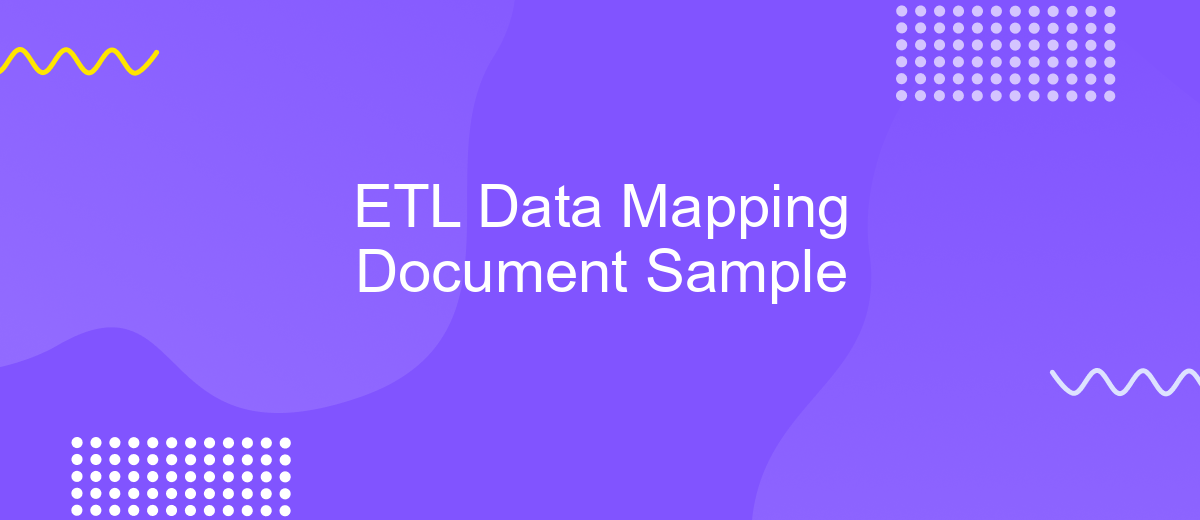ETL Data Mapping Document Sample
Creating an effective ETL (Extract, Transform, Load) data mapping document is crucial for ensuring seamless data integration and transformation processes. This sample document provides a comprehensive guide to mapping source data to target systems, detailing each step to maintain data integrity and accuracy. By following this template, organizations can streamline their ETL workflows and enhance overall data management efficiency.
Introduction
ETL (Extract, Transform, Load) processes are fundamental to modern data management. They enable the seamless transfer of data from various sources to a centralized data warehouse, where it can be analyzed and utilized effectively. A critical component of ETL is the data mapping document, which serves as a blueprint for transforming source data into the desired format.
- Extract: Gathering data from diverse sources, such as databases, APIs, and flat files.
- Transform: Converting the extracted data into a structured format that meets business requirements.
- Load: Importing the transformed data into the target data warehouse or database.
Creating a comprehensive ETL data mapping document requires meticulous planning and detailed documentation. Tools like ApiX-Drive can facilitate this process by automating data extraction and transformation tasks, ensuring data consistency and accuracy. By leveraging such services, organizations can streamline their ETL workflows, reduce errors, and enhance data integration efficiency.
Source and Target Data Structures
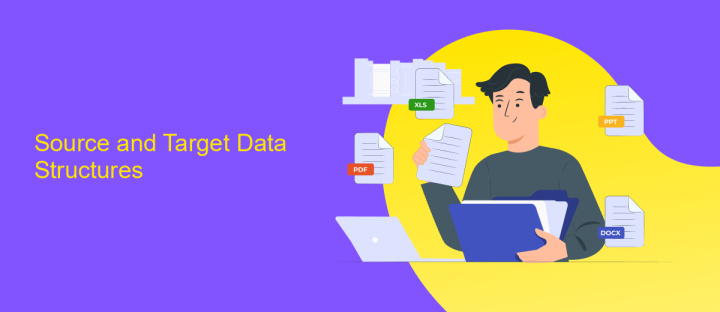
In an ETL process, understanding the source and target data structures is crucial for seamless data integration and transformation. The source data structure typically refers to the format and organization of data in the original database or system from which data is extracted. This can include various types of databases such as SQL, NoSQL, flat files, or even cloud storage systems. Each source has its own schema, data types, and constraints that need to be thoroughly analyzed and documented to ensure accurate data extraction.
The target data structure, on the other hand, is the format and organization of data in the destination database or system where the transformed data will be loaded. This structure is often designed to meet specific business requirements and may differ significantly from the source structure. Tools like ApiX-Drive can facilitate the mapping and transformation process by providing pre-built connectors and automation features, ensuring that data is accurately and efficiently transferred from source to target. Proper documentation of both source and target data structures is essential for troubleshooting and maintaining the ETL pipeline.
Data Mapping Rules
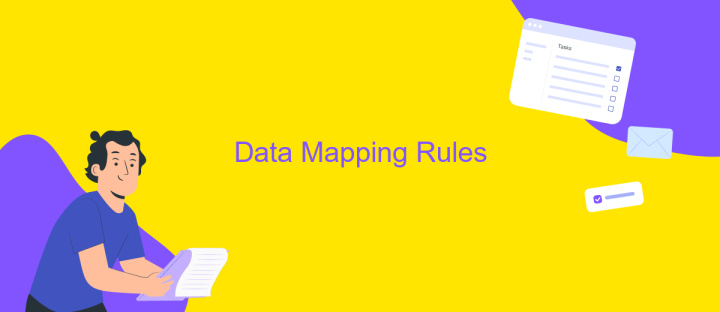
Data mapping rules are essential for ensuring accurate data transformation and integration between different systems. These rules define how data fields from the source system are mapped to the corresponding fields in the target system. Proper documentation and adherence to these rules are crucial for maintaining data integrity and consistency.
- Identify Source and Target Fields: Clearly define the fields in both the source and target systems. Ensure that each field in the source has a corresponding field in the target.
- Define Transformation Logic: Specify any transformation logic required to convert data from the source format to the target format. This may include data type conversion, concatenation, or applying business rules.
- Handle Data Quality Issues: Establish rules for managing data quality issues such as missing values, duplicates, and inconsistencies. Define how these issues should be addressed during the ETL process.
- Utilize Integration Tools: Use reliable integration tools like ApiX-Drive to automate and streamline the data mapping process. ApiX-Drive offers a user-friendly interface and robust features to facilitate seamless data integration.
- Document and Review: Maintain comprehensive documentation of all data mapping rules and regularly review them to ensure they remain up-to-date and effective.
By following these data mapping rules, organizations can achieve efficient and accurate data integration, minimizing errors and ensuring that data flows smoothly between systems. Proper documentation and the use of tools like ApiX-Drive can significantly enhance the effectiveness of the ETL process.
Data Structure Comparison

When comparing data structures in ETL processes, it is crucial to ensure that the source and target systems are compatible. This involves analyzing the data types, formats, and schemas used in both systems to identify any discrepancies that need to be addressed. Proper data mapping ensures seamless data transformation and integration.
One of the key challenges in data structure comparison is handling diverse data sources, each with its unique structure and format. Tools like ApiX-Drive can facilitate this process by providing automated data mapping and integration capabilities. This service allows users to connect various applications and streamline data transfer without extensive coding.
- Identify data types and formats in source and target systems.
- Map corresponding fields between the systems.
- Handle any data type conversions or transformations required.
- Validate the mapped data to ensure accuracy and consistency.
Using a service like ApiX-Drive can significantly reduce the complexity of data structure comparison in ETL processes. By automating much of the mapping and integration work, it ensures data is accurately and efficiently transferred between systems, thereby enhancing overall data quality and reliability.
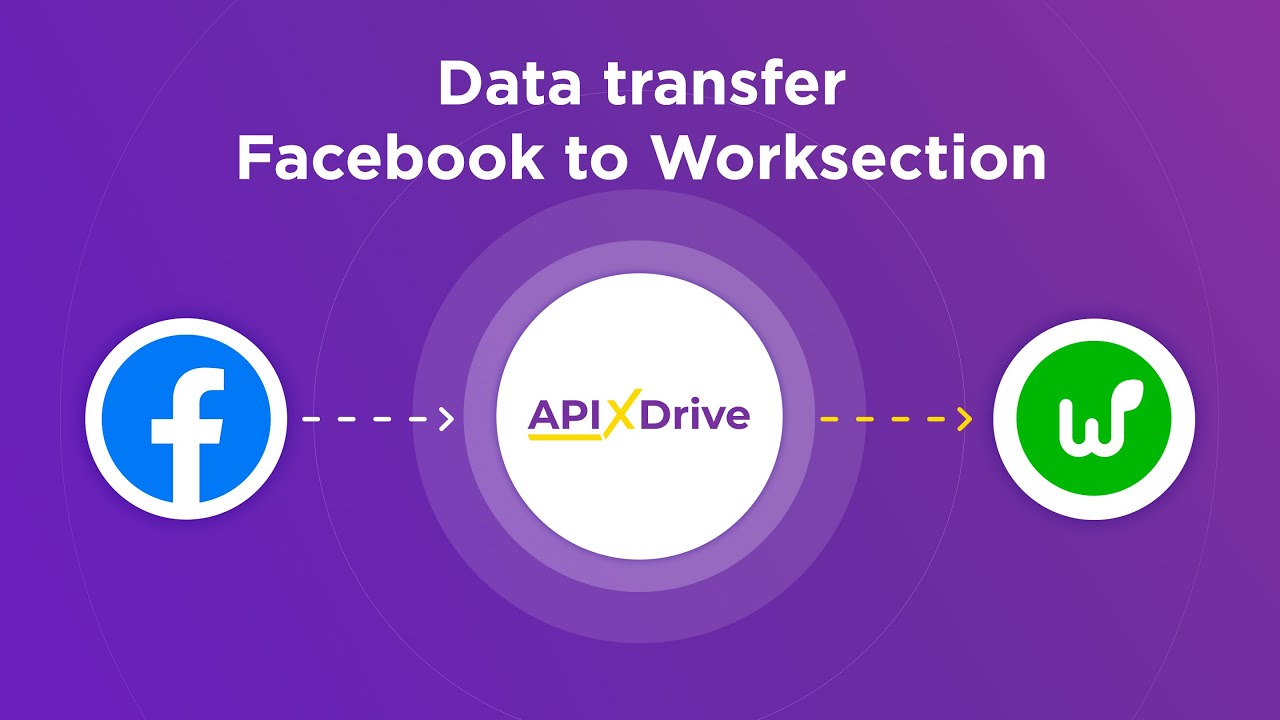
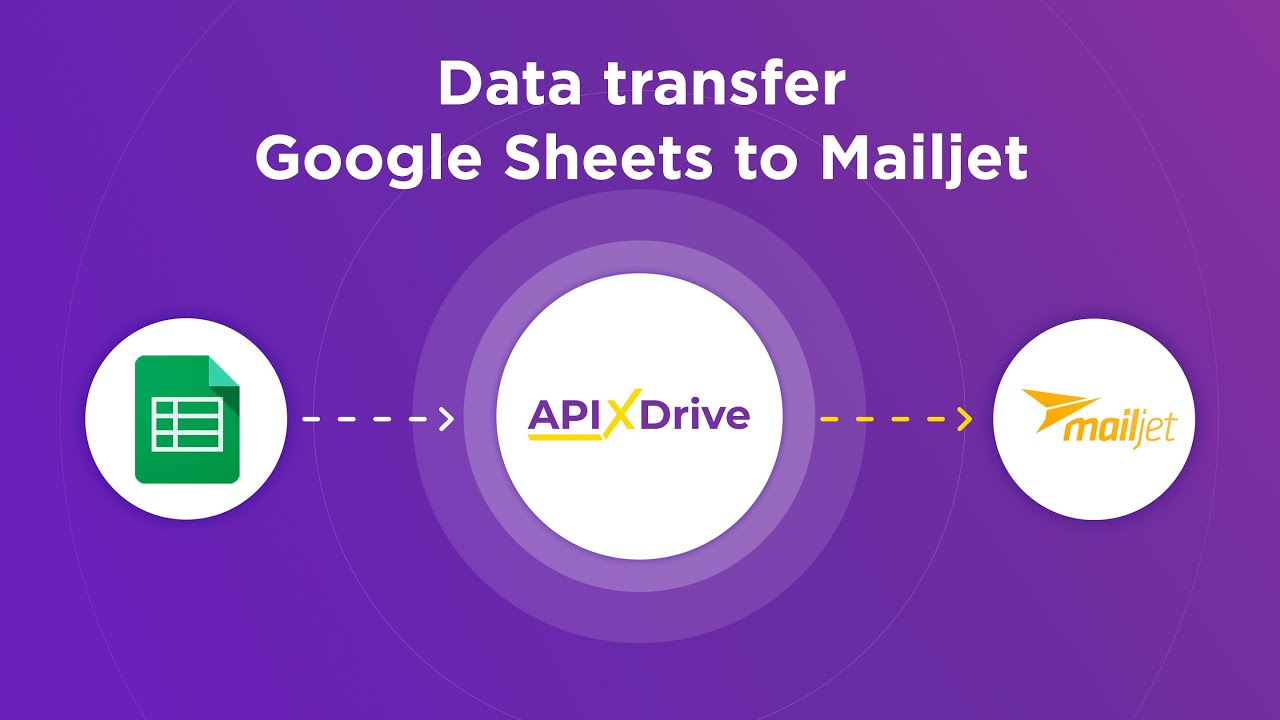
Data Validation and Cleansing
Data validation and cleansing are critical steps in the ETL process to ensure the accuracy and reliability of the data being transferred. During the validation phase, data is checked for consistency, completeness, and correctness. This involves verifying that all required fields are populated, data types are correct, and values fall within expected ranges. Any discrepancies or errors identified during this phase must be addressed before proceeding to the next step.
Data cleansing involves correcting or removing inaccurate, incomplete, or irrelevant data from the dataset. This process may include standardizing data formats, removing duplicates, and correcting erroneous entries. Integrating a service like ApiX-Drive can streamline these tasks by automating data validation and cleansing, ensuring that only high-quality data is loaded into the target system. ApiX-Drive provides tools to set up automated workflows that can handle these processes efficiently, reducing the risk of human error and saving valuable time.
FAQ
What is an ETL Data Mapping Document?
Why is an ETL Data Mapping Document important?
What should be included in an ETL Data Mapping Document?
How can I automate the ETL Data Mapping process?
What are the common challenges in creating an ETL Data Mapping Document?
Apix-Drive is a simple and efficient system connector that will help you automate routine tasks and optimize business processes. You can save time and money, direct these resources to more important purposes. Test ApiX-Drive and make sure that this tool will relieve your employees and after 5 minutes of settings your business will start working faster.