ETL SAS Data Integration
ETL (Extract, Transform, Load) processes are crucial for effective data management and analytics. SAS Data Integration provides a robust platform for designing, implementing, and managing ETL workflows. This article explores the key features and benefits of using SAS Data Integration for ETL tasks, highlighting its ability to streamline data processing, enhance data quality, and support comprehensive data governance.
Introduction to SAS Data Integration and ETL
SAS Data Integration is a robust platform designed to streamline the process of extracting, transforming, and loading (ETL) data. It enables organizations to efficiently manage and integrate data from various sources, ensuring data consistency, quality, and accessibility. By leveraging SAS Data Integration, businesses can make better-informed decisions based on accurate and timely data.
- Extract: Gather data from diverse sources such as databases, flat files, and cloud services.
- Transform: Cleanse, enrich, and format data to meet specific business requirements.
- Load: Deliver the processed data to target systems, including data warehouses and analytics platforms.
One of the key advantages of using SAS Data Integration is its ability to integrate with various third-party services like ApiX-Drive. ApiX-Drive facilitates seamless data integration by automating the data flow between different applications and services. This not only reduces manual effort but also enhances the overall efficiency and reliability of the ETL process. By combining SAS Data Integration with ApiX-Drive, organizations can achieve a more streamlined and automated data management workflow.
ETL Process Overview with SAS
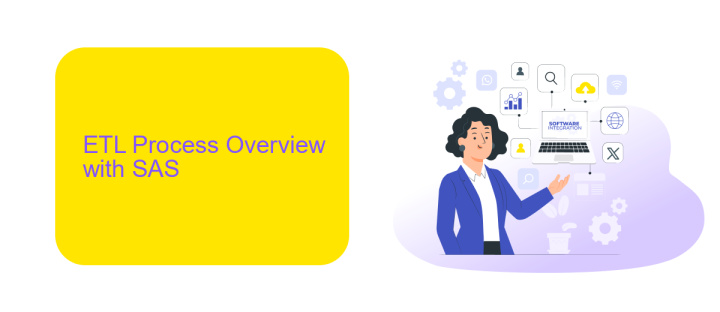
The ETL process with SAS Data Integration involves extracting data from various sources, transforming it to meet specific business requirements, and loading it into target systems for analysis and reporting. SAS provides a robust platform for managing this process, ensuring data consistency and accuracy. The extraction phase gathers data from multiple sources such as databases, flat files, and web services. During the transformation phase, SAS Data Integration Studio applies various data cleaning, aggregation, and conversion techniques to ensure the data is in the desired format and quality.
Loading the transformed data into target systems is the final step. SAS supports various target systems, including data warehouses, databases, and cloud storage solutions. To enhance the integration process, services like ApiX-Drive can be utilized to automate and streamline data transfers between different applications and systems. ApiX-Drive offers a user-friendly interface for setting up integrations without the need for extensive coding, making it easier to maintain and manage ETL workflows. This combination of SAS Data Integration and ApiX-Drive ensures efficient and reliable data processing, enabling better decision-making and operational efficiency.
Data Extraction, Transformation, and Loading
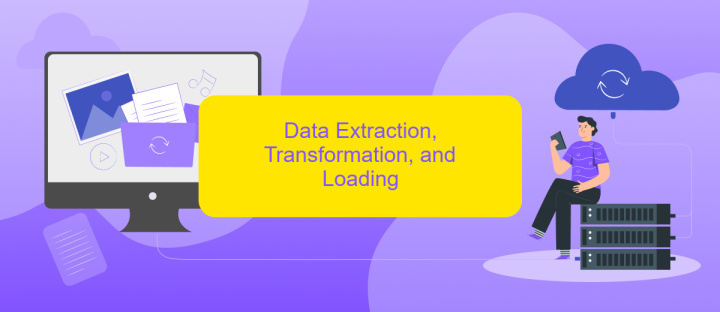
Data extraction, transformation, and loading (ETL) are crucial steps in the data integration process. ETL involves extracting data from various sources, transforming it into a suitable format, and loading it into a target data warehouse or database. This process ensures that data is consistent, accurate, and ready for analysis.
- Data Extraction: This step involves retrieving data from different sources such as databases, APIs, and flat files. Tools like ApiX-Drive can facilitate seamless extraction by automating data retrieval from various platforms.
- Data Transformation: Once extracted, the data must be cleaned, formatted, and transformed. This includes tasks such as removing duplicates, converting data types, and applying business rules. Transformation ensures the data is consistent and usable.
- Data Loading: The final step is loading the transformed data into a target system, such as a data warehouse. This step ensures that the data is available for reporting and analysis.
Using tools like ApiX-Drive can significantly streamline the ETL process by automating data extraction and transformation, reducing manual effort, and minimizing errors. This results in a more efficient and reliable data integration workflow.
SAS Tools for ETL: Data Integration Studio, Data Loader, and Import Wizard
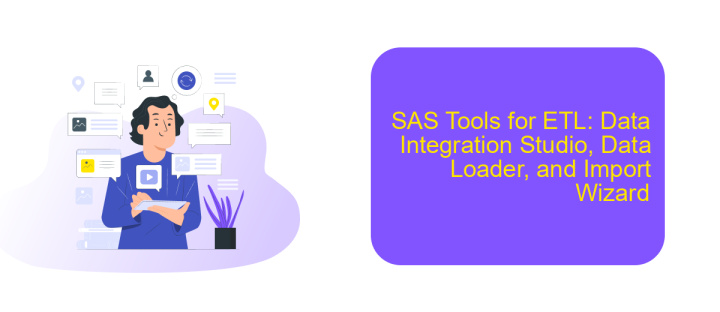
SAS offers a suite of tools for ETL processes, ensuring seamless data integration and transformation. Data Integration Studio is a powerful tool that provides a visual interface for designing, implementing, and managing data integration processes. It supports a wide range of data sources and transformations, making it a versatile choice for complex ETL tasks.
Data Loader is another valuable tool in the SAS ETL arsenal. It simplifies data loading and transformation processes, allowing users to quickly move data between different systems. With its user-friendly interface, even those with limited technical skills can efficiently manage ETL tasks.
- Data Integration Studio: Visual interface for comprehensive ETL processes.
- Data Loader: Simplifies data loading and transformation.
- Import Wizard: Facilitates easy data import from various sources.
The Import Wizard is designed to streamline the process of importing data from diverse sources into SAS. Its intuitive interface guides users through the import process, ensuring data is accurately and efficiently brought into the system. For additional integration needs, services like ApiX-Drive can be utilized to automate and manage data flows between different applications, enhancing the overall ETL process.
- Automate the work of an online store or landing
- Empower through integration
- Don't spend money on programmers and integrators
- Save time by automating routine tasks
Best Practices and Considerations for ETL Success
To achieve success in ETL processes using SAS Data Integration, it is crucial to focus on meticulous planning and design. Start by clearly defining your data requirements and objectives. Ensure that your data sources are reliable and that data quality is maintained throughout the process. Implement data validation checks and error-handling mechanisms to catch and address issues early. Additionally, consider the scalability of your ETL processes to accommodate future data growth and changing business needs.
Another best practice involves leveraging automation tools to streamline ETL workflows. Tools like ApiX-Drive can be particularly useful for integrating various data sources and automating routine tasks, thus saving time and reducing the potential for human error. Regularly monitor and optimize your ETL processes to ensure they remain efficient and effective. Documentation and version control are also essential for maintaining transparency and facilitating troubleshooting. By adhering to these best practices, you can ensure a robust and reliable ETL process that supports your data integration goals.
FAQ
What is ETL in the context of SAS Data Integration?
How does SAS Data Integration handle data quality?
Can SAS Data Integration be automated?
What types of data sources can SAS Data Integration connect to?
Is it possible to monitor ETL processes in SAS Data Integration?
Time is the most valuable resource in today's business realities. By eliminating the routine from work processes, you will get more opportunities to implement the most daring plans and ideas. Choose – you can continue to waste time, money and nerves on inefficient solutions, or you can use ApiX-Drive, automating work processes and achieving results with minimal investment of money, effort and human resources.


