Financial Data Excel Integration
Integrating financial data into Excel can significantly enhance your analytical capabilities, streamline workflows, and improve decision-making processes. This article explores the benefits of using Excel for financial data integration, provides step-by-step guidance on setting up connections, and offers tips for maximizing efficiency. Whether you're a finance professional or a business analyst, mastering these techniques can elevate your data management skills.
Introduction
Integrating financial data into Excel can significantly enhance the efficiency and accuracy of financial analysis and reporting. This process allows businesses to consolidate data from various sources, automate data entry, and minimize human errors. With the right tools and techniques, integrating financial data into Excel can transform raw data into actionable insights.
- Automated data import from multiple sources
- Real-time data updates and synchronization
- Enhanced data accuracy and consistency
- Streamlined financial reporting and analysis
One of the effective tools for achieving seamless financial data integration is ApiX-Drive. This service allows users to connect Excel with various financial platforms and automatically transfer data, saving time and reducing the risk of errors. By leveraging ApiX-Drive, businesses can ensure their financial data is always up-to-date and readily available for analysis. This integration capability is essential for making informed financial decisions and maintaining a competitive edge in the market.
Financial Data Sources

Financial data can originate from a variety of sources, each offering unique insights and capabilities. Common sources include stock market data, financial statements, economic indicators, and transactional data from banks and financial institutions. These sources provide the raw data essential for comprehensive financial analysis, enabling businesses to make informed decisions based on real-time information and historical trends.
Integrating these diverse data sources into Excel can be streamlined using tools like ApiX-Drive. ApiX-Drive facilitates seamless integration by automating data transfer between different financial platforms and Excel. This service supports numerous financial APIs, reducing the manual effort required to gather and update data. By leveraging ApiX-Drive, businesses can ensure that their financial data is current and accurate, allowing for more efficient analysis and reporting.
Excel Integration Techniques

Integrating financial data into Excel can significantly enhance your data analysis capabilities. There are several techniques to achieve seamless integration, each with its own advantages and use cases.
- Manual Data Entry: This is the most basic method, where you manually input financial data into Excel. While straightforward, it can be time-consuming and prone to errors.
- CSV Import: Many financial systems allow you to export data as CSV files, which can be easily imported into Excel. This method is more efficient than manual entry but still requires periodic updates.
- API Integration: Services like ApiX-Drive enable automated data synchronization between financial systems and Excel. This method ensures real-time updates and reduces the risk of human error.
- Excel Add-Ins: Some financial platforms offer Excel add-ins that provide direct access to live data. These add-ins are convenient but may require additional software installation.
Choosing the right integration technique depends on your specific needs and resources. For real-time and automated updates, leveraging API integration through platforms like ApiX-Drive can be particularly beneficial. This approach not only saves time but also enhances data accuracy and reliability.
Data Transformation and Analysis
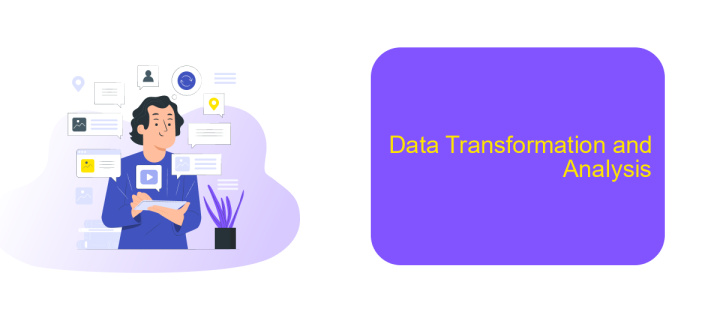
Data transformation and analysis are crucial steps in integrating financial data into Excel. Transforming raw data into a usable format involves cleaning, structuring, and enriching the data to ensure accuracy and relevance. This process often requires the use of advanced Excel functions and tools to manipulate and organize the data effectively.
Once the data is transformed, analysis can begin. This involves applying various statistical and financial models to extract meaningful insights. Excel provides a range of built-in functions and add-ins that facilitate this process, such as pivot tables, VLOOKUP, and data analysis toolpak.
- Data Cleaning: Removing duplicates, handling missing values, and correcting errors.
- Data Structuring: Organizing data into tables and defining relationships between them.
- Data Enrichment: Adding additional data sources to enhance the dataset.
- Statistical Analysis: Applying formulas and functions to identify trends and patterns.
For seamless integration and automation, tools like ApiX-Drive can be employed. ApiX-Drive allows for easy connection between various financial data sources and Excel, streamlining the data transformation and analysis process. This not only saves time but also reduces the likelihood of errors, ensuring more accurate and reliable results.
Case Studies and Applications
One notable case study involves a mid-sized retail company that significantly enhanced its financial reporting by integrating its sales and expense data into Excel using ApiX-Drive. Before the integration, the company struggled with time-consuming manual data entry and frequent errors. By automating data transfers from their various sales platforms and expense management systems directly into Excel, they not only saved valuable time but also improved the accuracy of their financial reports. This seamless integration allowed for real-time data updates, enabling the finance team to make more informed decisions swiftly.
Another application of Excel integration can be seen in the banking sector, where a regional bank utilized ApiX-Drive to streamline its loan processing operations. By integrating customer data and loan application details from their CRM into Excel, the bank was able to automate risk assessment and loan approval workflows. This not only reduced the processing time from days to hours but also minimized human errors, ensuring compliance with regulatory requirements. These examples demonstrate how Excel integration can drive efficiency and accuracy across various industries.
FAQ
How can I import financial data into Excel automatically?
What types of financial data can I integrate into Excel?
Is it possible to schedule automatic updates for my financial data in Excel?
Do I need any programming skills to set up financial data integration in Excel?
What are the benefits of integrating financial data into Excel?
Do you want to achieve your goals in business, career and life faster and better? Do it with ApiX-Drive – a tool that will remove a significant part of the routine from workflows and free up additional time to achieve your goals. Test the capabilities of Apix-Drive for free – see for yourself the effectiveness of the tool.

