Flutter No-Code App Builder
In today's fast-paced digital world, creating mobile applications swiftly and efficiently is crucial. Flutter No-Code App Builder empowers individuals without programming skills to develop robust, high-quality apps. By leveraging Flutter's powerful framework, users can design, customize, and deploy applications seamlessly, revolutionizing the app development process and making it accessible to everyone, regardless of technical expertise.
Introduction to Flutter No-Code App Builder
Flutter No-Code App Builder is revolutionizing the way we create mobile applications by eliminating the need for extensive coding knowledge. This innovative tool empowers users to design and develop fully functional apps with ease, leveraging the power of Flutter's robust framework.
- Drag-and-drop interface for seamless design
- Pre-built templates to kickstart your projects
- Real-time preview for instant feedback
- Integration with third-party services like ApiX-Drive for enhanced functionality
With its user-friendly approach, Flutter No-Code App Builder democratizes app development, making it accessible to everyone. Whether you're a seasoned developer or a complete beginner, you can bring your app ideas to life quickly and efficiently. By integrating with services like ApiX-Drive, you can automate workflows and connect your app to various platforms effortlessly, enhancing its capabilities without writing a single line of code.
Benefits of Using a No-Code App Builder
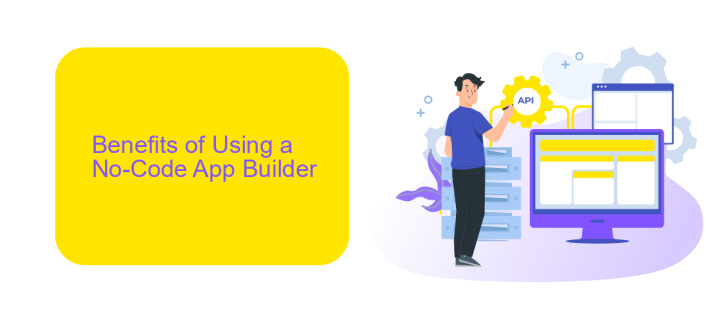
Using a no-code app builder like Flutter can significantly streamline the app development process, making it accessible even to those without extensive programming knowledge. These platforms offer user-friendly interfaces with drag-and-drop functionalities, allowing users to quickly prototype and build functional apps. This not only reduces development time but also cuts costs associated with hiring professional developers. Additionally, no-code solutions often come with pre-built templates and components, enabling faster customization and deployment.
Another major benefit is the ease of integrating various services and APIs. For instance, ApiX-Drive simplifies the process of connecting your app with external services, enhancing its functionality without the need for complex coding. This is particularly useful for businesses looking to automate workflows and improve operational efficiency. By using a no-code app builder, you can focus more on the creative aspects of your app, leaving the technical complexities to the platform itself.
How to Use Flutter No-Code App Builder
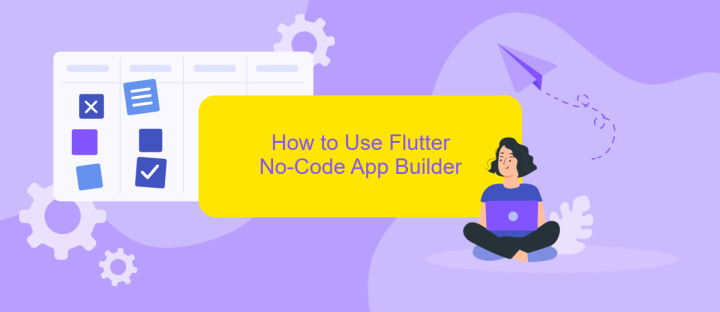
Using the Flutter No-Code App Builder is straightforward and efficient, allowing you to create robust applications without writing a single line of code. This tool is perfect for both beginners and professionals looking to expedite their development process.
- Start by signing up and logging into the Flutter No-Code App Builder platform.
- Select a template that fits your app's purpose or start from scratch.
- Use the drag-and-drop interface to add and arrange widgets, such as buttons, text fields, and images.
- Customize the properties of each widget to match your design preferences.
- Integrate APIs and third-party services using ApiX-Drive to enhance your app's functionality.
- Preview your app to ensure everything looks and works as expected.
- Once satisfied, publish your app directly to the desired platform.
By following these steps, you can create a fully functional app in no time. The Flutter No-Code App Builder simplifies the development process, making it accessible to everyone. Integrations with services like ApiX-Drive further extend your app's capabilities, allowing seamless connectivity with various APIs and enhancing overall performance.
Best Practices for Building No-Code Apps
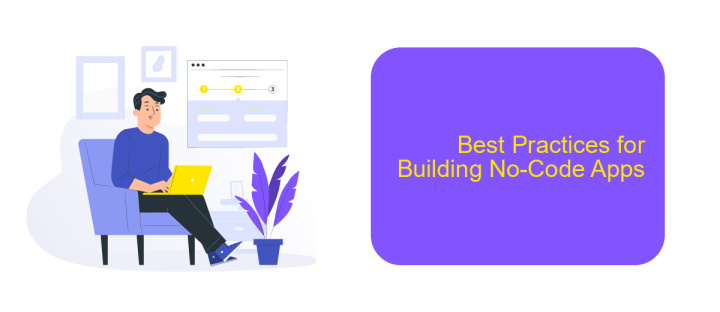
When building no-code apps with Flutter, it’s crucial to follow best practices to ensure your app is efficient, scalable, and user-friendly. Start by clearly defining the purpose and target audience of your app. This will guide your design and functionality decisions, ensuring that the end product meets user needs and expectations.
Next, focus on designing an intuitive user interface. Utilize Flutter’s rich widget library to create a seamless and engaging user experience. Consistency in design elements such as colors, fonts, and button styles will help users navigate your app effortlessly.
- Leverage pre-built templates and components to save time and maintain consistency.
- Integrate third-party services like ApiX-Drive to automate workflows and enhance functionality.
- Regularly test your app on multiple devices to identify and fix any issues early.
- Gather user feedback and iterate on your design to continuously improve the app.
Lastly, ensure that your app is scalable by organizing your code and assets efficiently. This will make it easier to update and expand your app as needed. By following these best practices, you can create a robust no-code app using Flutter that delights your users and stands the test of time.
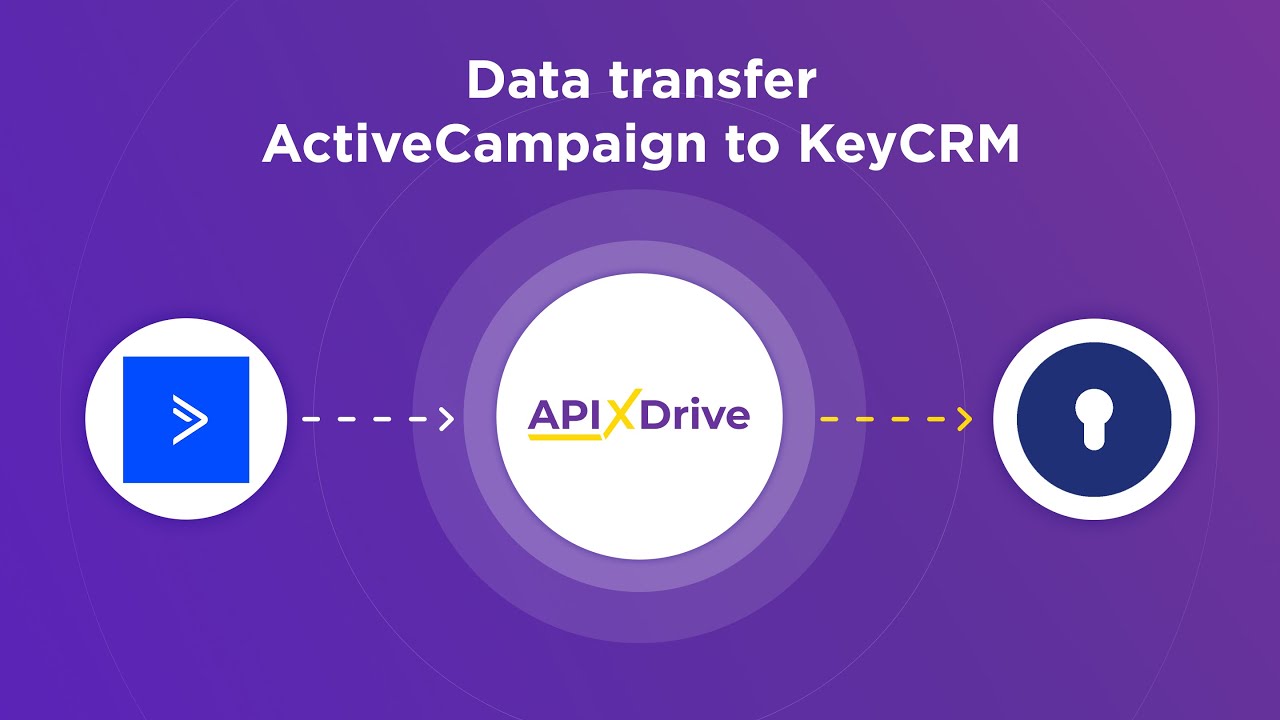

Case Studies and Examples of No-Code Flutter Apps
One compelling case study of a no-code Flutter app is a project management tool developed by a small startup. The team utilized a no-code app builder to streamline the development process, enabling them to focus on user experience and core functionalities. The app features task management, team collaboration, and real-time notifications, all built without writing a single line of code. This approach not only saved time but also significantly reduced development costs, allowing the startup to quickly bring their product to market and iterate based on user feedback.
Another example is an e-commerce platform created by a solo entrepreneur. Using a no-code Flutter app builder, the entrepreneur was able to integrate various services such as payment gateways, inventory management, and customer support. The integration of these services was further simplified by using ApiX-Drive, which allowed seamless connections between different APIs without complex coding. This enabled the entrepreneur to launch a fully functional e-commerce app in a matter of weeks, demonstrating the power and efficiency of no-code solutions in app development.
FAQ
What is a Flutter No-Code App Builder?
Can I integrate third-party services with a Flutter No-Code App Builder?
Is it possible to customize the app beyond what the No-Code Builder offers?
How secure are apps built with Flutter No-Code App Builders?
Can I publish my app to app stores using a Flutter No-Code App Builder?
Strive to take your business to the next level, achieve your goals faster and more efficiently? Apix-Drive is your reliable assistant for these tasks. An online service and application connector will help you automate key business processes and get rid of the routine. You and your employees will free up time for important core tasks. Try Apix-Drive features for free to see the effectiveness of the online connector for yourself.

