Freshdesk Workflow Automation
In today's fast-paced business environment, efficiency is key to staying competitive. Freshdesk Workflow Automation offers a powerful solution to streamline your customer support processes, reducing manual tasks and enhancing productivity. By automating routine workflows, Freshdesk enables your team to focus on delivering exceptional customer service, ensuring quicker response times and higher satisfaction rates. Discover how Freshdesk can transform your support operations.
What is Freshdesk Workflow Automation?
Freshdesk Workflow Automation is a powerful feature designed to streamline and optimize your customer support processes. By automating repetitive tasks, it allows your support team to focus on more critical issues, thereby enhancing efficiency and productivity. With Freshdesk Workflow Automation, you can set up rules and triggers that automatically perform actions based on specific conditions.
- Automate ticket assignments to the appropriate agents or teams.
- Send automatic notifications and updates to customers and agents.
- Integrate with third-party applications to extend functionality.
- Create custom workflows tailored to your business needs.
One of the key advantages of Freshdesk Workflow Automation is its ability to integrate seamlessly with other tools and services, such as ApiX-Drive. This integration allows you to connect Freshdesk with various apps, enabling smooth data transfer and synchronization. By leveraging these integrations, you can further enhance your support operations and provide a more cohesive customer experience.
Types of Workflow Automation

Workflow automation in Freshdesk can be categorized into various types based on their functionality and usage. One of the primary types is ticket automation, which involves setting up rules to automatically assign, prioritize, and categorize incoming tickets. This ensures that tickets are routed to the appropriate team members without manual intervention, thereby speeding up response times and improving customer satisfaction. Another type is time-based automation, which triggers actions based on specific time intervals, such as sending follow-up emails or reminders to both customers and support agents.
Integration-based automation is also a significant type, where workflows are streamlined by connecting Freshdesk with other tools and services. For instance, using a service like ApiX-Drive, you can automate data transfer between Freshdesk and other applications such as CRM systems, email marketing platforms, and more. This eliminates the need for manual data entry and ensures that all your systems are synchronized in real-time. Additionally, event-based automation triggers actions based on specific events or conditions within Freshdesk, such as updating ticket statuses or notifying team members of critical issues.
Benefits of Using Freshdesk Workflow Automation
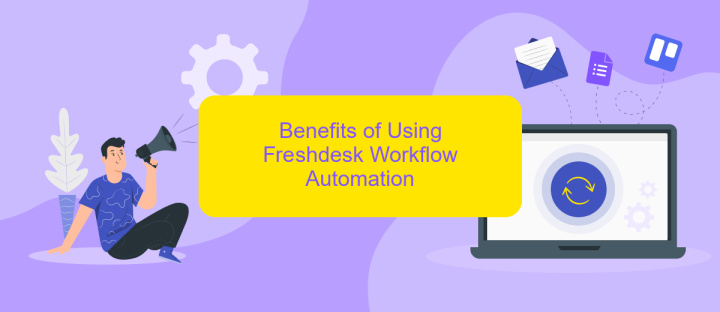
Freshdesk Workflow Automation offers significant advantages for businesses looking to streamline their customer support processes. By automating repetitive tasks, companies can ensure that their support teams focus on more critical issues, ultimately leading to improved customer satisfaction and operational efficiency.
- Increased Efficiency: Automation tools reduce the manual workload, allowing support agents to handle more tickets in less time.
- Error Reduction: Automated workflows minimize the risk of human error, ensuring that all tasks are completed accurately.
- Consistency: Workflow automation ensures that all customer interactions follow a standardized process, providing a uniform experience for all users.
- Scalability: As your business grows, automated workflows can easily scale to handle increased support demands without requiring additional resources.
- Integration Capabilities: Tools like ApiX-Drive can seamlessly integrate Freshdesk with other platforms, further enhancing the automation capabilities and ensuring smooth data flow between systems.
By leveraging Freshdesk Workflow Automation, businesses can not only enhance their customer support operations but also free up valuable time for their teams to focus on strategic initiatives. This leads to a more productive work environment and ultimately contributes to the overall success of the organization.
How to Implement Freshdesk Workflow Automation

Implementing Freshdesk Workflow Automation can significantly streamline your customer support processes. Start by identifying the repetitive tasks that consume your team's time and consider how automation can handle these tasks. Freshdesk offers a range of automation options, from simple ticket routing to complex workflows involving multiple conditions and actions.
To begin, navigate to the Admin section of your Freshdesk dashboard. Here, you can access the Automation settings, where you can create new workflow automations or modify existing ones. It's crucial to define clear rules and actions to ensure that the automation performs as expected. For example, you can set up rules to automatically assign tickets to specific agents based on keywords or ticket properties.
- Identify repetitive tasks suitable for automation.
- Navigate to Admin > Automation in Freshdesk.
- Define rules and actions for your workflows.
- Test the automation to ensure it works correctly.
For more advanced integrations, consider using services like ApiX-Drive, which can connect Freshdesk with other applications you use. This enables seamless data transfer and further streamlines your workflow. Once set up, regularly review and optimize your automations to adapt to changing business needs.
- Automate the work of an online store or landing
- Empower through integration
- Don't spend money on programmers and integrators
- Save time by automating routine tasks
Best Practices for Workflow Automation
To ensure effective workflow automation in Freshdesk, start by clearly defining your objectives and mapping out each step of the process. Identify repetitive tasks that can be automated and set clear goals for what you aim to achieve with automation, such as reducing response times or improving customer satisfaction. It's crucial to regularly review and optimize your workflows to ensure they remain efficient and relevant to your evolving business needs.
Integrating third-party services can significantly enhance your automation capabilities. Tools like ApiX-Drive can help streamline the integration process, allowing you to connect Freshdesk with various applications effortlessly. This not only saves time but also ensures that your data flows seamlessly across different platforms, improving overall efficiency. Regularly monitor the performance of your automated workflows and make adjustments as needed to keep them aligned with your business objectives.
FAQ
What is Freshdesk Workflow Automation?
How do I set up a workflow automation in Freshdesk?
Can I integrate Freshdesk Workflow Automation with other tools?
What types of tasks can be automated using Freshdesk Workflow Automation?
Is coding knowledge required to use Freshdesk Workflow Automation?
Apix-Drive is a simple and efficient system connector that will help you automate routine tasks and optimize business processes. You can save time and money, direct these resources to more important purposes. Test ApiX-Drive and make sure that this tool will relieve your employees and after 5 minutes of settings your business will start working faster.


