Google Ads Data Studio Integration
Integrating Google Ads with Data Studio provides marketers with a powerful tool to visualize and analyze their advertising performance. This seamless connection allows for real-time data updates, customizable reports, and insightful dashboards, enabling businesses to make data-driven decisions. In this article, we will explore the benefits and steps involved in setting up Google Ads Data Studio integration to enhance your marketing strategy.
Introduction
Google Ads Data Studio Integration is a powerful tool for marketers and analysts aiming to enhance their reporting capabilities. By connecting Google Ads with Data Studio, users can create dynamic and interactive dashboards that provide deep insights into their advertising performance. This integration simplifies the process of data visualization, making it easier to track key metrics and make informed decisions.
- Real-time data updates
- Customizable reports
- Seamless data blending from multiple sources
- Enhanced collaboration and sharing options
- Access to a wide range of templates
These features not only save time but also improve the accuracy and effectiveness of marketing strategies. Whether you are a seasoned marketer or just starting, integrating Google Ads with Data Studio provides a comprehensive solution to meet your reporting needs. Discover how this integration can transform your data into actionable insights and drive your business forward.
Benefits of Google Ads Data Studio Integration
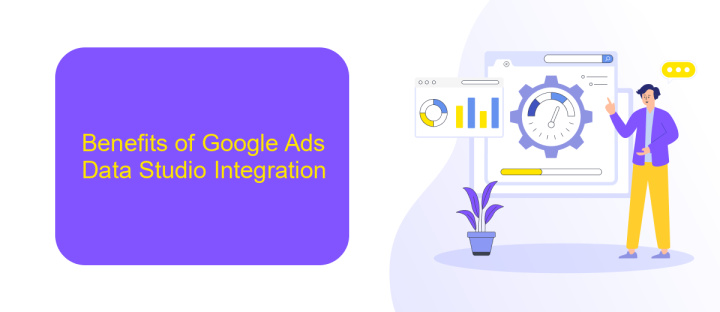
Integrating Google Ads with Data Studio offers a multitude of benefits, enhancing your ability to analyze and visualize your advertising data effectively. This integration allows you to create customized reports and dashboards, providing a comprehensive view of your ad performance. By leveraging Data Studio's powerful visualization tools, you can identify trends, monitor key metrics, and make data-driven decisions to optimize your campaigns. Additionally, the real-time data updates ensure that you are always working with the most current information, enabling you to respond swiftly to changes in your advertising environment.
Moreover, the integration process is streamlined with services like ApiX-Drive, which simplifies the connection between Google Ads and Data Studio. ApiX-Drive offers a user-friendly interface and automates data synchronization, reducing the need for manual data handling. This not only saves time but also minimizes the risk of errors, ensuring data accuracy. By utilizing such services, businesses can focus more on analyzing their data and less on the technical aspects of integration, ultimately driving better marketing outcomes and improving overall efficiency.
How to Integrate Google Ads with Data Studio

Integrating Google Ads with Data Studio allows you to visualize and analyze your advertising data more effectively. This integration provides real-time insights and customizable reports, helping you make data-driven decisions to optimize your campaigns.
- Open Google Data Studio and click on the "Create" button to start a new report.
- Click on "Add Data" and choose "Google Ads" from the list of available connectors.
- Sign in to your Google Ads account and grant the necessary permissions to Data Studio.
- Select the specific Google Ads account and campaign data you want to include in your report.
- Click "Add" to import your Google Ads data into Data Studio.
- Customize your report by dragging and dropping widgets, charts, and tables to visualize your data.
- Save and share your report with stakeholders or team members as needed.
By following these steps, you can seamlessly integrate Google Ads with Data Studio, enabling you to create comprehensive and interactive reports. This integration not only saves time but also enhances your ability to track performance and make informed decisions.
Advanced Features and Customizations

Google Ads Data Studio Integration offers a plethora of advanced features and customizations to enhance your data analysis and reporting capabilities. With these tools, you can create highly personalized and insightful dashboards that cater to your specific business needs.
One of the standout features is the ability to blend data from multiple sources. This allows for a more comprehensive view of your marketing performance, enabling you to make data-driven decisions with greater accuracy. Additionally, custom fields and calculated metrics provide the flexibility to tailor your reports to highlight the most relevant KPIs.
- Data blending from various sources
- Custom fields and calculated metrics
- Interactive charts and filters
- Scheduled email reports
- Advanced segmentation and filtering
By leveraging these advanced features, you can transform raw data into actionable insights. Whether you need to track campaign performance, analyze user behavior, or monitor ROI, Google Ads Data Studio Integration equips you with the tools necessary to optimize your marketing strategies and achieve your business objectives.
Best Practices and Troubleshooting
When integrating Google Ads with Data Studio, it’s essential to ensure that both platforms are properly linked and that data sources are correctly configured. Regularly update your data sources to reflect the most current data and avoid discrepancies. Utilize filters and segments in Data Studio to refine your reports and gain deeper insights. To streamline the integration process, consider using services like ApiX-Drive, which can automate data transfers and ensure seamless connectivity between Google Ads and Data Studio.
If you encounter issues such as missing data or connectivity errors, first check the permissions and access settings in both Google Ads and Data Studio. Ensure that your account has the necessary permissions to access the data. Clear your cache and cookies, as these can sometimes cause display issues. If problems persist, consult the troubleshooting guides provided by Google or reach out to their support team for assistance. Additionally, ApiX-Drive offers customer support that can help resolve integration-related issues efficiently.
FAQ
How do I connect Google Ads to Data Studio?
What data can I visualize from Google Ads in Data Studio?
How often is Google Ads data updated in Data Studio?
Can I automate the integration between Google Ads and Data Studio?
Is it possible to combine Google Ads data with other data sources in Data Studio?
Apix-Drive will help optimize business processes, save you from a lot of routine tasks and unnecessary costs for automation, attracting additional specialists. Try setting up a free test connection with ApiX-Drive and see for yourself. Now you have to think about where to invest the freed time and money!

