Google Drive API Integration
Integrating the Google Drive API into your application can significantly enhance its functionality by providing seamless access to cloud storage capabilities. This powerful API allows developers to interact with Google Drive, enabling features such as file uploading, downloading, and real-time collaboration. By leveraging the Google Drive API, you can streamline data management, improve user experience, and create more dynamic and efficient applications tailored to your users' needs.
Introduction to Google Drive API and its benefits
The Google Drive API is a powerful tool that enables developers to integrate Google Drive's cloud storage capabilities into their applications. By leveraging this API, developers can create, modify, and manage files and folders programmatically, streamlining workflows and enhancing user experiences. It offers seamless access to a vast array of Google Drive features, making it an essential component for applications that require cloud storage functionality.
- Automated file management: The API allows for automated file organization, reducing the need for manual intervention.
- Real-time collaboration: It supports real-time updates, enabling multiple users to work on documents simultaneously.
- Scalability: The API is designed to handle large volumes of data, making it suitable for applications of any size.
- Security: Robust authentication and authorization mechanisms ensure that data remains secure.
- Cross-platform compatibility: The API works seamlessly across different platforms and devices.
Integrating the Google Drive API into your application not only enhances its functionality but also provides users with a familiar and reliable cloud storage solution. Its extensive features and ease of use make it a popular choice among developers looking to improve their applications' efficiency and user engagement.
Setting up your project and authentication credentials
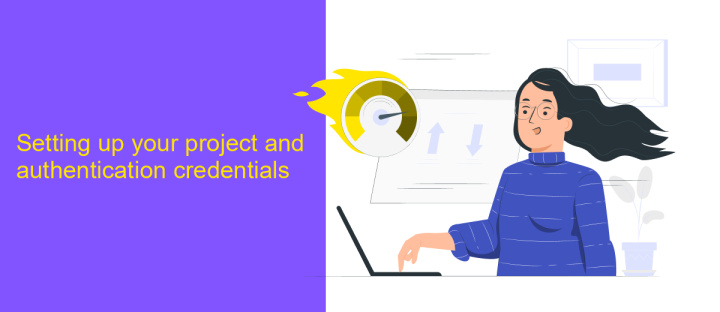
To begin integrating the Google Drive API into your project, you first need to set up a Google Cloud Platform (GCP) project. Navigate to the GCP Console, create a new project, and enable the Google Drive API within the API Library. Once enabled, you will need to configure the OAuth consent screen, specifying the necessary information such as your application name and support email. This step is crucial for managing user authentication and ensuring a secure connection between your application and Google Drive.
Next, it’s essential to create authentication credentials. Under the "Credentials" tab, select "Create credentials" and choose "OAuth client ID." Configure the application type that best suits your project, such as Web application or Desktop app, and define the authorized redirect URIs. After creation, download the JSON file containing your client ID and client secret, which are required for authenticating API requests. For seamless integration without extensive coding, consider using services like ApiX-Drive to automate the connection and streamline data exchange between Google Drive and other applications.
Exploring core functionalities: File upload, download, and management
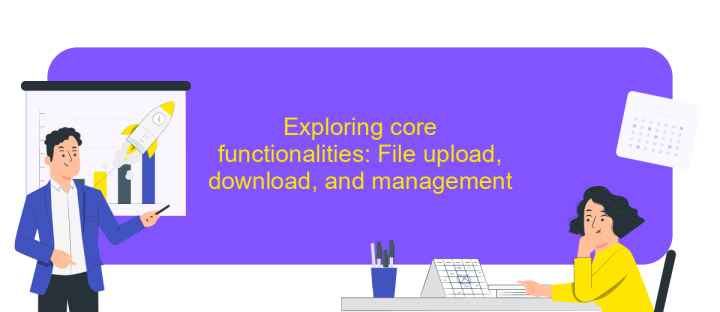
Integrating Google Drive API into your application unlocks a plethora of functionalities that enhance file management capabilities. At the core of these functionalities are file upload, download, and management, which allow seamless interaction with Google Drive storage. Understanding these core features is essential for leveraging the full potential of the API.
- File Upload: This functionality enables users to upload files directly to Google Drive from their application. It supports multiple file formats and allows for metadata customization.
- File Download: Users can download files from Google Drive to their local system. This feature supports downloading specific file versions and handling large files efficiently.
- File Management: This includes operations like renaming, moving, copying, and deleting files. Additionally, users can manage permissions and share files with others, ensuring robust collaboration.
By mastering these core functionalities, developers can create applications that seamlessly integrate with Google Drive, providing users with a powerful tool for managing their files. These features not only enhance user experience but also streamline workflow processes, making Google Drive API an invaluable resource for developers.
Advanced features: Searching, sharing, and permissions
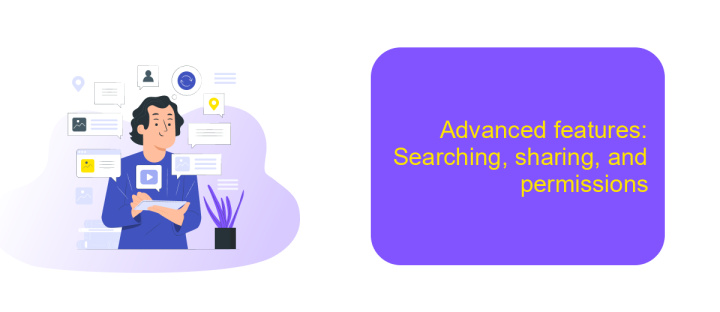
Google Drive API offers advanced features that enhance the way you interact with your files, including searching, sharing, and managing permissions. With its comprehensive search capabilities, you can query files and folders using various parameters such as file name, type, or even specific content within documents. This allows for efficient file retrieval, saving time and improving productivity.
Sharing files becomes seamless with the API, enabling you to programmatically share documents with specific users or groups. You can define access levels, allowing others to view, comment, or edit files as needed. This flexibility ensures that your team can collaborate effectively without compromising on security or privacy.
- Search using filters like file type, owner, or modification date
- Share files with granular permissions (view, comment, edit)
- Manage user access and permissions programmatically
- Track changes and updates to shared documents
Permissions management is another powerful feature, allowing you to control who can access your files and what they can do with them. By setting permissions programmatically, you maintain control over your data while facilitating collaboration. These advanced features of the Google Drive API empower developers to create robust applications that leverage cloud storage capabilities to their fullest potential.
Practical use cases and real-world examples
Integrating Google Drive API into your workflow can significantly enhance productivity and streamline operations. For instance, businesses can automate the process of file sharing and storage. A marketing team could use the API to automatically upload campaign assets from their local servers to a shared Google Drive folder, ensuring that all team members have access to the latest materials. This eliminates the need for manual uploads and helps maintain a centralized repository for all marketing content.
Another practical use case is in the education sector, where educators can leverage Google Drive API to manage student submissions. By integrating the API with their learning management systems, teachers can automatically collect assignments submitted by students into designated folders, sorted by class or subject. Services like ApiX-Drive can facilitate these integrations by providing a user-friendly interface to connect different apps without requiring extensive coding knowledge. This not only saves time but also reduces the risk of errors in data handling, allowing educators to focus more on teaching and less on administrative tasks.
FAQ
How do I start integrating Google Drive API into my application?
Can I automate file management tasks in Google Drive using API?
What programming languages are supported by Google Drive API?
How can I handle authentication for multiple users in my application?
Is it possible to integrate Google Drive with other applications without coding?
Do you want to achieve your goals in business, career and life faster and better? Do it with ApiX-Drive – a tool that will remove a significant part of the routine from workflows and free up additional time to achieve your goals. Test the capabilities of Apix-Drive for free – see for yourself the effectiveness of the tool.

