Graph API Connector
The Graph API Connector is a powerful tool that enables seamless integration with Microsoft's Graph API, providing developers with easy access to a wealth of data and functionality across Microsoft services. By utilizing this connector, businesses can enhance their applications with real-time insights and automate workflows, leading to improved productivity and efficiency. Explore how the Graph API Connector can transform your data management and drive innovation in your organization.
Introduction
The Graph API Connector serves as a vital tool for developers seeking to harness the power of social media platforms through streamlined data integration. By facilitating seamless communication between applications and social media APIs, this connector enables efficient data retrieval, manipulation, and analysis. Whether you are building a new application or enhancing an existing one, the Graph API Connector provides the necessary framework for accessing a vast array of social media data in real-time.
- Enables unified access to multiple social media platforms.
- Supports real-time data retrieval and updates.
- Offers robust security features for safe data transactions.
- Facilitates easy integration with existing systems and applications.
In an era where data-driven decision-making is paramount, the Graph API Connector stands out as a critical component for businesses and developers alike. Its ability to simplify the complexity of interacting with various social media APIs ensures that users can focus on deriving actionable insights rather than dealing with integration challenges. As a result, organizations can enhance their strategic planning and operational efficiency, leveraging social media data to its fullest potential.
Authentication

Authentication is a crucial step when working with the Graph API Connector to ensure secure and authorized access to data. To begin, developers need to register their application with the API provider, obtaining a unique client ID and client secret. These credentials are used to authenticate requests and establish a secure connection. Typically, OAuth 2.0 is employed as the authentication protocol, which facilitates a seamless and secure exchange of tokens between the client application and the API server. Upon successful authentication, the application receives an access token, granting it permission to interact with the API.
For those seeking to streamline their integration process, services like ApiX-Drive offer valuable assistance. ApiX-Drive simplifies the authentication process by providing a user-friendly interface for managing API credentials and tokens. This service automates the exchange of tokens, reducing the complexity of manual authentication setups. By leveraging such tools, developers can focus more on building their applications rather than dealing with intricate authentication procedures. Overall, ensuring robust authentication practices is essential for maintaining data integrity and security when using the Graph API Connector.
Data Retrieval
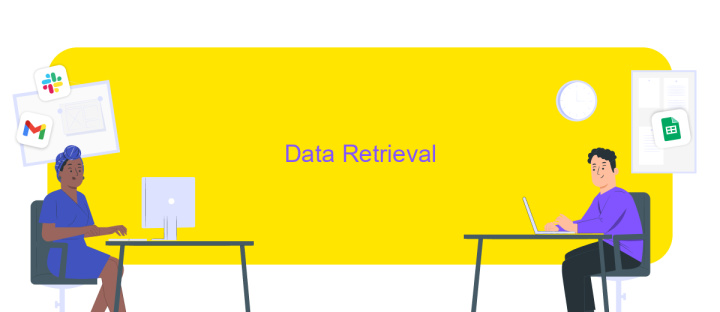
The Graph API Connector is a powerful tool for accessing and managing data across various platforms. It enables seamless data retrieval by providing a unified interface to interact with multiple data sources. This allows developers to efficiently query, filter, and manipulate data, ensuring that the right information is available when needed. By leveraging this connector, organizations can streamline their data workflows and enhance decision-making processes.
- Authenticate with the Graph API using OAuth 2.0 to ensure secure access.
- Define the scope of data retrieval to limit access to necessary information only.
- Utilize query parameters to filter and sort data according to specific criteria.
- Handle pagination to manage large datasets effectively and prevent data overload.
- Implement error handling to manage potential API call failures gracefully.
Incorporating these steps ensures that data retrieval via the Graph API Connector is efficient and reliable. By following best practices, developers can maximize the potential of the API, reducing latency and improving the overall performance of applications. This approach not only optimizes data management but also enhances user experience by providing timely and relevant data insights.
Data Manipulation

Data manipulation within the Graph API Connector involves a series of operations that allow users to interact with and modify data efficiently. By leveraging the capabilities of the Graph API, users can perform CRUD (Create, Read, Update, Delete) operations on various data entities. This flexibility is crucial for applications that require dynamic data handling and seamless integration with other systems.
One of the key features of the Graph API Connector is its ability to handle complex queries. Users can filter, sort, and paginate data sets to meet specific requirements. Additionally, the API supports batch requests, enabling multiple operations to be executed in a single call, thereby optimizing performance and reducing latency.
- Filter data based on specific criteria using query parameters.
- Sort data in ascending or descending order.
- Paginate through large data sets to improve performance.
- Execute batch requests for efficient data processing.
By utilizing these data manipulation techniques, developers can build robust applications that provide real-time insights and data-driven decision-making capabilities. The Graph API Connector thus serves as a powerful tool for managing and transforming data across diverse platforms and services.

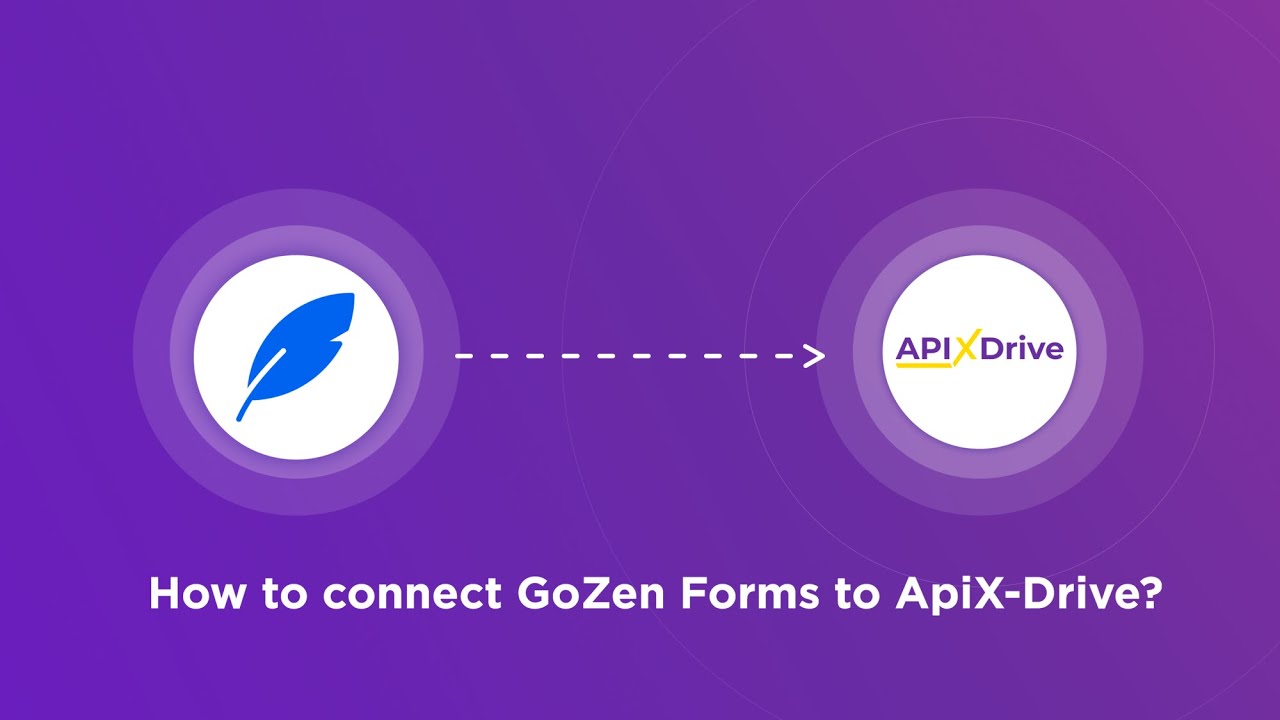
Conclusion
In conclusion, the Graph API Connector represents a significant advancement in streamlining data integration and management across various platforms. Its ability to facilitate seamless communication between different systems not only enhances operational efficiency but also empowers businesses to leverage data-driven insights more effectively. By utilizing the Graph API Connector, organizations can simplify complex workflows, reduce manual intervention, and ensure data consistency across applications.
Furthermore, leveraging services like ApiX-Drive can enhance the integration process by offering a user-friendly interface and robust automation capabilities. ApiX-Drive enables businesses to set up integrations without extensive technical expertise, making it accessible to a wider range of users. This democratization of integration tools allows companies to focus on strategic initiatives rather than getting bogged down in technical complexities. Ultimately, embracing solutions like the Graph API Connector, complemented by services such as ApiX-Drive, can lead to more agile and responsive business operations, positioning companies for success in an increasingly data-centric world.
FAQ
What is Graph API Connector used for?
How can I integrate Graph API Connector with my application?
What are the prerequisites for using Graph API Connector?
Can I automate data synchronization using Graph API Connector?
Is there a way to test Graph API Connector before full deployment?
Apix-Drive is a simple and efficient system connector that will help you automate routine tasks and optimize business processes. You can save time and money, direct these resources to more important purposes. Test ApiX-Drive and make sure that this tool will relieve your employees and after 5 minutes of settings your business will start working faster.

