Gusto API Integration
The Gusto API Integration offers businesses a seamless way to enhance their payroll, benefits, and HR operations by connecting their systems with Gusto's robust platform. This integration simplifies data management, reduces manual entry, and ensures accurate, real-time information flow. By leveraging Gusto's API, companies can streamline processes, improve efficiency, and focus more on strategic growth rather than administrative tasks. Discover how Gusto API can transform your business operations.
Introduction to the Gusto API and its Capabilities
The Gusto API offers a robust suite of tools designed to streamline and enhance HR, payroll, and benefits processes for businesses of all sizes. By integrating with Gusto's API, developers can automate various administrative tasks, ensuring efficient and seamless management of employee data. This integration empowers businesses to focus on growth and productivity by reducing the time and effort spent on manual operations.
- Access and manage employee information securely and efficiently.
- Automate payroll processing, including tax calculations and filings.
- Integrate with third-party applications to extend HR functionalities.
- Monitor and manage employee benefits and compliance requirements.
- Generate detailed reports and analytics for strategic decision-making.
By leveraging the capabilities of the Gusto API, companies can create custom solutions tailored to their specific needs. This flexibility not only improves operational efficiency but also enhances the overall employee experience. Whether you're a small startup or a large enterprise, the Gusto API provides the tools necessary to optimize your HR and payroll operations, ultimately contributing to a more agile and responsive business environment.
Authentication and Authorization for Gusto API Access

To access the Gusto API, proper authentication and authorization are crucial. Authentication verifies the identity of the user or application, while authorization determines the access level. Gusto utilizes OAuth 2.0, a robust framework that enables secure API access. Developers need to register their application with Gusto to obtain client credentials, including a client ID and client secret. These credentials are used to request an access token, which grants permission to interact with the API. Access tokens should be securely stored and periodically refreshed to maintain uninterrupted access.
For seamless integration, consider using services like ApiX-Drive, which simplifies the process of connecting applications to Gusto's API. ApiX-Drive provides an intuitive interface to configure and manage API connections without extensive coding knowledge. This service can automate data exchange, ensuring efficient communication between your application and Gusto. Properly managing authentication and authorization not only secures sensitive data but also ensures compliance with best practices, enhancing the overall reliability of your integration with Gusto's platform.
Key Gusto API Endpoints and Use Cases (e.g., Payroll, Employees, Benefits)
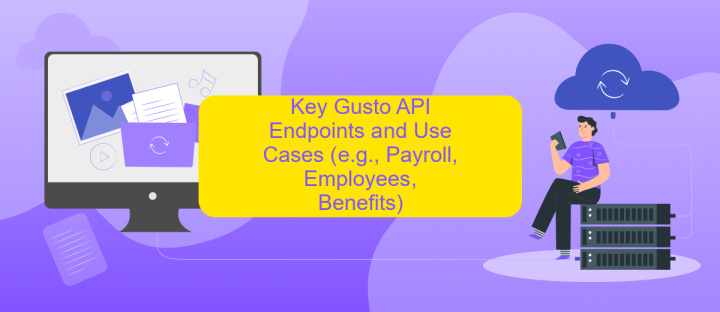
Integrating with Gusto API allows businesses to streamline HR processes by leveraging key endpoints that support various functionalities. These endpoints facilitate seamless management of payroll, employee data, and benefits, enhancing operational efficiency and accuracy.
- Payroll: The Payroll endpoint automates salary calculations, tax withholdings, and direct deposits, ensuring timely and precise payroll processing.
- Employees: This endpoint manages employee records, including personal information, job details, and onboarding processes, providing a comprehensive employee database.
- Benefits: The Benefits endpoint simplifies the administration of employee benefits, from health insurance enrollment to retirement plans, enhancing employee satisfaction and retention.
These Gusto API endpoints provide robust solutions for businesses to manage critical HR functions efficiently. By automating repetitive tasks and centralizing data management, companies can focus on strategic initiatives, improving overall productivity and employee experience. Embracing these endpoints not only optimizes HR operations but also supports compliance and data integrity, crucial for business success.
Building a Simple Integration with the Gusto API (Code Example)

Integrating with the Gusto API allows developers to automate payroll and HR processes seamlessly. To begin, you need to register your application with Gusto to obtain API credentials. These credentials will be used to authenticate your requests and ensure secure data exchange between your application and Gusto's services.
Once you have your API credentials, you can start building your integration. First, set up your development environment by installing necessary libraries and dependencies. This will typically involve setting up a REST client to handle HTTP requests and responses. Ensure you have access to the Gusto API documentation, as it will guide you through available endpoints and required parameters.
- Authenticate using your API key and secret.
- Make a test API call to fetch employee data.
- Parse the response and handle any errors.
- Implement desired functionality, such as creating a new employee record.
By following these steps, you can create a basic integration with the Gusto API. This integration will serve as a foundation for more complex automation, allowing your application to manage payroll and HR tasks efficiently.
Best Practices and Considerations for Gusto API Integration
When integrating with the Gusto API, it's crucial to ensure that your application handles authentication securely and efficiently. Use OAuth 2.0 for authorization, as it provides a robust framework for managing access tokens and refreshing them as needed. Always validate the data received from the API to maintain data integrity and prevent errors in your application. Implement error handling to manage API rate limits and unexpected responses gracefully, ensuring a seamless user experience.
Consider using services like ApiX-Drive to simplify the integration process. ApiX-Drive offers a user-friendly interface to connect Gusto with various applications without extensive coding. It can automate data transfers and synchronize information in real-time, reducing manual efforts and minimizing errors. Regularly review and update your integration to accommodate any changes in the Gusto API, ensuring ongoing compatibility and functionality. By following these best practices, you can create a reliable and efficient integration with Gusto API that meets your business needs.
FAQ
What is Gusto API, and how can it be used for integration?
How do I authenticate and access Gusto API?
Can I integrate Gusto API with other applications without extensive coding knowledge?
What are the common use cases for integrating Gusto API with other systems?
How can I ensure data security when using Gusto API?
Apix-Drive is a universal tool that will quickly streamline any workflow, freeing you from routine and possible financial losses. Try ApiX-Drive in action and see how useful it is for you personally. In the meantime, when you are setting up connections between systems, think about where you are investing your free time, because now you will have much more of it.

