How to Create an App With No-Code
Creating an app used to require extensive programming knowledge and technical skills, but the rise of no-code platforms has revolutionized the process. Now, anyone with a great idea can bring their vision to life without writing a single line of code. In this guide, we'll walk you through the steps to create an app using no-code tools, making app development accessible to all.
Introduction
In recent years, the concept of creating applications without writing a single line of code has gained immense popularity. This approach, known as no-code development, empowers individuals and businesses to bring their app ideas to life quickly and efficiently. No longer do you need to be a seasoned developer to create functional and engaging applications.
- Accessibility: No-code platforms make app development accessible to everyone, regardless of technical skill.
- Speed: Building an app with no-code tools is significantly faster compared to traditional coding methods.
- Cost-effective: Reducing the need for a dedicated development team can lead to substantial cost savings.
One of the key components of a successful app is its ability to integrate with other services and platforms. Tools like ApiX-Drive simplify this process by allowing seamless integration with various APIs, enhancing your app's functionality without complex coding. With no-code platforms and services like ApiX-Drive, your journey from idea to app has never been more straightforward.
Choosing a No-Code Platform
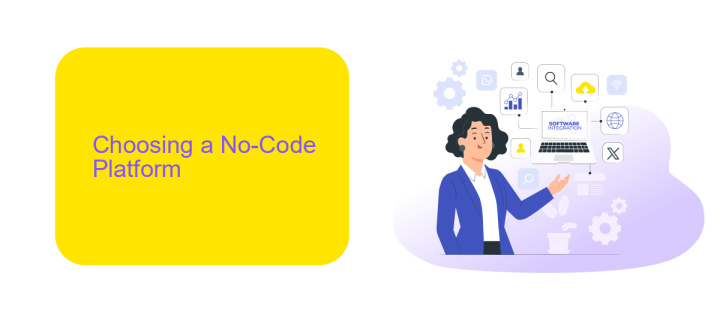
When choosing a no-code platform, it is essential to consider your specific needs and the complexity of the app you wish to create. Evaluate the platform's ease of use, available templates, and customization options. Platforms like Bubble, Adalo, and Glide offer various features and design flexibility, making them suitable for different types of applications. Additionally, consider the platform's scalability and how well it can grow with your project over time.
Integrations are another critical factor to consider when selecting a no-code platform. Ensure the platform supports seamless integration with other tools and services you may need. For instance, ApiX-Drive is a powerful service that helps automate and streamline integrations between various apps and services, enhancing your app's functionality without requiring extensive coding knowledge. By choosing a platform with robust integration capabilities, you can ensure your app remains versatile and efficient as your needs evolve.
Developing Your App
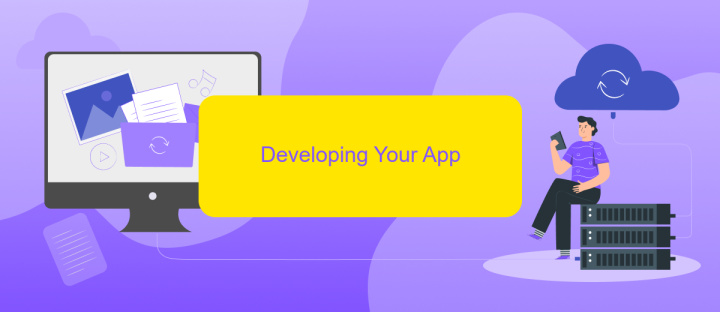
Once you've planned your app's features and design, it's time to start developing it. No-code platforms offer intuitive interfaces that make this process straightforward, even for those without technical expertise. Begin by selecting a suitable no-code platform that aligns with your app's requirements.
- Choose a no-code platform: Popular options include Bubble, Adalo, and Glide.
- Design your user interface: Use drag-and-drop tools to create your app's layout.
- Set up app logic: Define workflows and user interactions without writing code.
- Integrate third-party services: Utilize tools like ApiX-Drive to connect your app with external APIs for enhanced functionality.
- Test your app: Ensure everything works as expected before launching.
During development, it's crucial to continuously test and refine your app to ensure it meets user expectations. No-code platforms typically offer built-in testing environments, allowing you to identify and fix issues quickly. Additionally, integrating services like ApiX-Drive can streamline the process of connecting your app with other tools, enhancing its overall functionality and user experience.
Testing and Deploying

After building your app using a no-code platform, it's crucial to thoroughly test it to ensure everything works as expected. Begin by conducting manual testing to check for any obvious issues or bugs. Simulate user interactions to verify that all features are functioning correctly and the user experience is seamless.
Next, consider using automated testing tools to perform more extensive tests. These tools can help identify hidden issues that may not be apparent during manual testing. Automated tests can simulate a variety of user scenarios, providing a more comprehensive evaluation of your app's stability and performance.
- Conduct manual testing to identify initial bugs.
- Use automated testing tools for thorough evaluation.
- Simulate different user interactions and scenarios.
- Fix identified issues and retest the app.
Once testing is complete, it's time to deploy your app. Platforms like ApiX-Drive can assist in setting up integrations with other services, ensuring smooth data flow and functionality. Deploy your app to the desired platform and monitor its performance closely, making adjustments as necessary to maintain optimal operation.
- Automate the work of an online store or landing
- Empower through integration
- Don't spend money on programmers and integrators
- Save time by automating routine tasks
Maintaining and Updating
Maintaining and updating your no-code app is crucial to ensure it remains functional and relevant. Regularly check for updates on the platform you used to build your app, as these updates often include bug fixes, new features, and performance improvements. It's also essential to monitor user feedback and analytics to identify any issues or areas for enhancement. By addressing these promptly, you can improve user satisfaction and retention.
Integrating new features and services can further enhance your app's functionality. Tools like ApiX-Drive allow you to set up automated workflows and integrations without any coding knowledge. This can help you connect your app with various third-party services, such as CRM systems, email marketing platforms, and more, ensuring seamless data flow and enhanced user experience. Regularly revisiting and updating these integrations will keep your app running smoothly and efficiently, adapting to the evolving needs of your users and the market.
FAQ
How do I start creating an app with no-code tools?
Can I integrate my no-code app with other services?
Is it possible to create a fully functional app without any coding knowledge?
What types of apps can I build using no-code tools?
How do I handle data and user management in a no-code app?
Do you want to achieve your goals in business, career and life faster and better? Do it with ApiX-Drive – a tool that will remove a significant part of the routine from workflows and free up additional time to achieve your goals. Test the capabilities of Apix-Drive for free – see for yourself the effectiveness of the tool.


