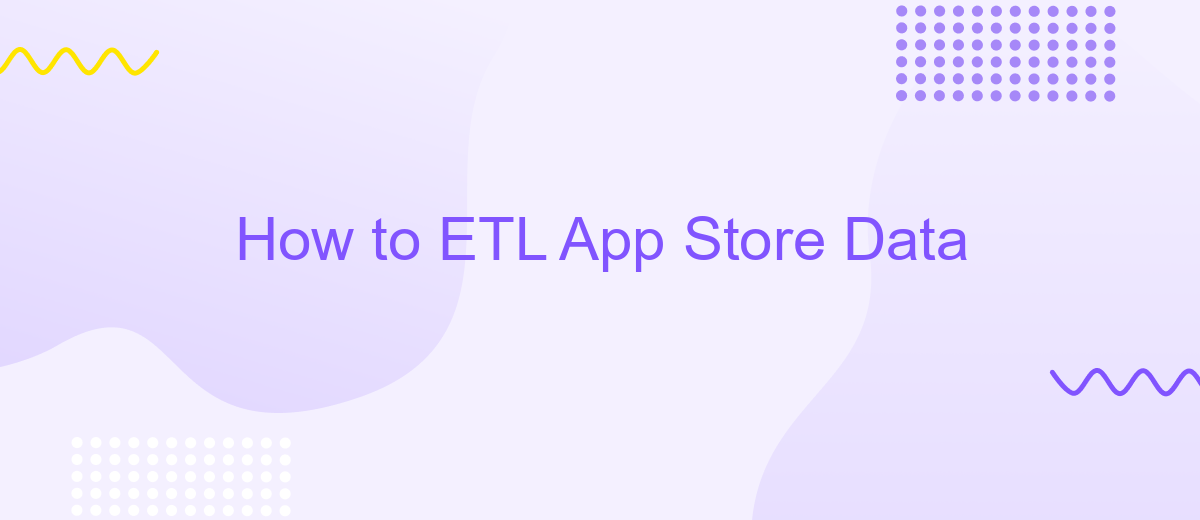How to ETL App Store Data
Extract, Transform, Load (ETL) processes are essential for managing and analyzing data from various sources. In this article, we will guide you through the steps to efficiently ETL App Store data. Whether you're looking to gain insights into app performance or user behavior, mastering these techniques will help you harness the full potential of the data at your disposal.
Introduction
Extracting, transforming, and loading (ETL) App Store data is crucial for businesses aiming to gain insights and make data-driven decisions. This process involves collecting raw data from the App Store, transforming it into a usable format, and loading it into a data storage system for analysis. Properly executed ETL workflows ensure that the data is accurate, consistent, and ready for in-depth analysis.
- Extract: Collect raw data from the App Store API or other sources.
- Transform: Clean, normalize, and enrich the data.
- Load: Import the transformed data into a database or data warehouse.
Utilizing services like ApiX-Drive can significantly streamline the ETL process. ApiX-Drive offers seamless integration with various data sources, including the App Store, enabling automated data extraction and transformation. By leveraging such tools, businesses can focus on analyzing data rather than managing complex ETL workflows, leading to more efficient operations and better strategic decisions.
Prerequisites
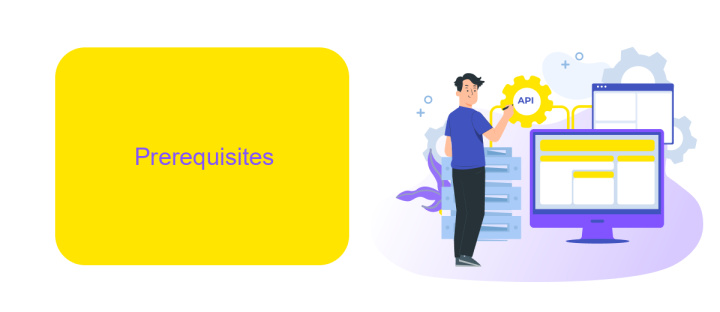
Before diving into the ETL process for App Store data, ensure you have a solid understanding of ETL concepts and data warehousing. Familiarity with programming languages such as Python or SQL will be beneficial, as these are commonly used for data extraction, transformation, and loading. Additionally, having a basic knowledge of cloud storage solutions like AWS S3 or Google Cloud Storage can be advantageous for handling large datasets.
It's also important to have access to the necessary tools and services for seamless data integration. ApiX-Drive can be a valuable resource in this regard, as it simplifies the process of connecting various data sources and automating workflows. Ensure you have an account set up with ApiX-Drive and any other relevant APIs or data connectors. Lastly, make sure your environment is properly configured with the required libraries and dependencies to streamline the ETL process.
Extracting Data from the App Store
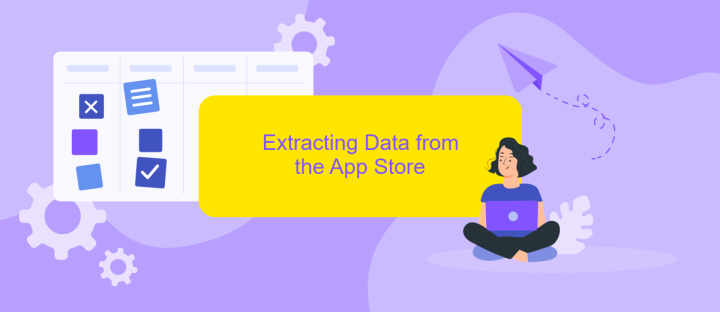
Extracting data from the App Store involves several key steps to ensure you gather accurate and useful information. The process can be simplified by using integration services like ApiX-Drive, which streamline data extraction through automated workflows.
- Register for an App Store developer account to access the necessary APIs.
- Set up your ApiX-Drive account and connect it to your App Store developer account.
- Configure the data extraction parameters, such as the specific app details, reviews, and rankings you wish to collect.
- Schedule the frequency of data extraction to keep your database updated in real-time or at intervals that suit your needs.
- Export the extracted data to your preferred storage or analytics platform for further processing and analysis.
By leveraging ApiX-Drive, you can automate the extraction process, reducing manual effort and minimizing errors. This ensures you have up-to-date and accurate data from the App Store, which can be critical for market analysis, performance tracking, and strategic decision-making.
Transforming and Cleaning the Data
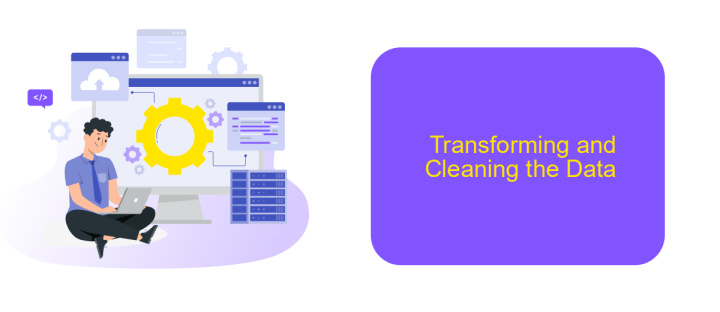
Once the data has been extracted from the App Store, the next step is to transform and clean it. This involves converting the raw data into a structured format suitable for analysis. The transformation process includes normalizing data formats, handling missing values, and ensuring consistency across different datasets.
Cleaning the data is crucial for maintaining data quality. This step involves removing duplicates, correcting errors, and filtering out irrelevant information. By doing so, we ensure that the data is accurate and reliable, which is essential for making informed decisions.
- Remove duplicate entries to avoid skewed results.
- Normalize data formats for consistency.
- Handle missing values by either filling them in or removing incomplete records.
- Filter out irrelevant or noisy data.
Tools like ApiX-Drive can automate many of these processes, making it easier to integrate and transform data from various sources. By leveraging such tools, you can streamline your ETL pipeline and focus on deriving insights from clean, well-structured data.
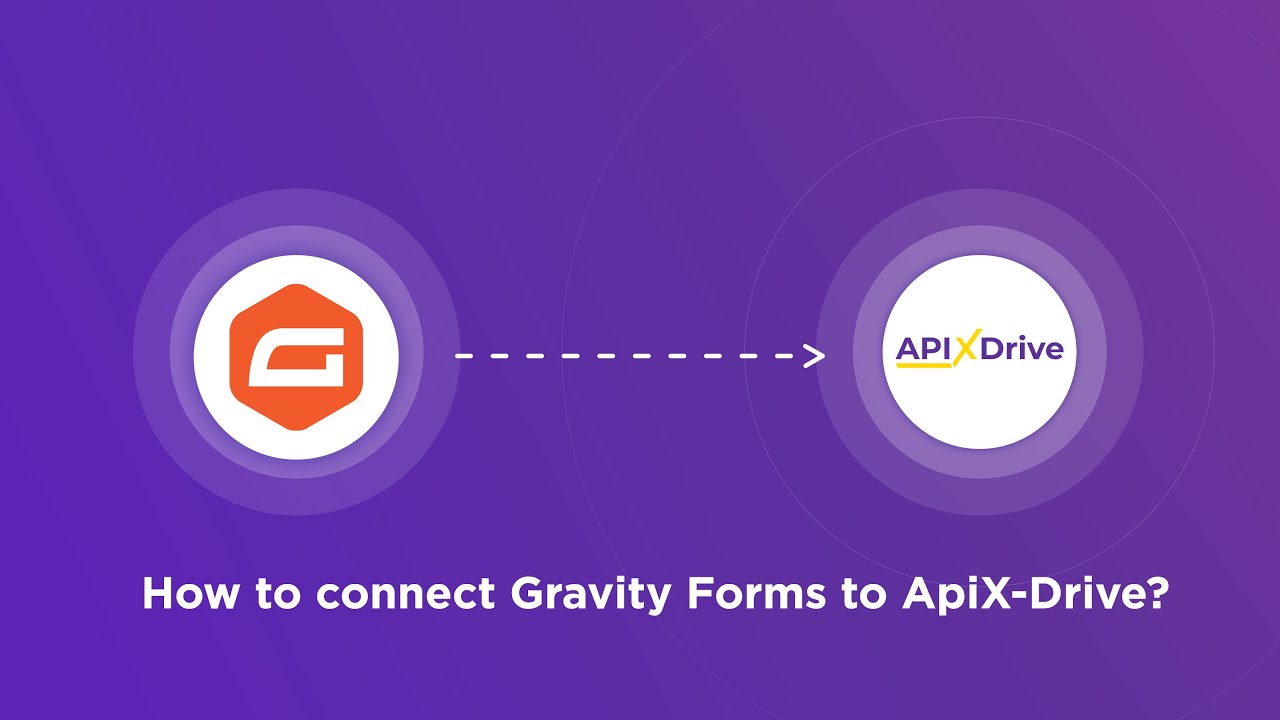
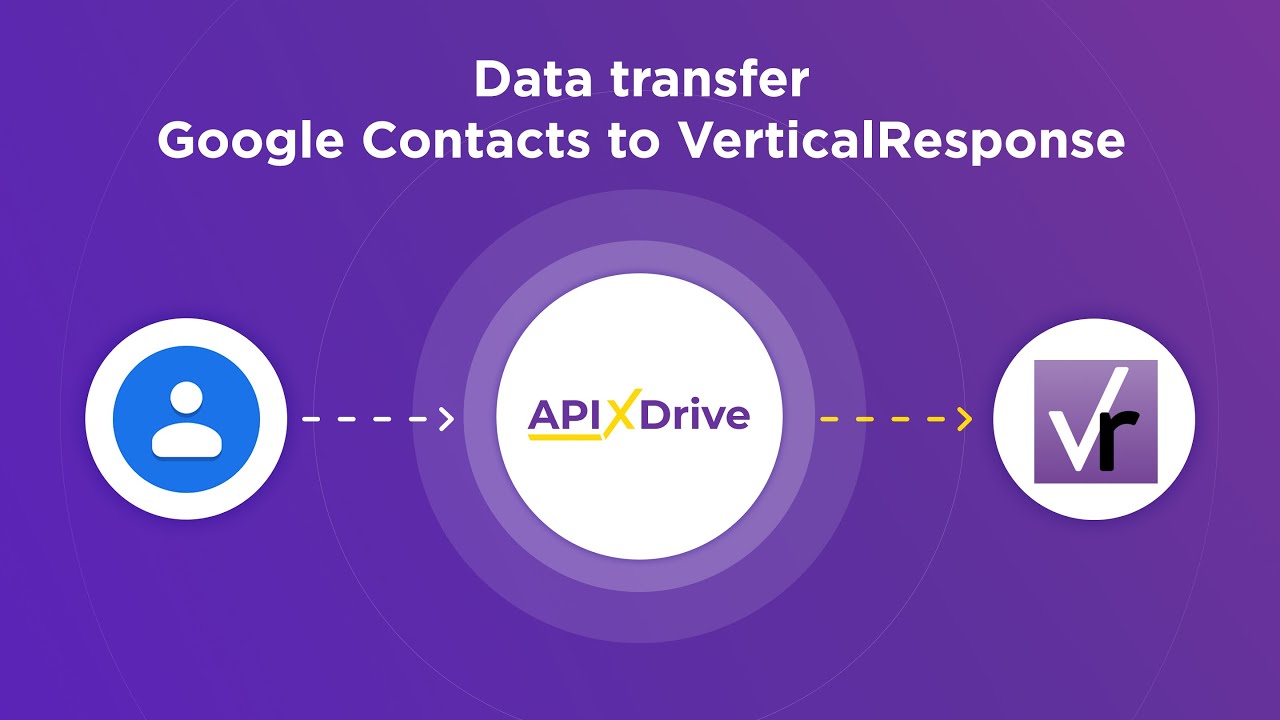
Loading the Data into Your Warehouse
Once your data has been extracted and transformed, the next step is to load it into your data warehouse for analysis. This process involves connecting to your data warehouse and ensuring that the data is accurately and efficiently transferred. Popular data warehouses like Amazon Redshift, Google BigQuery, and Snowflake offer robust tools and APIs to facilitate this process. It's crucial to set up proper authentication and permissions to ensure secure data transfer. Additionally, scheduling regular data loads can help maintain up-to-date information in your warehouse.
To streamline the integration process, consider using services like ApiX-Drive. ApiX-Drive simplifies the connection between your data sources and your data warehouse by offering pre-built connectors and a user-friendly interface. This service can automate the data loading process, reducing the need for manual intervention and minimizing errors. By leveraging ApiX-Drive, you can save time and resources, allowing your team to focus on analyzing the data rather than managing the ETL pipeline.
FAQ
How can I extract data from the App Store?
What types of data can I retrieve from the App Store?
How can I transform the extracted data for analysis?
What tools can I use to automate the ETL process for App Store data?
How can I load the transformed data into my data warehouse?
Routine tasks take a lot of time from employees? Do they burn out, do not have enough working day for the main duties and important things? Do you understand that the only way out of this situation in modern realities is automation? Try Apix-Drive for free and make sure that the online connector in 5 minutes of setting up integration will remove a significant part of the routine from your life and free up time for you and your employees.