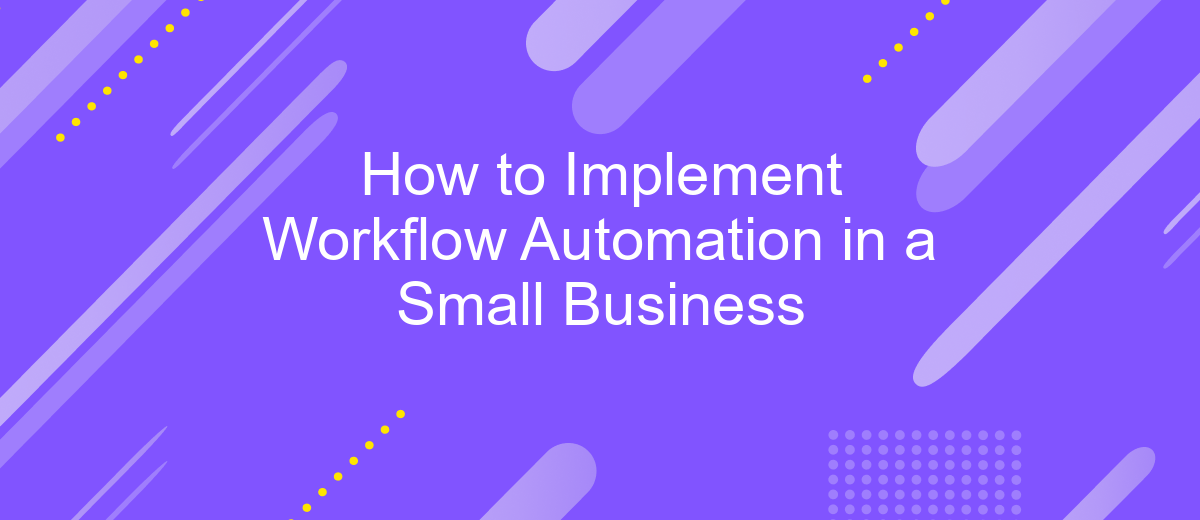How to Implement Workflow Automation in a Small Business
Implementing workflow automation in a small business can significantly enhance efficiency, reduce errors, and free up valuable time for more strategic tasks. By leveraging the right tools and strategies, even small enterprises can streamline their operations and improve overall productivity. This article will guide you through the essential steps to successfully integrate workflow automation into your business processes.
Understanding Workflow Automation
Workflow automation involves using technology to streamline and automate business processes, reducing the need for manual intervention and increasing efficiency. By implementing workflow automation, small businesses can save time, reduce errors, and ensure tasks are completed consistently.
- Improved efficiency by automating repetitive tasks.
- Enhanced accuracy with reduced human error.
- Better task management and tracking.
- Increased productivity and cost savings.
To effectively implement workflow automation, small businesses can utilize tools like ApiX-Drive, which allows seamless integration of various applications and services. ApiX-Drive enables businesses to automate data transfers and synchronize information across different platforms, ensuring smooth and efficient operations. By adopting such tools, businesses can focus more on strategic growth rather than mundane tasks.
Identifying Suitable Business Processes

Identifying suitable business processes for automation is crucial for optimizing efficiency in a small business. Start by examining repetitive tasks that consume significant time and resources. Common candidates include data entry, invoicing, and customer relationship management. These tasks often have clear, defined steps, making them ideal for automation. Additionally, consider processes that are prone to human error, as automation can significantly reduce mistakes and improve accuracy.
Once potential processes are identified, evaluate the tools and platforms that can facilitate automation. For instance, ApiX-Drive is an excellent service for integrating various applications and automating workflows without requiring extensive technical knowledge. By connecting different software systems, ApiX-Drive enables seamless data transfer and process synchronization, thereby streamlining operations. Assessing the compatibility and ease of integration with existing systems will help ensure a smooth transition to automated workflows, ultimately enhancing productivity and reducing operational costs.
Selecting and Implementing an Automation Solution
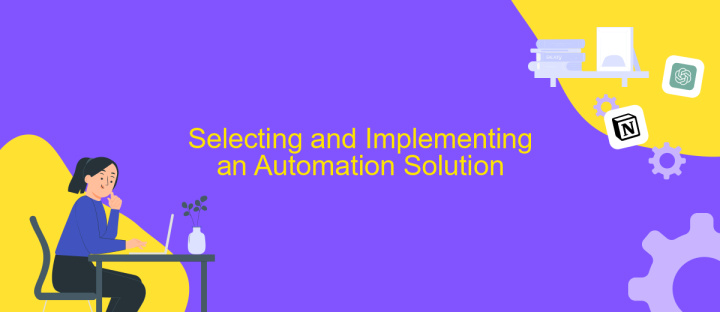
Choosing the right automation solution for your small business can be a game-changer. Start by identifying the key processes that would benefit most from automation, such as customer relationship management, invoicing, or inventory management. Once you have a clear understanding of your needs, research various automation tools that cater specifically to small businesses.
- Evaluate the features and pricing of each tool.
- Check user reviews and case studies.
- Ensure the tool offers integration capabilities with your existing software.
- Consider the ease of use and the level of customer support provided.
- Opt for a trial period to test the tool's effectiveness in your workflow.
After selecting a suitable automation solution, the next step is implementation. Tools like ApiX-Drive can simplify the integration process by connecting your chosen automation software with other business applications seamlessly. Ensure your team is adequately trained to use the new system and continuously monitor its performance to make necessary adjustments. This approach will help you maximize the benefits of workflow automation in your small business.
Integrating Automation with Existing Systems
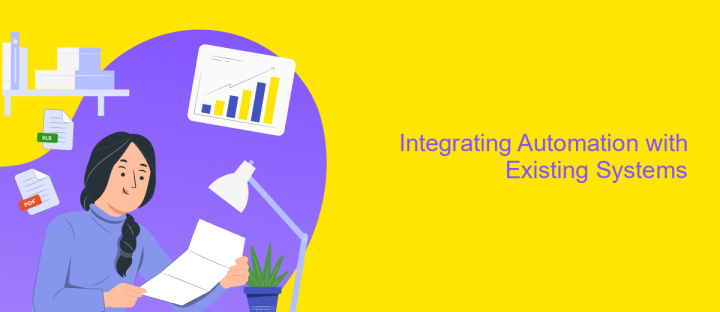
Integrating automation with existing systems in a small business can be a challenging yet rewarding endeavor. The key is to ensure that new automated workflows seamlessly blend with your current processes, reducing friction and maximizing efficiency.
Start by conducting a thorough audit of your existing systems. Identify areas where automation can bring the most value, such as repetitive tasks or data entry. Once you have a clear understanding, select an automation tool that is compatible with your current software stack.
- Ensure compatibility with existing software.
- Map out the workflow to identify integration points.
- Test the integration in a controlled environment.
- Train your team on using the new automated processes.
ApiX-Drive is an excellent tool for integrating various applications and services. It allows you to connect different software solutions without the need for extensive coding knowledge. By leveraging such tools, you can streamline your operations and ensure a smooth transition to automated workflows.
Measuring and Optimizing Automation Results
To measure the effectiveness of your workflow automation, start by establishing clear Key Performance Indicators (KPIs) that align with your business goals. These KPIs might include time saved, error reduction, or increased productivity. Utilize analytics tools to gather data on these metrics and compare them against your benchmarks. Regularly review these results to identify any areas that need improvement or adjustment.
Optimizing your automation involves continuous monitoring and tweaking. Tools like ApiX-Drive can be invaluable for integrating various services and automating data transfers, ensuring seamless workflow processes. By automating data flow between different platforms, you can reduce manual input and minimize errors. Regularly update and refine your automation scripts based on performance data and feedback from your team. This iterative approach will help you maintain an efficient and effective automated workflow.
FAQ
What is workflow automation, and why is it important for small businesses?
How do I identify which processes to automate in my small business?
What are the first steps to implement workflow automation?
How can I ensure the automation process doesn't disrupt my current operations?
What should I consider when choosing a workflow automation tool?
Time is the most valuable resource for business today. Almost half of it is wasted on routine tasks. Your employees are constantly forced to perform monotonous tasks that are difficult to classify as important and specialized. You can leave everything as it is by hiring additional employees, or you can automate most of the business processes using the ApiX-Drive online connector to get rid of unnecessary time and money expenses once and for all. The choice is yours!