HubSpot Marketing Automation Workflow
In today's fast-paced digital landscape, leveraging marketing automation is crucial for staying competitive. HubSpot's Marketing Automation Workflow offers a comprehensive solution to streamline your marketing efforts, nurture leads, and drive conversions. This article explores the key features and benefits of HubSpot's workflow automation, providing actionable insights to help you optimize your marketing strategy and achieve measurable results.
Overview of HubSpot Marketing Automation Workflows
HubSpot Marketing Automation Workflows are designed to streamline and enhance your marketing efforts by automating repetitive tasks and personalizing customer interactions. These workflows help businesses save time, improve efficiency, and deliver targeted content to their audience at the right time.
- Lead Nurturing: Automatically send personalized emails to nurture leads through the sales funnel.
- Customer Segmentation: Segment your audience based on behavior, demographics, or engagement levels.
- Task Automation: Assign tasks to your team members based on specific triggers or actions.
- Integration with Tools: Seamlessly integrate with tools like ApiX-Drive to sync data across platforms.
- Performance Tracking: Monitor the effectiveness of your workflows with detailed analytics and reports.
By leveraging HubSpot's Marketing Automation Workflows, businesses can create more efficient marketing strategies and improve customer engagement. Tools like ApiX-Drive further enhance this capability by providing seamless integration with various platforms, ensuring that your data is always up-to-date and synchronized across all your marketing tools.
Benefits and Applications of Marketing Automation Workflows
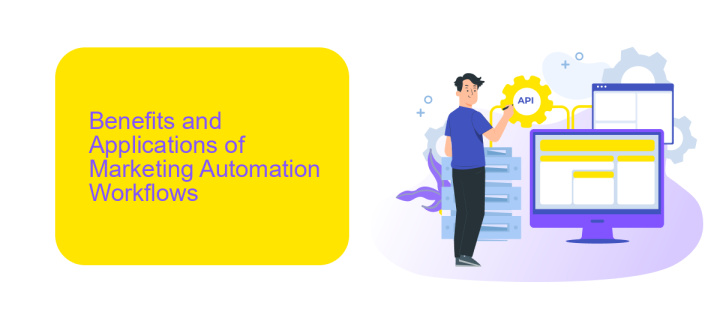
Marketing automation workflows offer a myriad of benefits for businesses looking to streamline their operations and enhance customer engagement. By automating repetitive tasks, companies can save valuable time and resources, allowing their teams to focus on more strategic activities. These workflows also enable personalized communication, delivering tailored messages to the right audience at the right time. This not only improves customer satisfaction but also boosts conversion rates and overall marketing ROI.
In addition to these advantages, marketing automation workflows can be seamlessly integrated with various tools and platforms to further enhance their effectiveness. For instance, services like ApiX-Drive facilitate smooth integration between different systems, ensuring that data flows effortlessly and accurately across all touchpoints. This integration capability allows businesses to create more cohesive and efficient workflows, ultimately leading to improved performance and better decision-making. Whether it's syncing CRM data, managing email campaigns, or tracking customer interactions, marketing automation workflows powered by robust integration tools can significantly elevate a company's marketing efforts.
How to Create Effective Marketing Automation Workflows
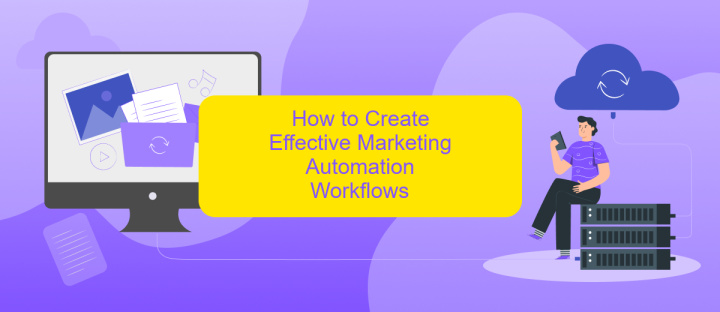
Creating effective marketing automation workflows in HubSpot requires a strategic approach to ensure that your campaigns are both efficient and impactful. Start by clearly defining your goals and understanding your audience to tailor your workflows accordingly.
- Identify Key Objectives: Determine what you aim to achieve with your workflow, such as lead nurturing, customer retention, or upselling.
- Segment Your Audience: Use HubSpot's segmentation tools to categorize your contacts based on behavior, demographics, or engagement levels.
- Design the Workflow: Map out the steps your contacts will go through, including triggers, actions, and delays.
- Personalize Content: Customize emails and messages to resonate with different segments of your audience.
- Integrate Tools: Utilize services like ApiX-Drive to seamlessly integrate other platforms and automate data transfer between them.
- Test and Optimize: Continuously monitor the performance of your workflows and make necessary adjustments to improve results.
By following these steps, you can create marketing automation workflows that not only streamline your marketing efforts but also enhance customer engagement and drive conversions. Consistent monitoring and optimization are key to maintaining the effectiveness of your workflows.
Best Practices for Marketing Automation Workflow Management

Effective management of your HubSpot marketing automation workflow is crucial for maximizing efficiency and achieving your marketing goals. Start by clearly defining your objectives and mapping out the customer journey to ensure your workflows align with your overall strategy.
Regularly review and update your workflows to stay current with evolving customer needs and market trends. Utilize analytics to track performance and identify areas for improvement. Integrating with third-party services like ApiX-Drive can streamline your processes by automating data transfer between platforms.
- Define clear goals and KPIs for each workflow.
- Regularly audit and update workflows to reflect changes.
- Leverage analytics to monitor performance and optimize.
- Use integration tools like ApiX-Drive for seamless data management.
- Test workflows thoroughly before full implementation.
By following these best practices, you can ensure your HubSpot marketing automation workflows are efficient, effective, and aligned with your business objectives. Continuous optimization and leveraging the right tools will help you stay ahead in the competitive marketing landscape.
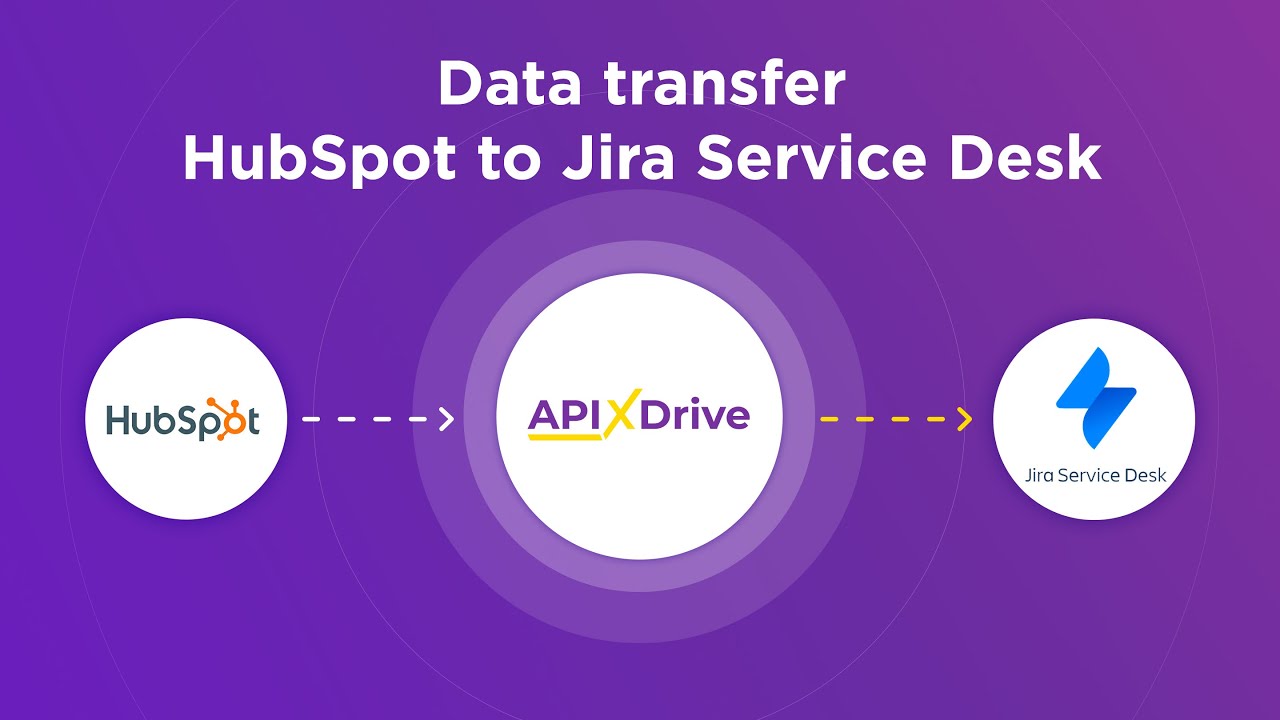
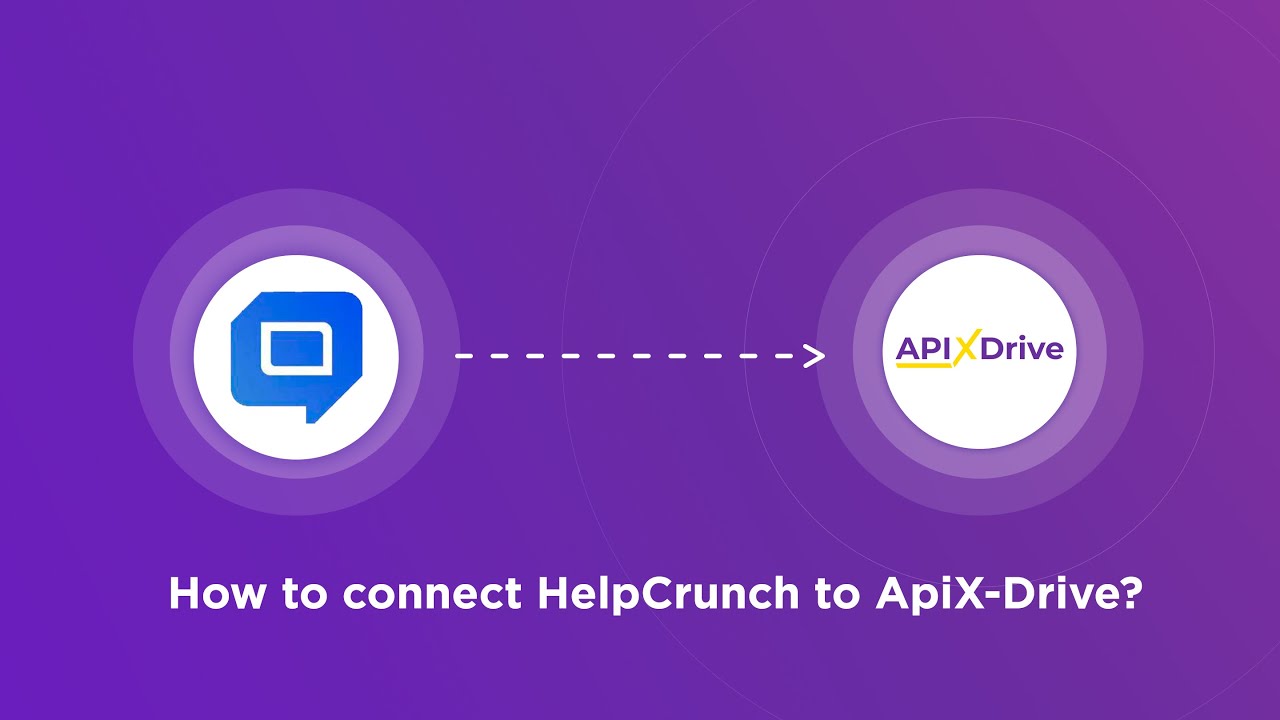
Measuring and Optimizing Marketing Automation Workflow Performance
Measuring the performance of your HubSpot Marketing Automation Workflow involves tracking key metrics such as open rates, click-through rates, conversion rates, and overall engagement. Utilize HubSpot's built-in analytics tools to gather data and generate reports that highlight areas of success and opportunities for improvement. Regularly review these metrics to ensure your workflows are achieving their intended goals and making a positive impact on your marketing efforts.
Optimizing your workflow performance requires a continuous process of testing and refinement. A/B testing different elements such as email subject lines, content, and send times can provide valuable insights into what resonates best with your audience. Additionally, consider integrating third-party tools like ApiX-Drive to streamline your data management and enhance workflow efficiency. ApiX-Drive can automate data transfers between HubSpot and other platforms, ensuring that your marketing automation is always running with the most accurate and up-to-date information. By consistently measuring and optimizing your workflows, you can maximize their effectiveness and drive better marketing results.
FAQ
What is HubSpot Marketing Automation Workflow?
How can I create a new workflow in HubSpot?
Can I integrate HubSpot workflows with other tools?
How do I measure the effectiveness of my workflows?
What are some common use cases for HubSpot Marketing Automation Workflows?
Time is the most valuable resource in today's business realities. By eliminating the routine from work processes, you will get more opportunities to implement the most daring plans and ideas. Choose – you can continue to waste time, money and nerves on inefficient solutions, or you can use ApiX-Drive, automating work processes and achieving results with minimal investment of money, effort and human resources.

